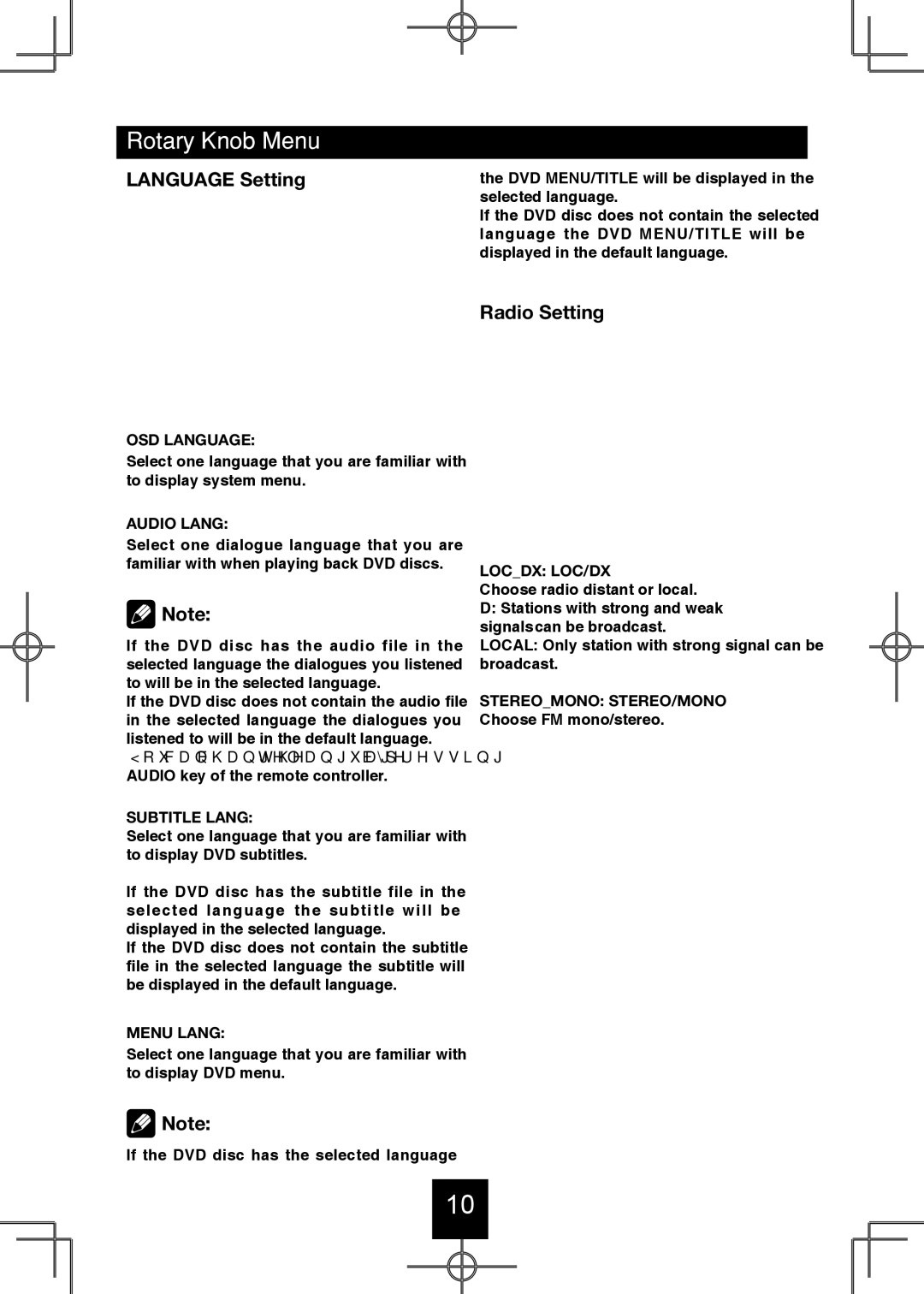Rotary Knob Menu
LANGUAGE Setting
OSD LANGUAGE:
Select one language that you are familiar with to display system menu.
AUDIO LANG:
Select one dialogue language that you are familiar with when playing back DVD discs.
![]() Note:
Note:
If the DVD disc has the audio file in the selected language, the dialogues you listened to will be in the selected language.
If the DVD disc does not contain the audio file in the selected language, the dialogues you listened to will be in the default language.
You can change the language by pressing [AUDIO] key of the remote controller.
SUBTITLE LANG:
Select one language that you are familiar with to display DVD subtitles.
If the DVD disc has the subtitle file in the selected language, the subtitle will be displayed in the selected language.
If the DVD disc does not contain the subtitle file in the selected language, the subtitle will be displayed in the default language.
MENU LANG:
Select one language that you are familiar with to display DVD menu.
![]() Note:
Note:
If the DVD disc has the selected language,
the DVD MENU/TITLE will be displayed in the selected language.
If the DVD disc does not contain the selected language, the DVD MENU/TITLE will be displayed in the default language.
Radio Setting
LOC_DX: LOC/DX
Choose radio distant or local.
DX: Stations with strong and weak signals can be broadcast.
LOCAL: Only station with strong signal can be broadcast.
STEREO_MONO: STEREO/MONO
Choose FM mono/stereo.
10