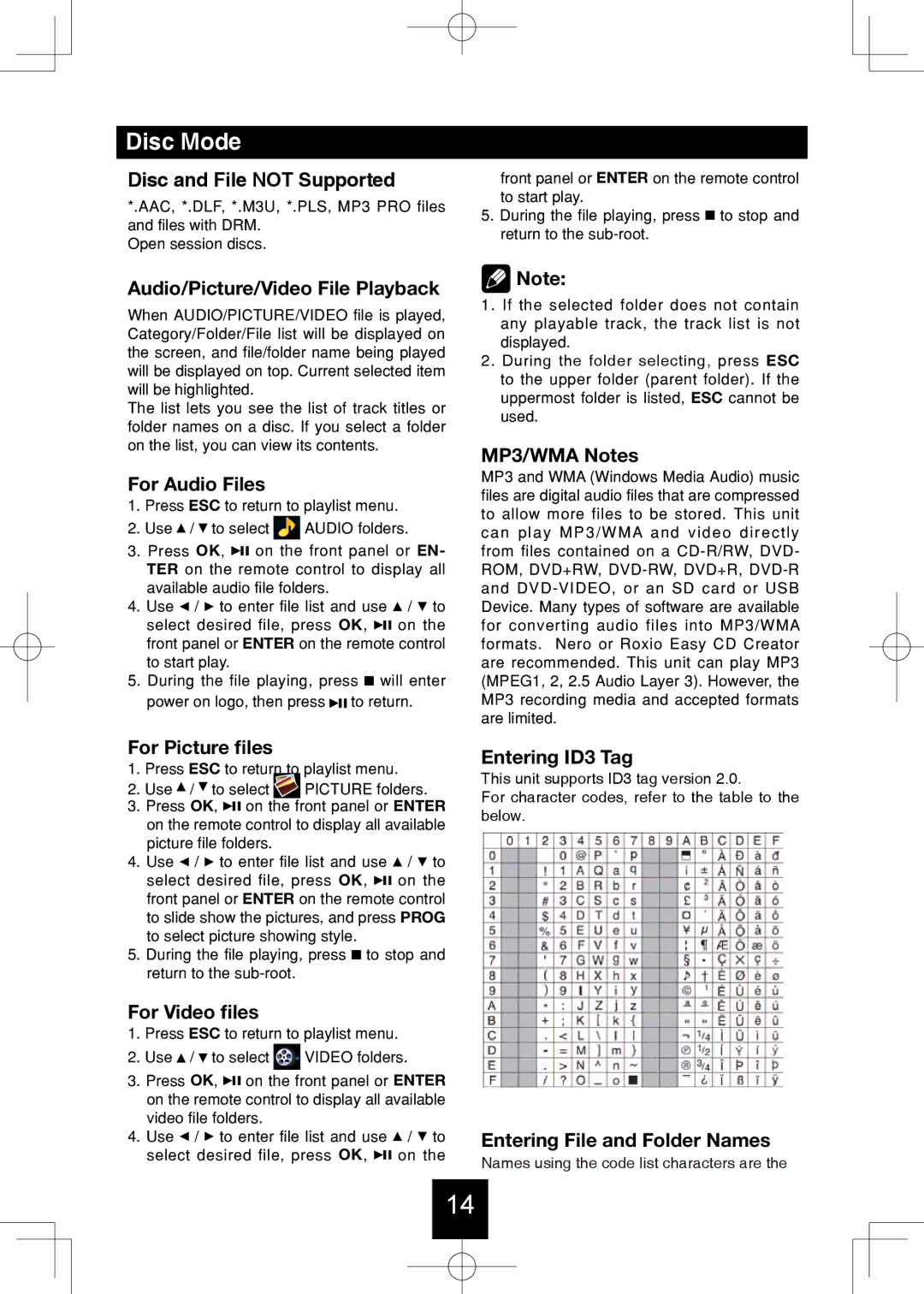Disc Mode
Disc and File NOT Supported
*.AAC, *.DLF, *.M3U, *.PLS, MP3 PRO files and files with DRM.
Open session discs.
Audio/Picture/Video File Playback
When AUDIO/PICTURE/VIDEO file is played, Category/Folder/File list will be displayed on the screen, and file/folder name being played will be displayed on top. Current selected item will be highlighted.
The list lets you see the list of track titles or folder names on a disc. If you select a folder on the list, you can view its contents.
For Audio Files
1.Press ESC to return to playlist menu.
2.Use ![]() /
/ ![]() to select
to select ![]() AUDIO folders.
AUDIO folders.
3.Press OK, ![]()
![]()
![]() on the front panel or EN- TER on the remote control to display all available audio file folders.
on the front panel or EN- TER on the remote control to display all available audio file folders.
4.Use ![]() /
/ ![]() to enter file list and use
to enter file list and use ![]() /
/ ![]() to select desired file, press OK,
to select desired file, press OK, ![]()
![]()
![]() on the front panel or ENTER on the remote control to start play.
on the front panel or ENTER on the remote control to start play.
5.During the file playing, press ![]() will enter power on logo, then press
will enter power on logo, then press ![]()
![]()
![]() to return.
to return.
For Picture files
1. Press ESC to return to playlist menu.
2. Use / to select | PICTURE folders. |
3.Press OK, ![]()
![]()
![]() on the front panel or ENTER on the remote control to display all available picture file folders.
on the front panel or ENTER on the remote control to display all available picture file folders.
4.Use ![]() /
/ ![]() to enter file list and use
to enter file list and use ![]() /
/ ![]() to select desired file, press OK,
to select desired file, press OK, ![]()
![]()
![]() on the front panel or ENTER on the remote control to slide show the pictures, and press PROG to select picture showing style.
on the front panel or ENTER on the remote control to slide show the pictures, and press PROG to select picture showing style.
5.During the file playing, press ![]() to stop and return to the
to stop and return to the
For Video files
1.Press ESC to return to playlist menu.
2.Use ![]() /
/ ![]() to select
to select ![]() VIDEO folders.
VIDEO folders.
3.Press OK, ![]()
![]()
![]() on the front panel or ENTER on the remote control to display all available video file folders.
on the front panel or ENTER on the remote control to display all available video file folders.
4.Use ![]() /
/ ![]() to enter file list and use
to enter file list and use ![]() /
/ ![]() to select desired file, press OK,
to select desired file, press OK, ![]()
![]()
![]() on the
on the
front panel or ENTER on the remote control to start play.
5.During the file playing, press ![]() to stop and return to the
to stop and return to the
![]() Note:
Note:
1.If the selected folder does not contain any playable track, the track list is not displayed.
2.During the folder selecting, press ESC to the upper folder (parent folder). If the uppermost folder is listed, ESC cannot be used.
MP3/WMA Notes
MP3 and WMA (Windows Media Audio) music files are digital audio files that are compressed to allow more files to be stored. This unit can play MP3/WMA and video directly from files contained on a
Entering ID3 Tag
This unit supports ID3 tag version 2.0.
For character codes, refer to the table to the below.
Entering File and Folder Names
Names using the code list characters are the
14