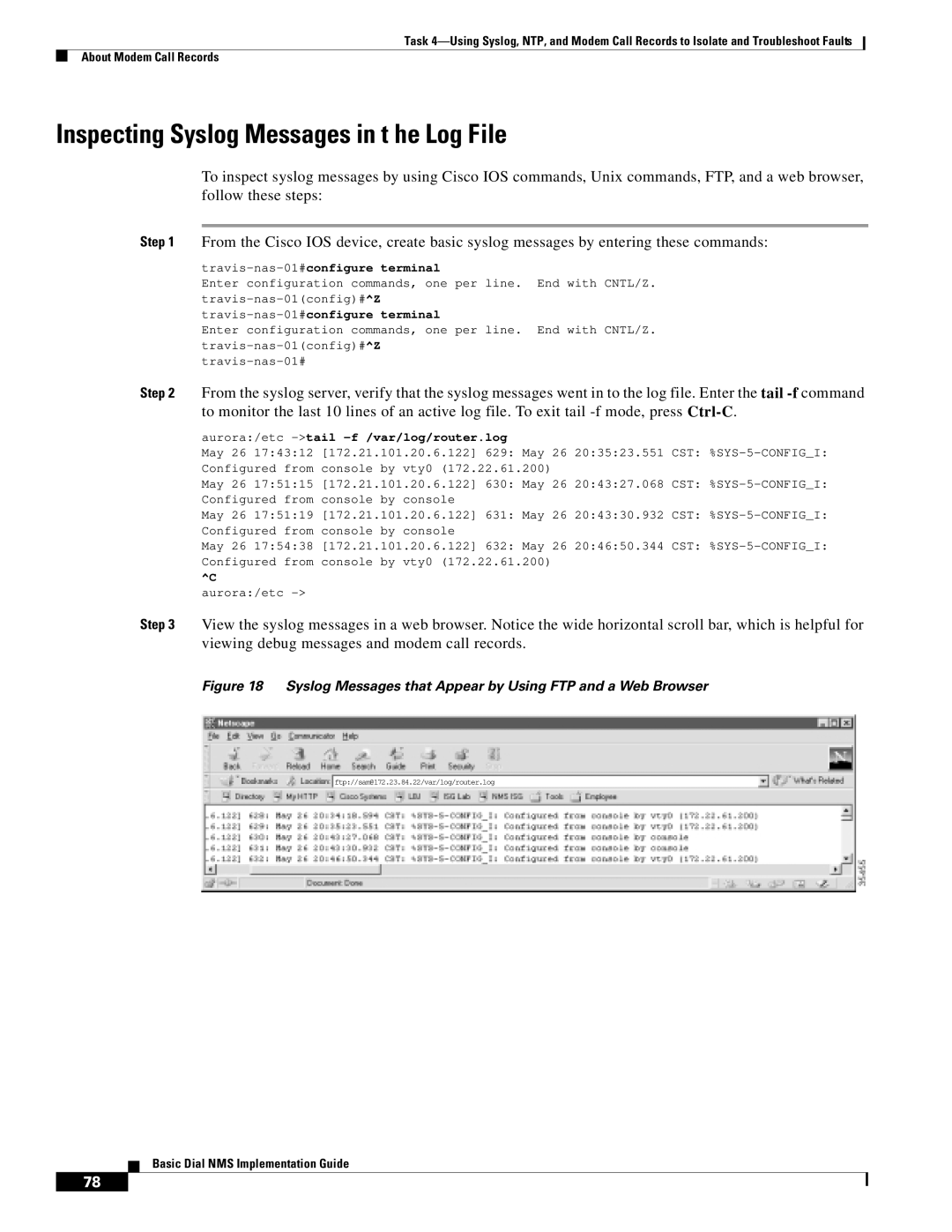Task
About Modem Call Records
Inspecting Syslog Messages in t he Log File
To inspect syslog messages by using Cisco IOS commands, Unix commands, FTP, and a web browser, follow these steps:
Step 1 From the Cisco IOS device, create basic syslog messages by entering these commands:
Enter configuration commands, one per line. End with CNTL/Z.
Enter configuration commands, one per line. End with CNTL/Z.
Step 2 From the syslog server, verify that the syslog messages went in to the log file. Enter the tail
aurora:/etc ->tail -f /var/log/router.log
May 26 17:43:12 [172.21.101.20.6.122] 629: May 26 20:35:23.551 CST:
May 26 17:51:15 [172.21.101.20.6.122] 630: May 26 20:43:27.068 CST:
May 26 17:51:19 [172.21.101.20.6.122] 631: May 26 20:43:30.932 CST:
May 26 17:54:38 [172.21.101.20.6.122] 632: May 26 20:46:50.344 CST:
^C
aurora:/etc
Step 3 View the syslog messages in a web browser. Notice the wide horizontal scroll bar, which is helpful for viewing debug messages and modem call records.
Figure 18 Syslog Messages that Appear by Using FTP and a Web Browser
ftp://sam@172.23.84.22/var/log/router.log
Basic Dial NMS Implementation Guide
%&