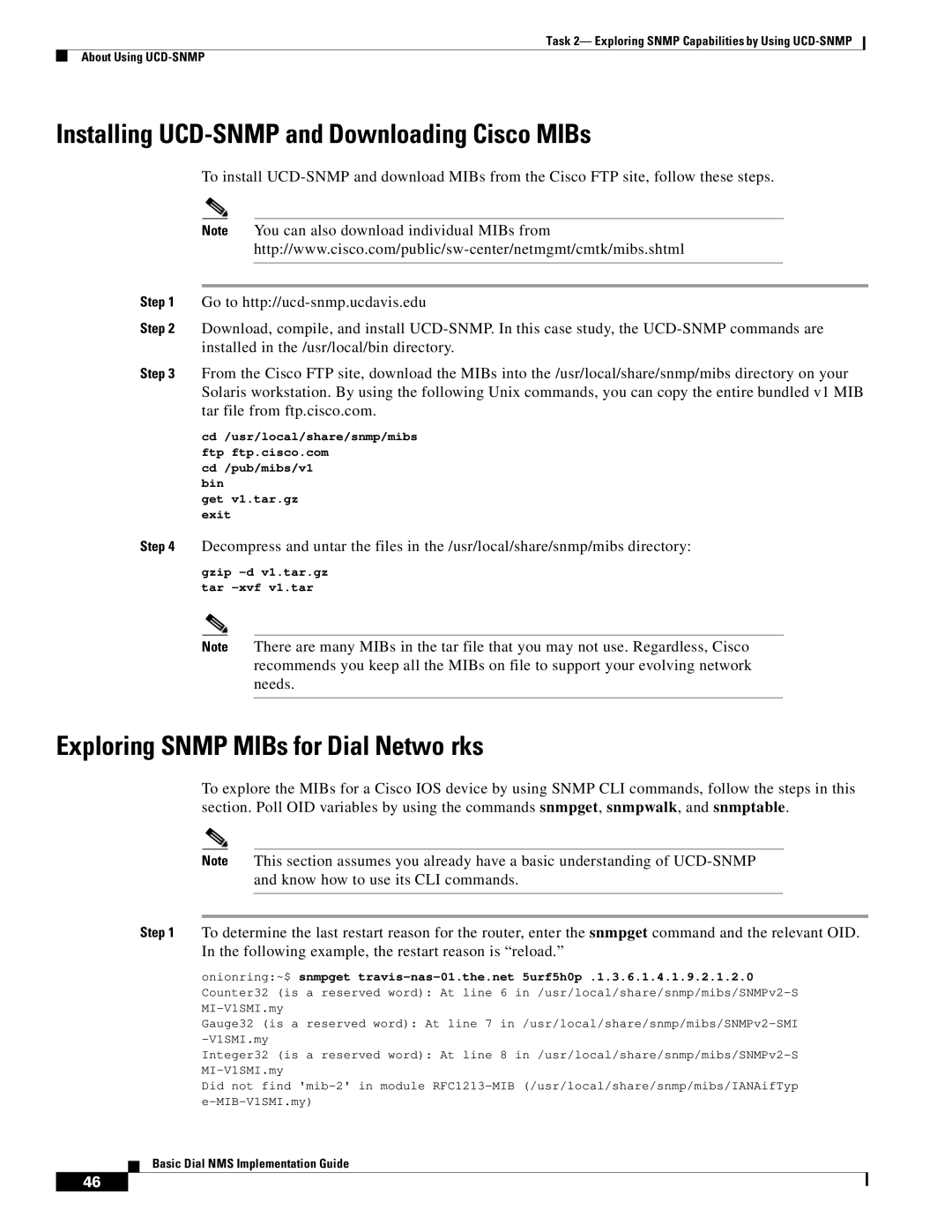Task 2— Exploring SNMP Capabilities by Using
About Using
Installing UCD-SNMP and Downloading Cisco MIBs
To install
Note You can also download individual MIBs from
Step 1 Go to
Step 2 Download, compile, and install
Step 3 From the Cisco FTP site, download the MIBs into the /usr/local/share/snmp/mibs directory on your Solaris workstation. By using the following Unix commands, you can copy the entire bundled v1 MIB tar file from ftp.cisco.com.
cd /usr/local/share/snmp/mibs
ftp ftp.cisco.com
cd /pub/mibs/v1
bin
get v1.tar.gz
exit
Step 4 Decompress and untar the files in the /usr/local/share/snmp/mibs directory:
gzip
tar
Note There are many MIBs in the tar file that you may not use. Regardless, Cisco recommends you keep all the MIBs on file to support your evolving network needs.
Exploring SNMP MIBs for Dial Netwo rks
To explore the MIBs for a Cisco IOS device by using SNMP CLI commands, follow the steps in this section. Poll OID variables by using the commands snmpget, snmpwalk, and snmptable.
Note This section assumes you already have a basic understanding of
Step 1 To determine the last restart reason for the router, enter the snmpget command and the relevant OID. In the following example, the restart reason is “reload.”
onionring:~$ snmpget
Gauge32 (is a reserved word): At line 7
Integer32 (is a reserved word): At line 8
Did not find
Basic Dial NMS Implementation Guide
"$