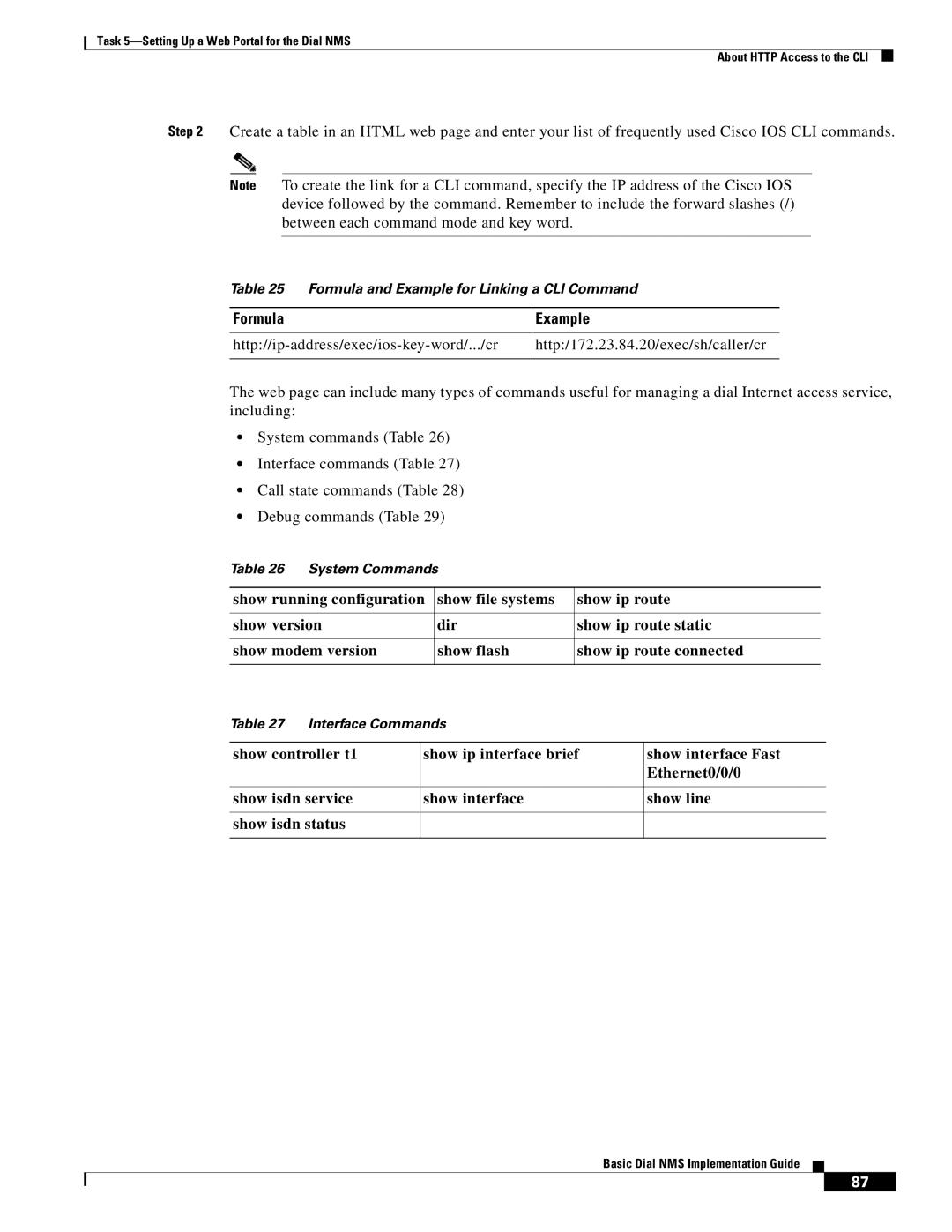Task
About HTTP Access to the CLI
Step 2 Create a table in an HTML web page and enter your list of frequently used Cisco IOS CLI commands.
Note To create the link for a CLI command, specify the IP address of the Cisco IOS device followed by the command. Remember to include the forward slashes (/) between each command mode and key word.
Table 25 Formula and Example for Linking a CLI Command
Formula | Example |
|
|
http:/172.23.84.20/exec/sh/caller/cr | |
|
|
The web page can include many types of commands useful for managing a dial Internet access service, including:
•System commands (Table 26)
•Interface commands (Table 27)
•Call state commands (Table 28)
•Debug commands (Table 29)
Table 26 System Commands
show running configuration | show file systems | show ip route |
| ||
|
|
|
|
|
|
show version |
| dir | show ip route static |
| |
|
|
|
|
|
|
show modem version |
| show flash | show ip route connected |
| |
|
|
|
|
|
|
Table 27 Interface Commands |
|
|
| ||
|
|
|
| ||
show controller t1 | show ip interface brief | show interface Fast |
| ||
|
|
|
| Ethernet0/0/0 |
|
|
|
|
|
| |
show isdn service | show interface |
| show line |
| |
|
|
|
|
|
|
show isdn status |
|
|
|
|
|
|
|
|
|
|
|
Basic Dial NMS Implementation Guide
&%