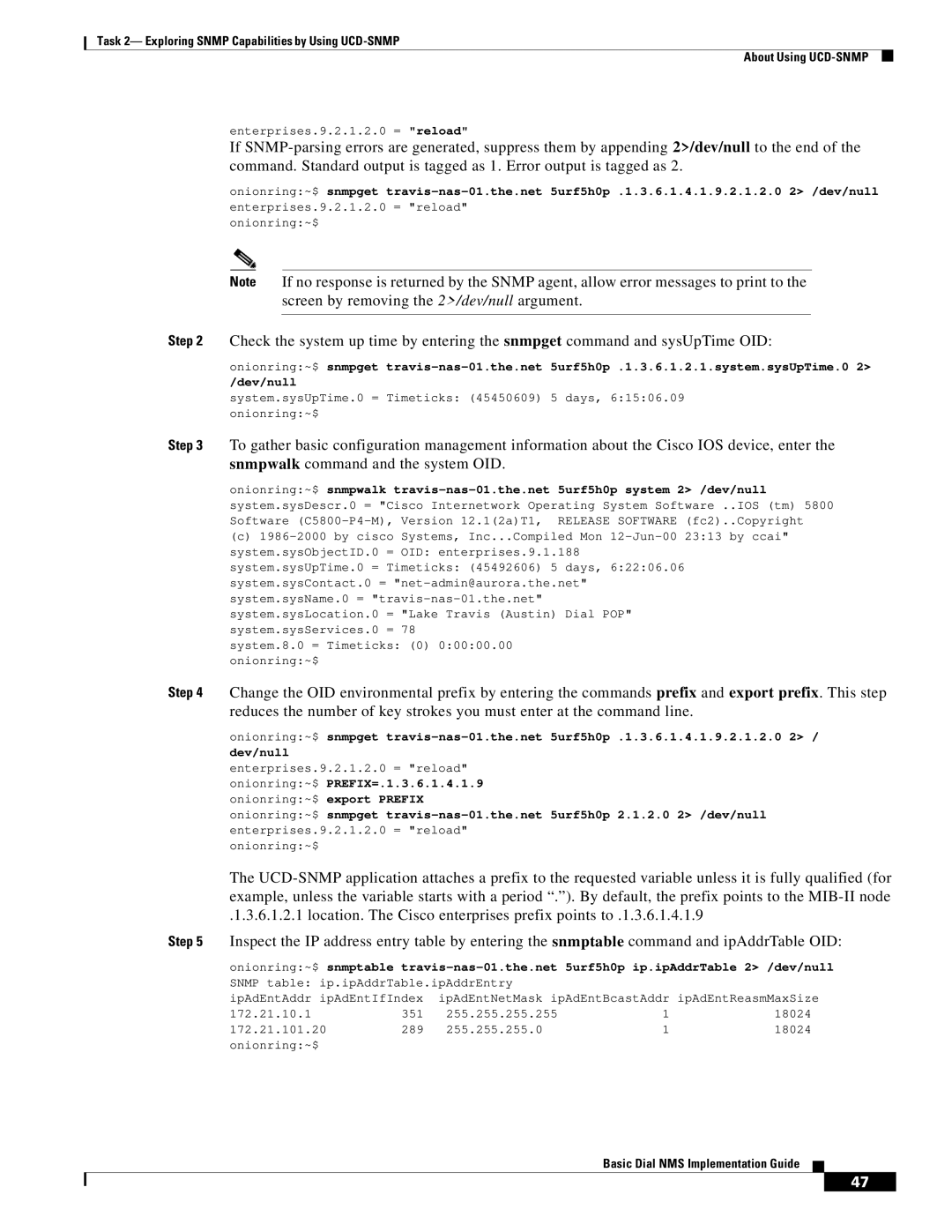Task 2— Exploring SNMP Capabilities by Using
About Using
enterprises.9.2.1.2.0 = "reload"
If
onionring:~$ snmpget
enterprises.9.2.1.2.0 = "reload"
onionring:~$
Note If no response is returned by the SNMP agent, allow error messages to print to the screen by removing the 2>/dev/null argument.
Step 2 Check the system up time by entering the snmpget command and sysUpTime OID:
onionring:~$ snmpget
/dev/null
system.sysUpTime.0 = Timeticks: (45450609) 5 days, 6:15:06.09
onionring:~$
Step 3 To gather basic configuration management information about the Cisco IOS device, enter the snmpwalk command and the system OID.
onionring:~$ snmpwalk
(c)
system.sysUpTime.0 = Timeticks: (45492606) 5 days, 6:22:06.06 system.sysContact.0 =
system.8.0 = Timeticks: (0) 0:00:00.00 onionring:~$
Step 4 Change the OID environmental prefix by entering the commands prefix and export prefix. This step reduces the number of key strokes you must enter at the command line.
onionring:~$ snmpget
dev/null
enterprises.9.2.1.2.0 = "reload" onionring:~$ PREFIX=.1.3.6.1.4.1.9 onionring:~$ export PREFIX
onionring:~$ snmpget
enterprises.9.2.1.2.0 = "reload"
onionring:~$
The
.1.3.6.1.2.1 location. The Cisco enterprises prefix points to .1.3.6.1.4.1.9
Step 5 | Inspect the IP address entry table by entering the snmptable command and ipAddrTable OID: | |||||
| onionring:~$ |
| snmptable | |||
| SNMP table: | ip.ipAddrTable.ipAddrEntry |
|
| ||
| ipAdEntAddr | ipAdEntIfIndex | ipAdEntNetMask ipAdEntBcastAddr ipAdEntReasmMaxSize | |||
| 172.21.10.1 |
| 351 | 255.255.255.255 | 1 | 18024 |
| 172.21.101.20 | 289 | 255.255.255.0 | 1 | 18024 | |
| onionring:~$ |
|
|
|
|
|
Basic Dial NMS Implementation Guide
"%