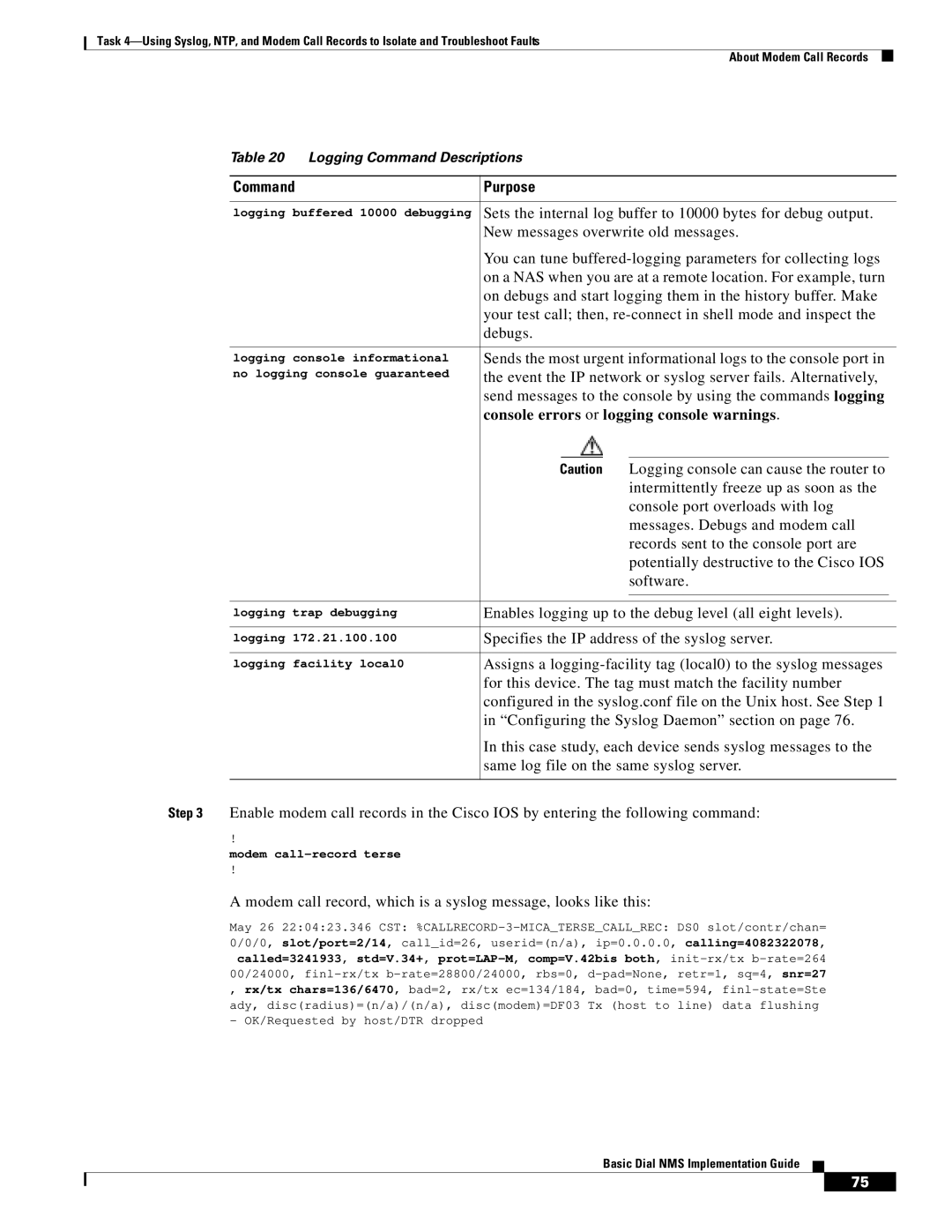Task
About Modem Call Records
Table 20 | Logging Command Descriptions |
|
|
| ||
|
|
|
|
|
| |
Command |
| Purpose |
|
|
| |
|
|
| ||||
logging buffered 10000 debugging | Sets the internal log buffer to 10000 bytes for debug output. |
| ||||
|
| New messages overwrite old messages. |
| |||
|
| You can tune |
| |||
|
| on a NAS when you are at a remote location. For example, turn |
| |||
|
| on debugs and start logging them in the history buffer. Make |
| |||
|
| your test call; then, |
| |||
|
| debugs. |
|
|
| |
|
|
| ||||
logging console informational | Sends the most urgent informational logs to the console port in |
| ||||
no logging console guaranteed | the event the IP network or syslog server fails. Alternatively, |
| ||||
|
| send messages to the console by using the commands logging |
| |||
|
| console errors or logging console warnings. |
| |||
|
|
|
|
|
|
|
|
|
| Caution |
| Logging console can cause the router to |
|
|
|
|
|
| intermittently freeze up as soon as the |
|
|
|
|
|
| console port overloads with log |
|
|
|
|
|
| messages. Debugs and modem call |
|
|
|
|
|
| records sent to the console port are |
|
|
|
|
|
| potentially destructive to the Cisco IOS |
|
|
|
|
|
| software. |
|
|
|
|
| |||
|
|
| ||||
logging trap debugging | Enables logging up to the debug level (all eight levels). |
| ||||
|
|
| ||||
logging 172.21.100.100 | Specifies the IP address of the syslog server. |
| ||||
|
|
| ||||
logging facility local0 | Assigns a |
| ||||
|
| for this device. The tag must match the facility number |
| |||
|
| configured in the syslog.conf file on the Unix host. See Step 1 |
| |||
|
| in “Configuring the Syslog Daemon” section on page 76. |
| |||
|
| In this case study, each device sends syslog messages to the |
| |||
|
| same log file on the same syslog server. |
| |||
|
|
|
|
|
|
|
Step 3 Enable modem call records in the Cisco IOS by entering the following command:
!
modem
!
A modem call record, which is a syslog message, looks like this:
May 26 22:04:23.346 CST:
0/0/0, slot/port=2/14, call_id=26, userid=(n/a), ip=0.0.0.0, calling=4082322078,
called=3241933, std=V.34+,
,rx/tx chars=136/6470, bad=2, rx/tx ec=134/184, bad=0, time=594,
Basic Dial NMS Implementation Guide
%#