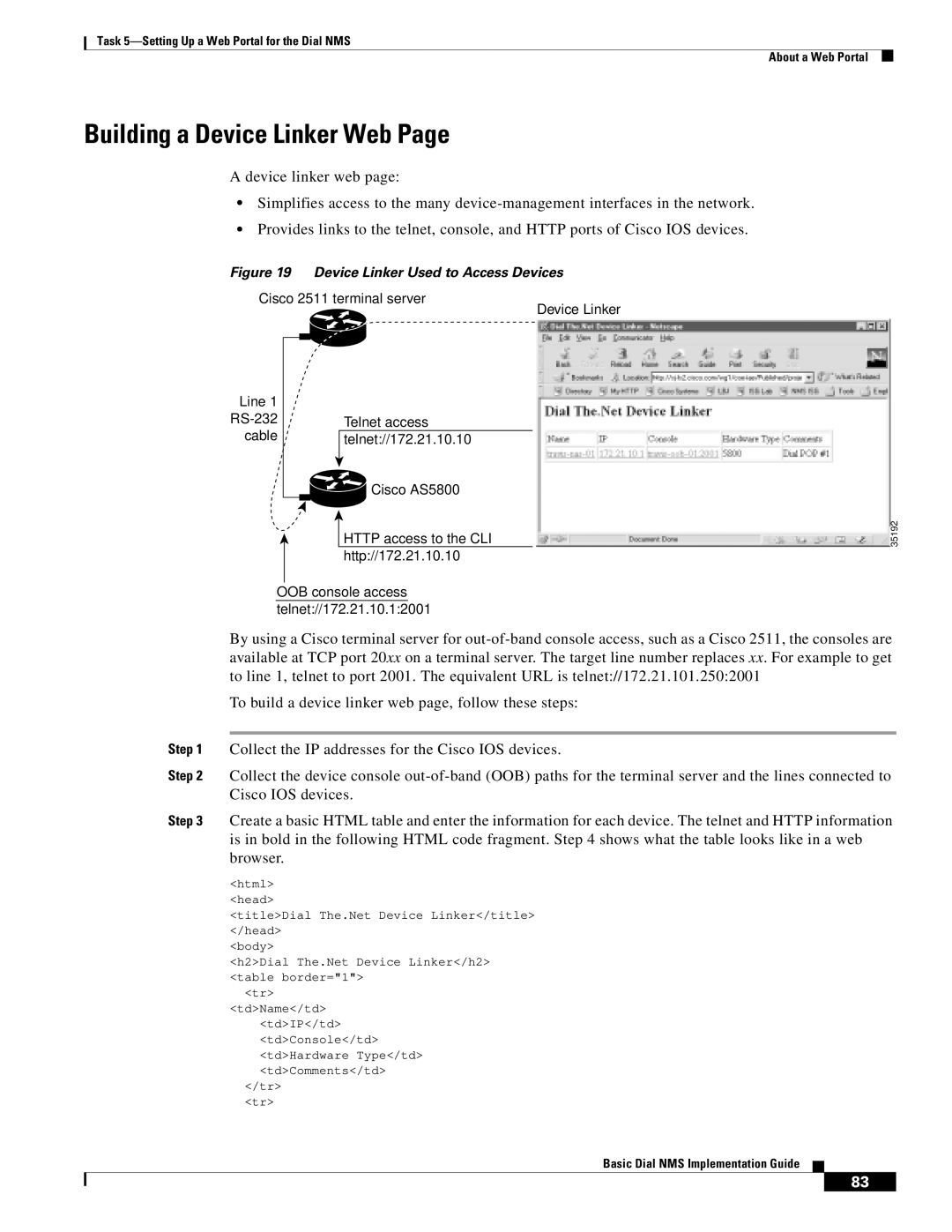Task
About a Web Portal
Building a Device Linker Web Page
A device linker web page:
•Simplifies access to the many
•Provides links to the telnet, console, and HTTP ports of Cisco IOS devices.
Figure 19 Device Linker Used to Access Devices
Cisco 2511 terminal server
Device Linker
Line 1 |
|
|
|
|
|
|
| Telnet access | |
cable |
|
|
| telnet://172.21.10.10 |
|
|
|
| Cisco AS5800 |
|
|
|
| |
|
|
|
| HTTP access to the CLI |
|
|
|
| |
|
|
|
| |
|
|
|
| http://172.21.10.10 |
|
|
|
|
|
OOB console access telnet://172.21.10.1:2001
35192
By using a Cisco terminal server for
To build a device linker web page, follow these steps:
Step 1 Collect the IP addresses for the Cisco IOS devices.
Step 2 Collect the device console
Step 3 Create a basic HTML table and enter the information for each device. The telnet and HTTP information is in bold in the following HTML code fragment. Step 4 shows what the table looks like in a web browser.
<html>
<head>
<title>Dial The.Net Device Linker</title> </head>
<body>
<h2>Dial The.Net Device Linker</h2> <table border="1">
<tr>
<td>Name</td>
<td>IP</td>
<td>Console</td> <td>Hardware Type</td> <td>Comments</td>
</tr>
<tr>
Basic Dial NMS Implementation Guide
&!