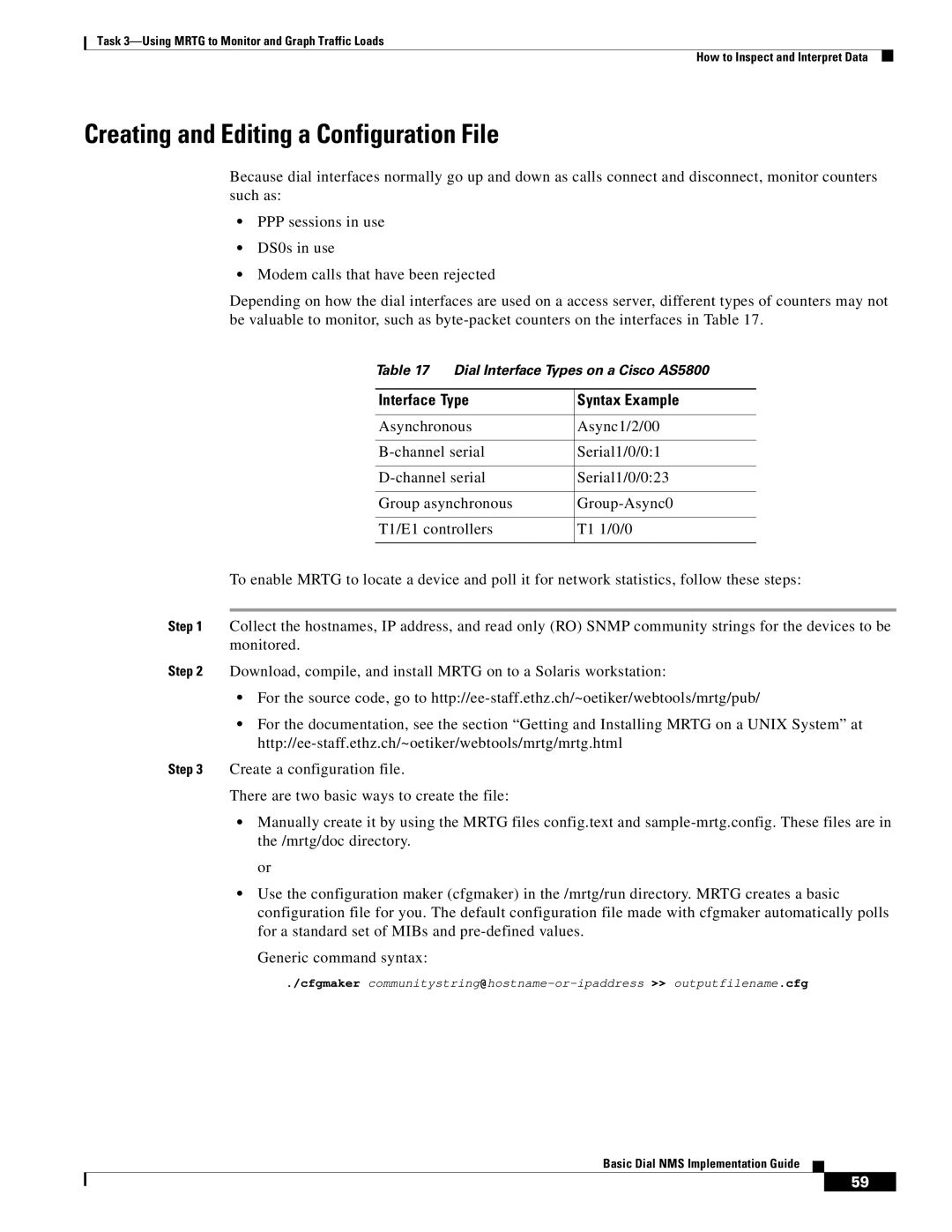Task
How to Inspect and Interpret Data
Creating and Editing a Configuration File
Because dial interfaces normally go up and down as calls connect and disconnect, monitor counters such as:
•PPP sessions in use
•DS0s in use
•Modem calls that have been rejected
Depending on how the dial interfaces are used on a access server, different types of counters may not be valuable to monitor, such as
Table 17 Dial Interface Types on a Cisco AS5800
Interface Type | Syntax Example |
|
|
Asynchronous | Async1/2/00 |
|
|
Serial1/0/0:1 | |
|
|
Serial1/0/0:23 | |
|
|
Group asynchronous | |
|
|
T1/E1 controllers | T1 1/0/0 |
|
|
To enable MRTG to locate a device and poll it for network statistics, follow these steps:
Step 1 Collect the hostnames, IP address, and read only (RO) SNMP community strings for the devices to be monitored.
Step 2 Download, compile, and install MRTG on to a Solaris workstation:
•For the source code, go to
•For the documentation, see the section “Getting and Installing MRTG on a UNIX System” at
Step 3 Create a configuration file.
There are two basic ways to create the file:
•Manually create it by using the MRTG files config.text and
or
•Use the configuration maker (cfgmaker) in the /mrtg/run directory. MRTG creates a basic configuration file for you. The default configuration file made with cfgmaker automatically polls for a standard set of MIBs and
Generic command syntax:
./cfgmaker
Basic Dial NMS Implementation Guide
#'