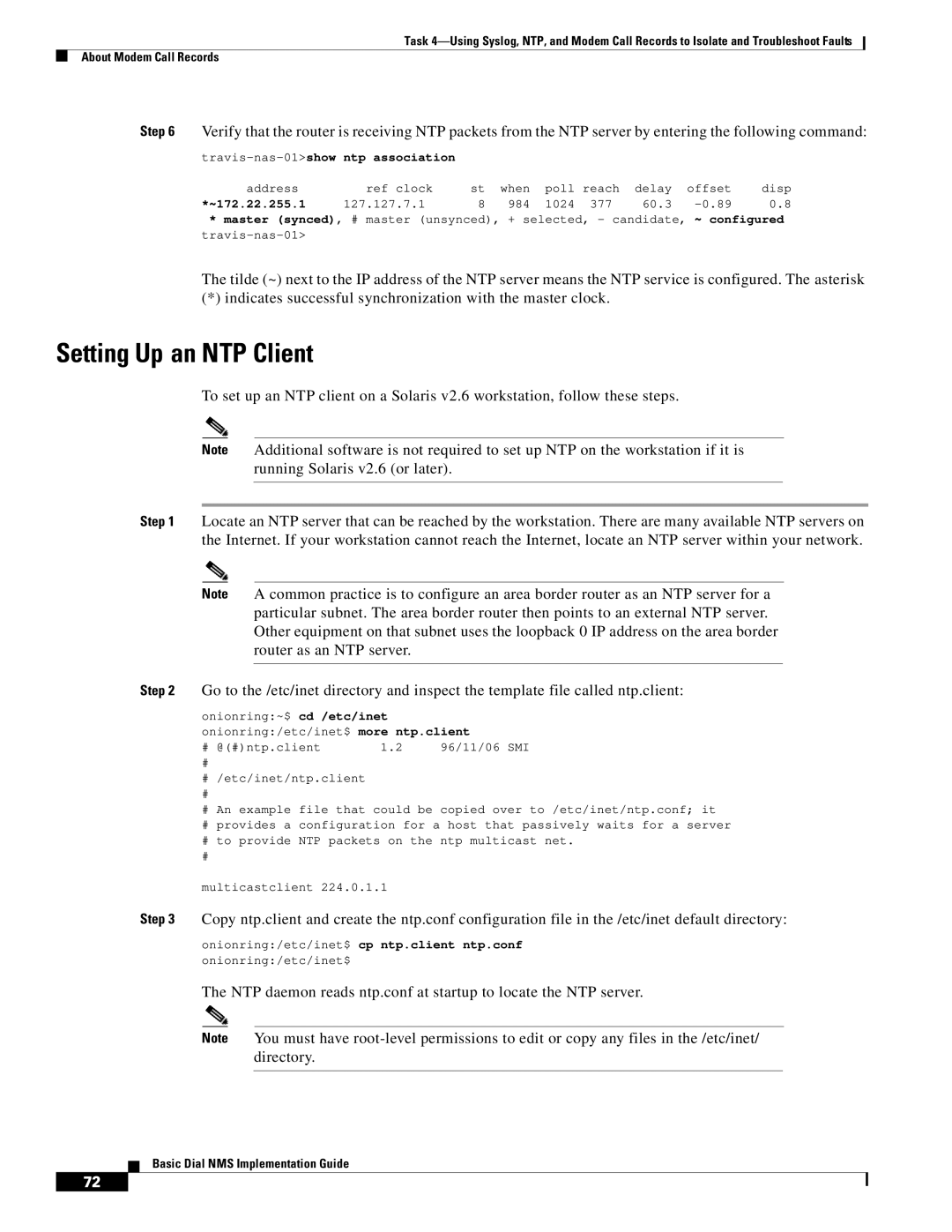Task
About Modem Call Records
Step 6 Verify that the router is receiving NTP packets from the NTP server by entering the following command:
travis-nas-01>show ntp association
address | ref clock | st | when | poll | reach | delay | offset | disp |
*~172.22.255.1 | 127.127.7.1 | 8 | 984 | 1024 | 377 | 60.3 | 0.8 |
*master (synced), # master (unsynced), + selected, - candidate, ~ configured
The tilde (~) next to the IP address of the NTP server means the NTP service is configured. The asterisk
(*) indicates successful synchronization with the master clock.
Setting Up an NTP Client
To set up an NTP client on a Solaris v2.6 workstation, follow these steps.
Note Additional software is not required to set up NTP on the workstation if it is running Solaris v2.6 (or later).
Step 1 Locate an NTP server that can be reached by the workstation. There are many available NTP servers on the Internet. If your workstation cannot reach the Internet, locate an NTP server within your network.
Note A common practice is to configure an area border router as an NTP server for a particular subnet. The area border router then points to an external NTP server. Other equipment on that subnet uses the loopback 0 IP address on the area border router as an NTP server.
Step 2 Go to the /etc/inet directory and inspect the template file called ntp.client:
onionring:~$ cd /etc/inet |
|
| |
onionring:/etc/inet$ more | ntp.client | ||
# @(#)ntp.client | 1.2 | 96/11/06 SMI | |
# |
|
|
|
#/etc/inet/ntp.client
#An example file that could be copied over to /etc/inet/ntp.conf; it
#provides a configuration for a host that passively waits for a server
#to provide NTP packets on the ntp multicast net.
#
multicastclient 224.0.1.1
Step 3 Copy ntp.client and create the ntp.conf configuration file in the /etc/inet default directory:
onionring:/etc/inet$ cp ntp.client ntp.conf
onionring:/etc/inet$
The NTP daemon reads ntp.conf at startup to locate the NTP server.
Note You must have
Basic Dial NMS Implementation Guide
%