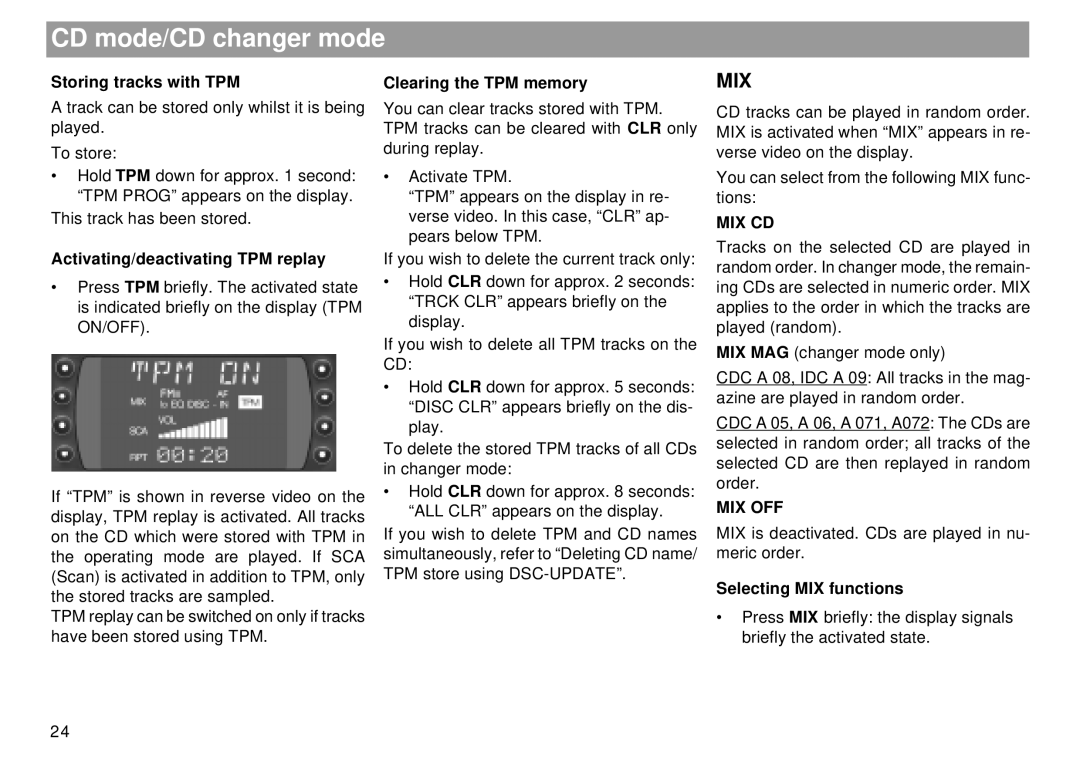CD mode/CD changer mode
Storing tracks with TPM
A track can be stored only whilst it is being played.
To store:
•Hold TPM down for approx. 1 second: “TPM PROG” appears on the display.
This track has been stored.
Activating/deactivating TPM replay
•Press TPM briefly. The activated state is indicated briefly on the display (TPM ON/OFF).
If “TPM” is shown in reverse video on the display, TPM replay is activated. All tracks on the CD which were stored with TPM in the operating mode are played. If SCA (Scan) is activated in addition to TPM, only the stored tracks are sampled.
TPM replay can be switched on only if tracks have been stored using TPM.
Clearing the TPM memory
You can clear tracks stored with TPM. TPM tracks can be cleared with CLR only during replay.
•Activate TPM.
“TPM” appears on the display in re- verse video. In this case, “CLR” ap- pears below TPM.
If you wish to delete the current track only:
•Hold CLR down for approx. 2 seconds: “TRCK CLR” appears briefly on the display.
If you wish to delete all TPM tracks on the CD:
•Hold CLR down for approx. 5 seconds: “DISC CLR” appears briefly on the dis- play.
To delete the stored TPM tracks of all CDs in changer mode:
•Hold CLR down for approx. 8 seconds: “ALL CLR” appears on the display.
If you wish to delete TPM and CD names simultaneously, refer to “Deleting CD name/ TPM store using
MIX
CD tracks can be played in random order. MIX is activated when “MIX” appears in re- verse video on the display.
You can select from the following MIX func- tions:
MIX CD
Tracks on the selected CD are played in random order. In changer mode, the remain- ing CDs are selected in numeric order. MIX applies to the order in which the tracks are played (random).
MIX MAG (changer mode only)
CDC A 08, IDC A 09: All tracks in the mag- azine are played in random order.
CDC A 05, A 06, A 071, A072: The CDs are selected in random order; all tracks of the selected CD are then replayed in random order.
MIX OFF
MIX is deactivated. CDs are played in nu- meric order.
Selecting MIX functions
•Press MIX briefly: the display signals briefly the activated state.
24