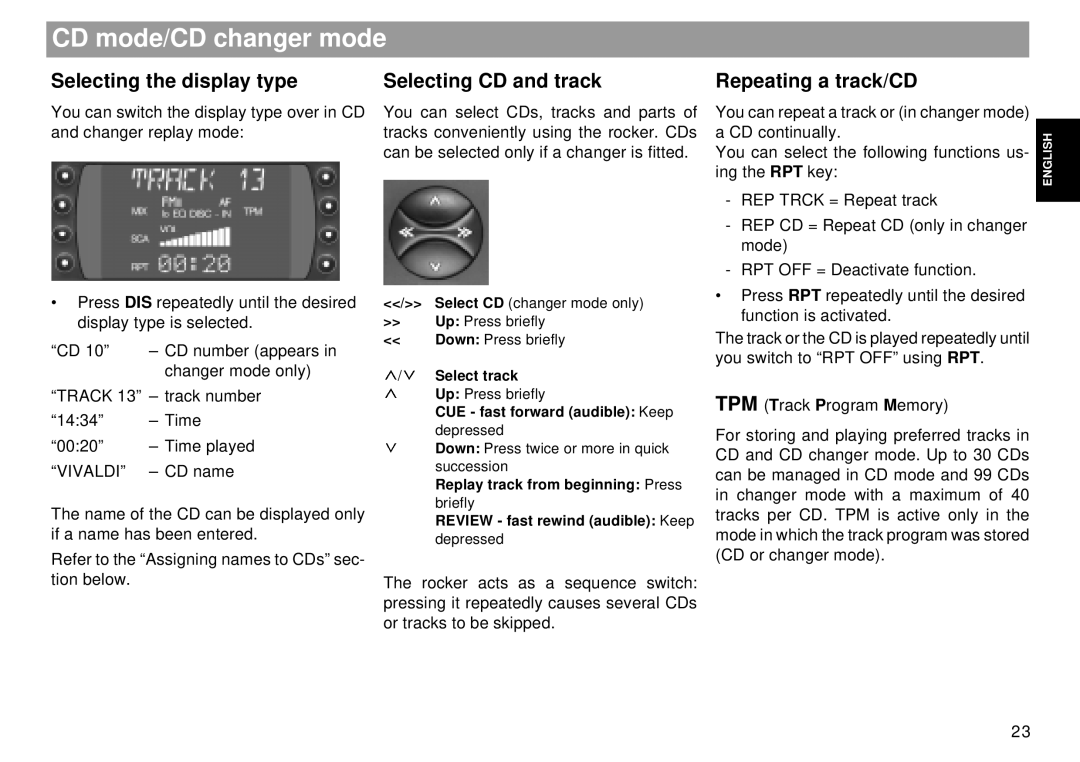CD mode/CD changer mode
Selecting the display type | Selecting CD and track |
You can switch the display type over in CD | You can select CDs, tracks and parts of |
and changer replay mode: | tracks conveniently using the rocker. CDs |
| can be selected only if a changer is fitted. |
Repeating a track/CD
You can repeat a track or (in changer mode) a CD continually.
You can select the following functions us- ing the RPT key:
ENGLISH
•Press DIS repeatedly until the desired display type is selected.
“CD 10” – CD number (appears in changer mode only)
“TRACK 13” – track number
“14:34” – Time
“00:20” – Time played
“VIVALDI” – CD name
The name of the CD can be displayed only if a name has been entered.
Refer to the “Assigning names to CDs” sec- tion below.
<</>> Select CD (changer mode only)
>>Up: Press briefly
<< Down: Press briefly
![]() /
/![]() Select track
Select track
Up: Press briefly
CUE - fast forward (audible): Keep
depressed
Down: Press twice or more in quick succession
Replay track from beginning: Press
briefly
REVIEW - fast rewind (audible): Keep
depressed
The rocker acts as a sequence switch: pressing it repeatedly causes several CDs or tracks to be skipped.
-REP TRCK = Repeat track
-REP CD = Repeat CD (only in changer mode)
-RPT OFF = Deactivate function.
•Press RPT repeatedly until the desired function is activated.
The track or the CD is played repeatedly until you switch to “RPT OFF” using RPT.
TPM (Track Program Memory)
For storing and playing preferred tracks in CD and CD changer mode. Up to 30 CDs can be managed in CD mode and 99 CDs in changer mode with a maximum of 40 tracks per CD. TPM is active only in the mode in which the track program was stored (CD or changer mode).
23