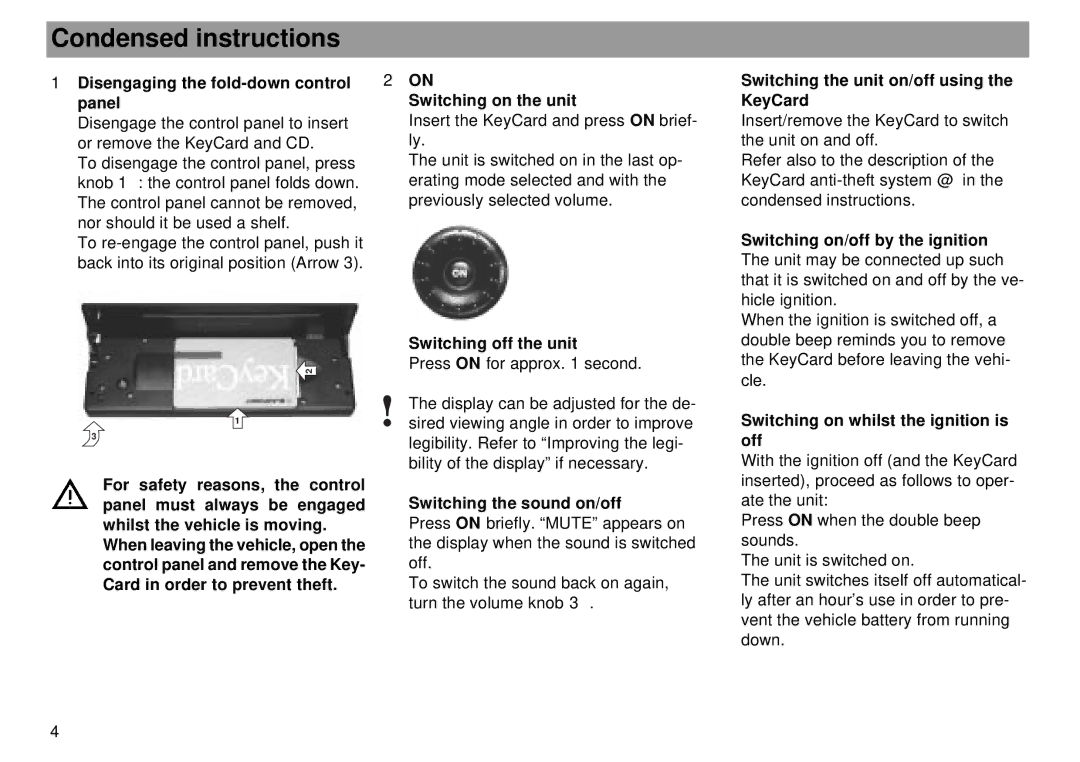Condensed instructions
1Disengaging the fold-down control panel
Disengage the control panel to insert or remove the KeyCard and CD.
To disengage the control panel, press knob 1: the control panel folds down. The control panel cannot be removed, nor should it be used a shelf.
To
2
1
3
For safety reasons, the control panel must always be engaged whilst the vehicle is moving.
When leaving the vehicle, open the control panel and remove the Key- Card in order to prevent theft.
2ON
Switching on the unit
Insert the KeyCard and press ON brief- ly.
The unit is switched on in the last op- erating mode selected and with the previously selected volume.
Switching off the unit
Press ON for approx. 1 second.
The display can be adjusted for the de- sired viewing angle in order to improve legibility. Refer to “Improving the legi- bility of the display” if necessary.
Switching the sound on/off
Press ON briefly. “MUTE” appears on the display when the sound is switched off.
To switch the sound back on again, turn the volume knob 3.
Switching the unit on/off using the KeyCard
Insert/remove the KeyCard to switch the unit on and off.
Refer also to the description of the KeyCard
Switching on/off by the ignition
The unit may be connected up such that it is switched on and off by the ve- hicle ignition.
When the ignition is switched off, a double beep reminds you to remove the KeyCard before leaving the vehi- cle.
Switching on whilst the ignition is off
With the ignition off (and the KeyCard inserted), proceed as follows to oper- ate the unit:
Press ON when the double beep sounds.
The unit is switched on.
The unit switches itself off automatical- ly after an hour’s use in order to pre- vent the vehicle battery from running down.
4