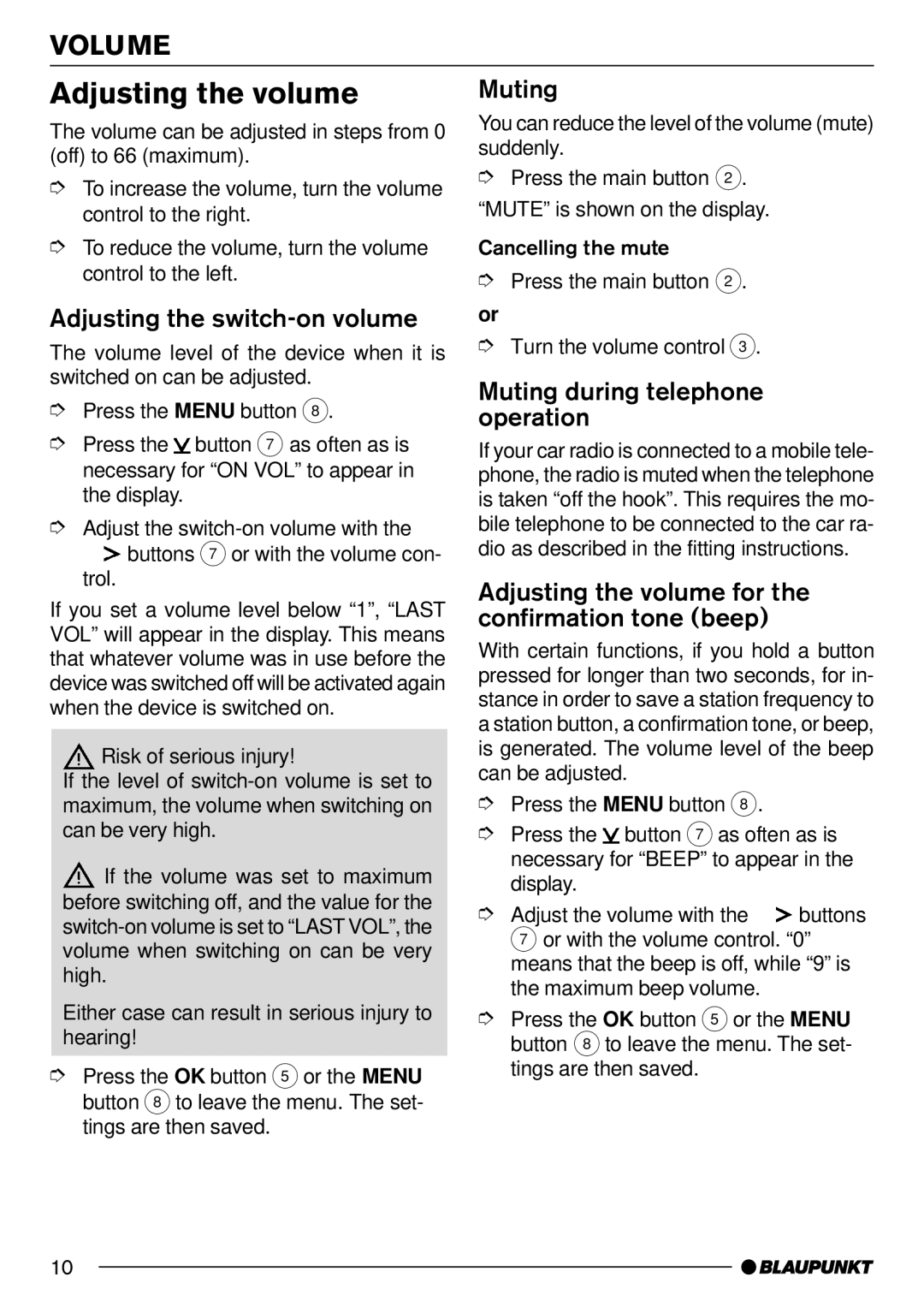VOLUME
Adjusting the volume | Muting |
The volume can be adjusted in steps from 0 (off) to 66 (maximum).
➮To increase the volume, turn the volume control to the right.
➮To reduce the volume, turn the volume control to the left.
Adjusting the switch-on volume
The volume level of the device when it is switched on can be adjusted.
➮Press the MENU button 8.
You can reduce the level of the volume (mute) suddenly.
➮Press the main button 2. “MUTE” is shown on the display.
Cancelling the mute
➮Press the main button 2.
or
➮Turn the volume control 3.
Muting during telephone operation
➮ Press the button 7 as often as is | If your car radio is connected to a mobile tele- |
necessary for “ON VOL” to appear in | phone, the radio is muted when the telephone |
the display. | is taken “off the hook”. This requires the mo- |
➮ Adjust the | bile telephone to be connected to the car ra- |
buttons 7or with the volume con- | dio as described in the fitting instructions. |
trol.
Adjusting the volume for the
If you set a volume level below “1”, “LAST confirmation tone (beep) VOL” will appear in the display. This means
that whatever volume was in use before the device was switched off will be activated again when the device is switched on.
![]() Risk of serious injury!
Risk of serious injury!
If the level of
![]() If the volume was set to maximum before switching off, and the value for the
If the volume was set to maximum before switching off, and the value for the
Either case can result in serious injury to hearing!
➮ Press the OK button 5or the MENU button 8to leave the menu. The set- tings are then saved.
10