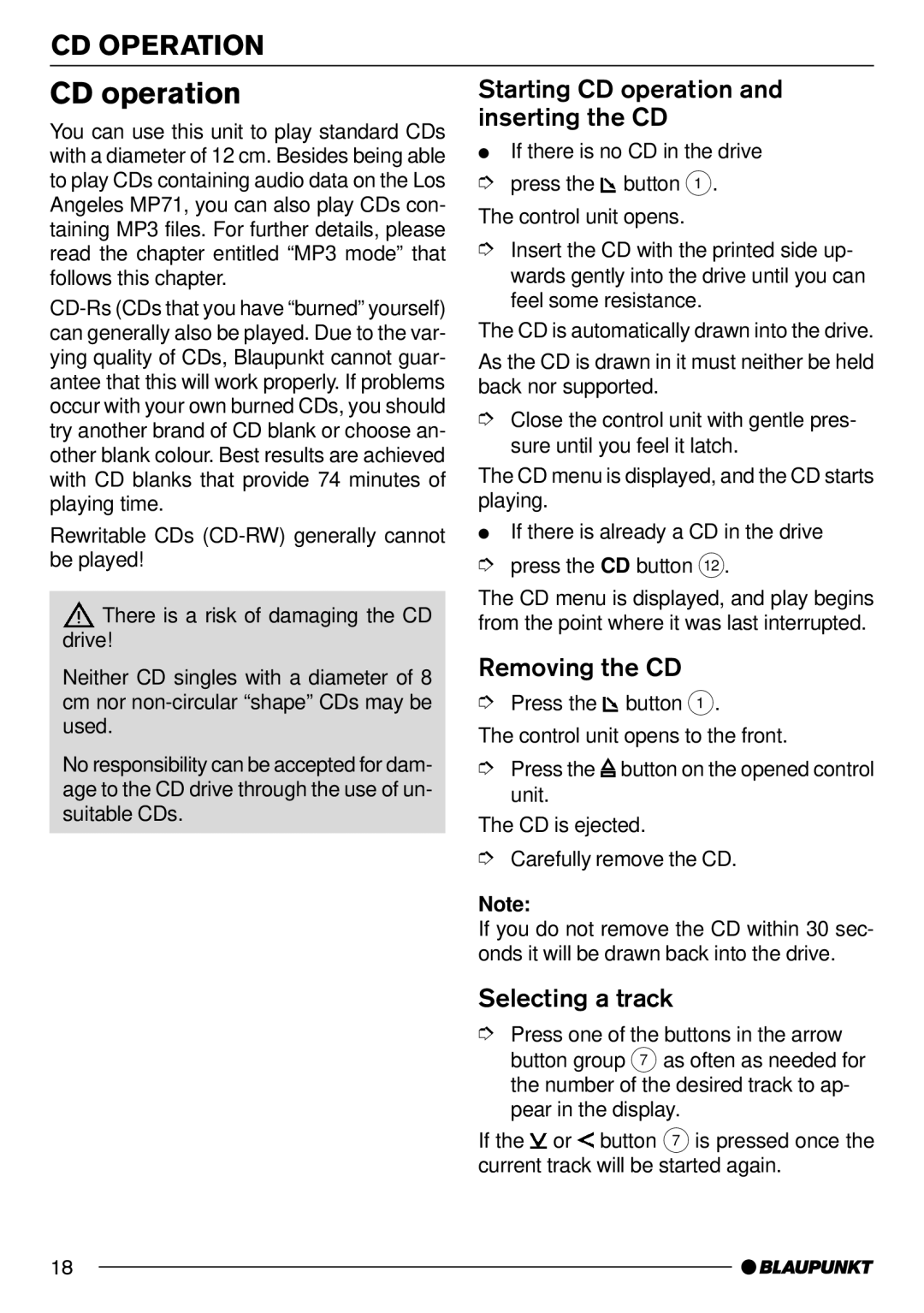CD OPERATION
CD operation
You can use this unit to play standard CDs with a diameter of 12 cm. Besides being able to play CDs containing audio data on the Los Angeles MP71, you can also play CDs con- taining MP3 files. For further details, please read the chapter entitled “MP3 mode” that follows this chapter.
Rewritable CDs
![]() There is a risk of damaging the CD drive!
There is a risk of damaging the CD drive!
Neither CD singles with a diameter of 8 cm nor
No responsibility can be accepted for dam- age to the CD drive through the use of un- suitable CDs.
Starting CD operation and inserting the CD
●If there is no CD in the drive
➮press the ![]()
![]() button 1. The control unit opens.
button 1. The control unit opens.
➮Insert the CD with the printed side up- wards gently into the drive until you can feel some resistance.
The CD is automatically drawn into the drive.
As the CD is drawn in it must neither be held back nor supported.
➮Close the control unit with gentle pres- sure until you feel it latch.
The CD menu is displayed, and the CD starts playing.
●If there is already a CD in the drive
➮press the CD button <.
The CD menu is displayed, and play begins from the point where it was last interrupted.
Removing the CD
➮Press the ![]()
![]() button 1.
button 1.
The control unit opens to the front.
➮Press the ![]() button on the opened control unit.
button on the opened control unit.
The CD is ejected.
➮Carefully remove the CD.
Note:
If you do not remove the CD within 30 sec- onds it will be drawn back into the drive.
Selecting a track
➮Press one of the buttons in the arrow button group 7 as often as needed for the number of the desired track to ap- pear in the display.
If the ![]() or
or ![]() button 7 is pressed once the current track will be started again.
button 7 is pressed once the current track will be started again.
18