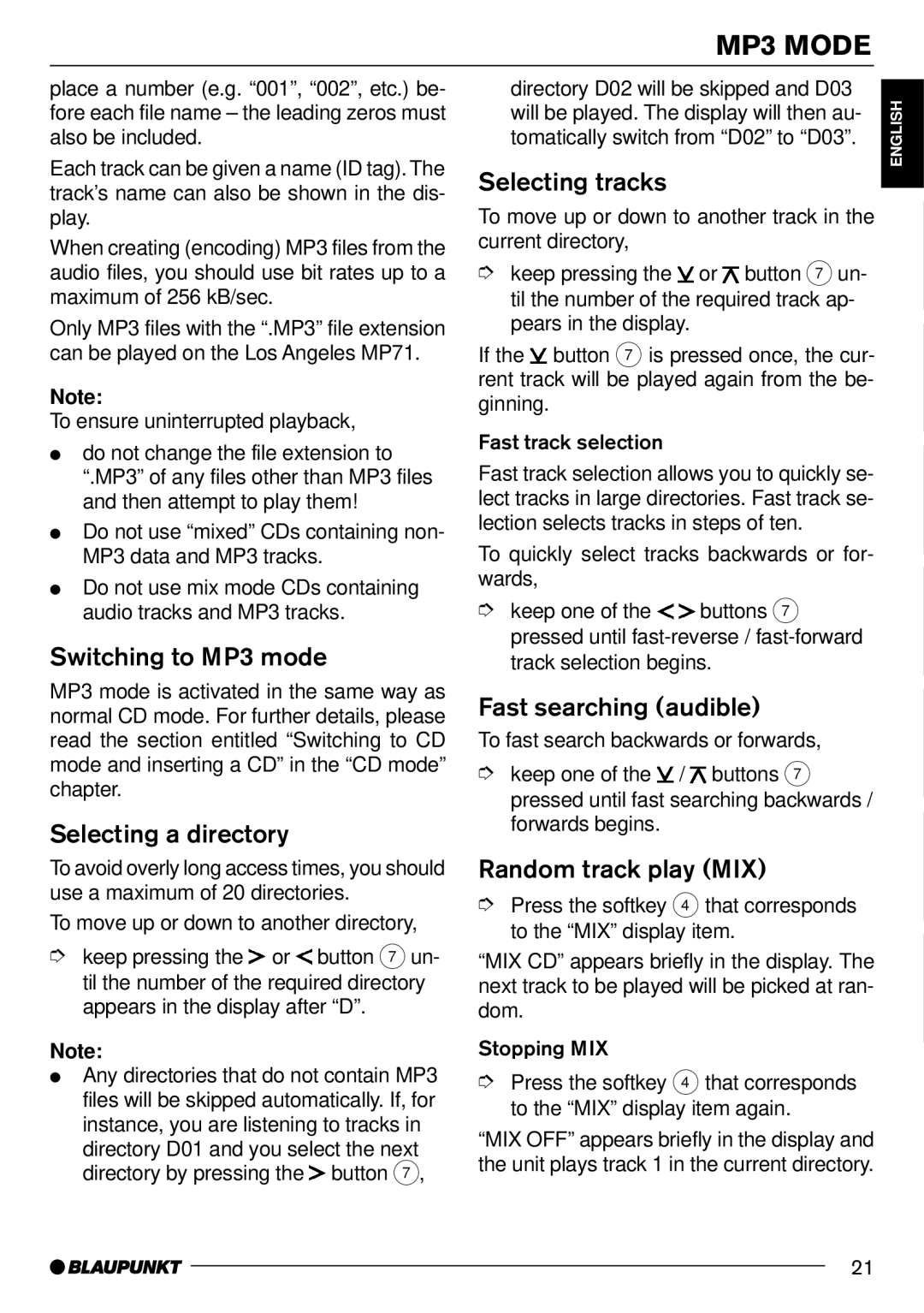MP3 MODE
place a number (e.g. “001”, “002”, etc.) be- fore each file name – the leading zeros must also be included.
Each track can be given a name (ID tag). The track’s name can also be shown in the dis- play.
When creating (encoding) MP3 files from the audio files, you should use bit rates up to a maximum of 256 kB/sec.
Only MP3 files with the “.MP3” file extension can be played on the Los Angeles MP71.
Note:
To ensure uninterrupted playback,
●do not change the file extension to “.MP3” of any files other than MP3 files and then attempt to play them!
●Do not use “mixed” CDs containing non- MP3 data and MP3 tracks.
●Do not use mix mode CDs containing audio tracks and MP3 tracks.
Switching to MP3 mode
MP3 mode is activated in the same way as normal CD mode. For further details, please read the section entitled “Switching to CD mode and inserting a CD” in the “CD mode” chapter.
Selecting a directory
To avoid overly long access times, you should use a maximum of 20 directories.
To move up or down to another directory,
➮keep pressing the ![]() or
or ![]() button 7un- til the number of the required directory appears in the display after “D”.
button 7un- til the number of the required directory appears in the display after “D”.
Note:
●Any directories that do not contain MP3 files will be skipped automatically. If, for instance, you are listening to tracks in
directory D01 and you select the next directory by pressing the ![]() button 7,
button 7,
directory D02 will be skipped and D03
will be played. The display will then au- | ENGLISH |
| |
tomatically switch from “D02” to “D03”. |
|
Selecting tracks
To move up or down to another track in the | FRANÇAIS | ||
current directory, |
| ||
➮ keep pressing the | or button 7un- | ||
til the number of the required track ap- | |||
| |||
pears in the display. |
|
| |
|
| ||
If the button 7 is pressed once, the cur- | ESPAÑOL | ||
rent track will be played again from the be- | |||
ginning. |
| ||
Fast track selection |
|
| |
|
| ||
| PORTUGUÊS | ||
Fast track selection allows you to quickly se- | |||
lect tracks in large directories. Fast track se- | |||
lection selects tracks in steps of ten. | |||
To quickly select tracks backwards or for- | |||
| |||
| |||
wards, | buttons 7 | NEDERLANDS | |
➮ keep one of the | |||
pressed until | |||
track selection begins. | |||
| |||
Fast searching (audible)
To fast search backwards or forwards,
➮ | keep one of the / buttons 7 | SVENSKA |
| ||
| pressed until fast searching backwards / |
|
| forwards begins. |
|
Random track play (MIX) | ESPAÑOL | ||
➮ Press the softkey 4 that corresponds | |||
| |||
to the “MIX” display item. |
|
| |
| PORTUGUÊS | ||
“MIX CD” appears briefly in the display. The |
| ||
next track to be played will be picked at ran- |
| ||
dom. |
| ||
|
| ||
Stopping MIX |
|
| |
|
| ||
➮Press the softkey 4 that corresponds to the “MIX” display item again.
“MIX OFF” appears briefly in the display and the unit plays track 1 in the current directory.
21