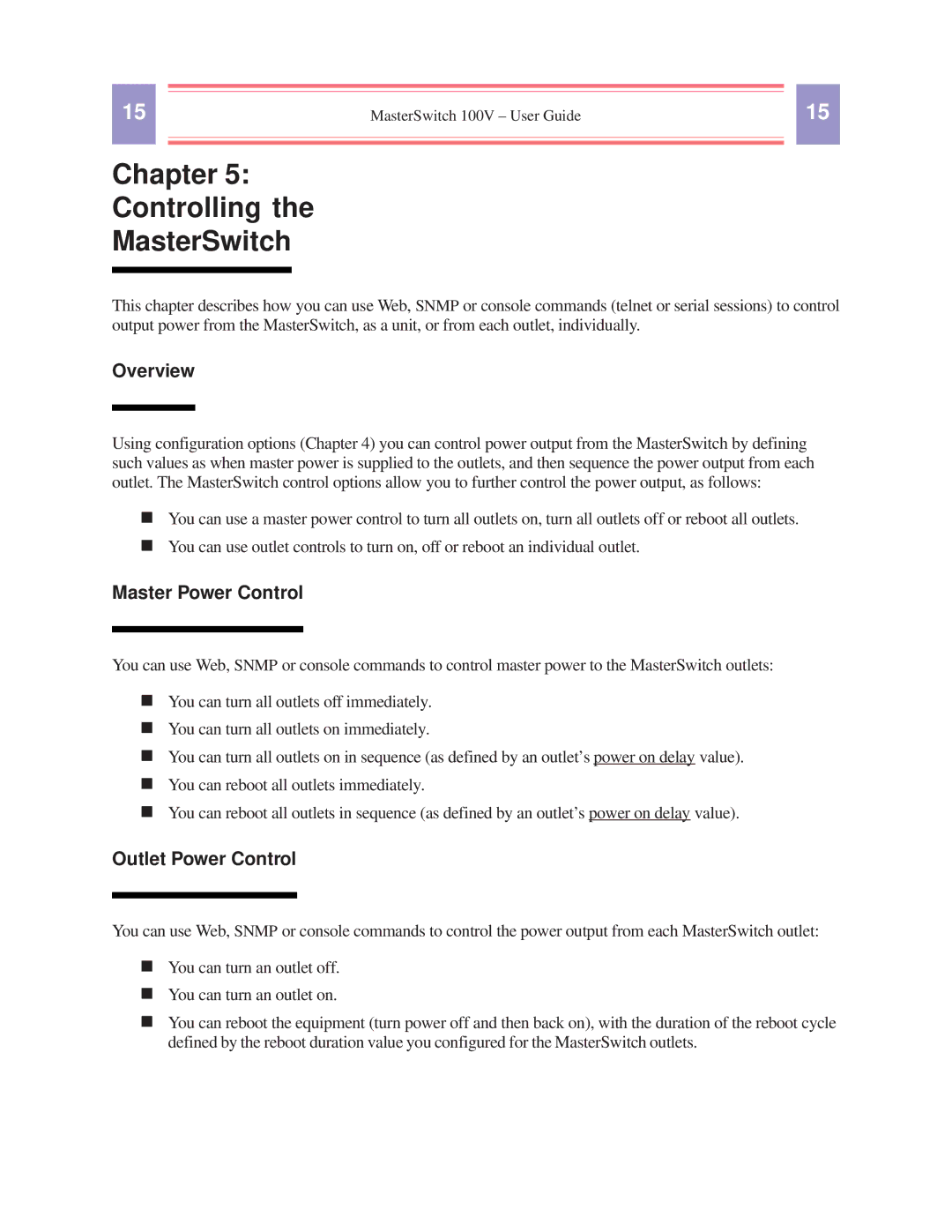15 |
|
|
| 15 |
| MasterSwitch 100V – User Guide | |||
|
|
|
|
|
|
|
|
|
|
Chapter 5:
Controlling the
MasterSwitch
This chapter describes how you can use Web, SNMP or console commands (telnet or serial sessions) to control output power from the MasterSwitch, as a unit, or from each outlet, individually.
Overview
Using configuration options (Chapter 4) you can control power output from the MasterSwitch by defining such values as when master power is supplied to the outlets, and then sequence the power output from each outlet. The MasterSwitch control options allow you to further control the power output, as follows:
nYou can use a master power control to turn all outlets on, turn all outlets off or reboot all outlets.
nYou can use outlet controls to turn on, off or reboot an individual outlet.
Master Power Control
You can use Web, SNMP or console commands to control master power to the MasterSwitch outlets:
nYou can turn all outlets off immediately.
nYou can turn all outlets on immediately.
nYou can turn all outlets on in sequence (as defined by an outlet’s power on delay value).
nYou can reboot all outlets immediately.
nYou can reboot all outlets in sequence (as defined by an outlet’s power on delay value).
Outlet Power Control
You can use Web, SNMP or console commands to control the power output from each MasterSwitch outlet:
nYou can turn an outlet off.
nYou can turn an outlet on.
nYou can reboot the equipment (turn power off and then back on), with the duration of the reboot cycle defined by the reboot duration value you configured for the MasterSwitch outlets.