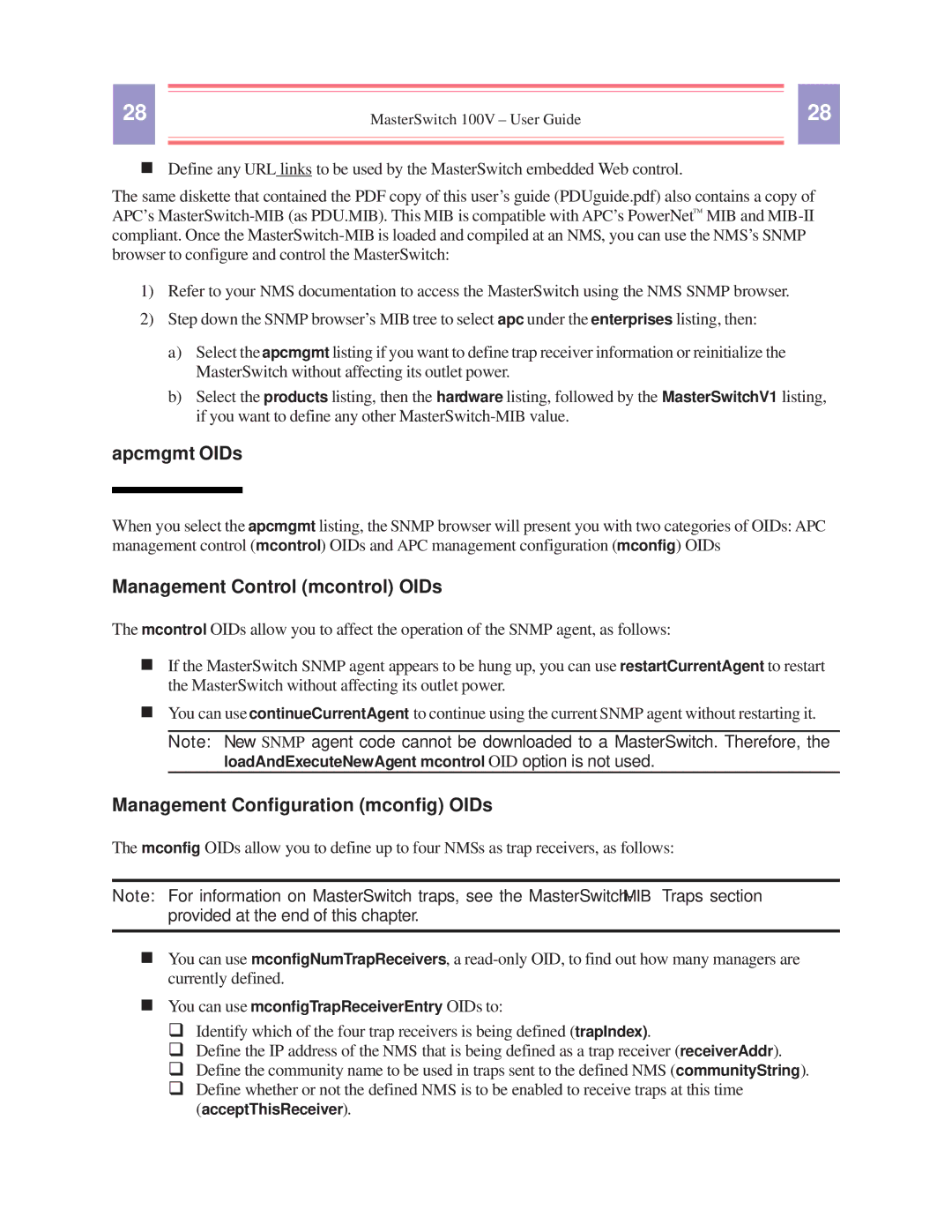28 |
|
|
| 28 |
| MasterSwitch 100V – User Guide |
| ||
|
|
|
|
|
|
|
|
|
|
nDefine any URL links to be used by the MasterSwitch embedded Web control.
The same diskette that contained the PDF copy of this user’s guide (PDUguide.pdf) also contains a copy of APC’s
1)Refer to your NMS documentation to access the MasterSwitch using the NMS SNMP browser.
2)Step down the SNMP browser’s MIB tree to select apc under the enterprises listing, then:
a)Select the apcmgmt listing if you want to define trap receiver information or reinitialize the MasterSwitch without affecting its outlet power.
b)Select the products listing, then the hardware listing, followed by the MasterSwitchV1 listing, if you want to define any other
apcmgmt OIDs
When you select the apcmgmt listing, the SNMP browser will present you with two categories of OIDs: APC management control (mcontrol) OIDs and APC management configuration (mconfig) OIDs
Management Control (mcontrol) OIDs
The mcontrol OIDs allow you to affect the operation of the SNMP agent, as follows:
nIf the MasterSwitch SNMP agent appears to be hung up, you can use restartCurrentAgent to restart the MasterSwitch without affecting its outlet power.
nYou can use continueCurrentAgent to continue using the current SNMP agent without restarting it.
Note: New SNMP agent code cannot be downloaded to a MasterSwitch. Therefore, the loadAndExecuteNewAgent mcontrol OID option is not used.
Management Configuration (mconfig) OIDs
The mconfig OIDs allow you to define up to four NMSs as trap receivers, as follows:
Note: For information on MasterSwitch traps, see the
nYou can use mconfigNumTrapReceivers, a
nYou can use mconfigTrapReceiverEntry OIDs to:
q Identify which of the four trap receivers is being defined (trapIndex).
q Define the IP address of the NMS that is being defined as a trap receiver (receiverAddr). q Define the community name to be used in traps sent to the defined NMS (communityString). q Define whether or not the defined NMS is to be enabled to receive traps at this time
(acceptThisReceiver).