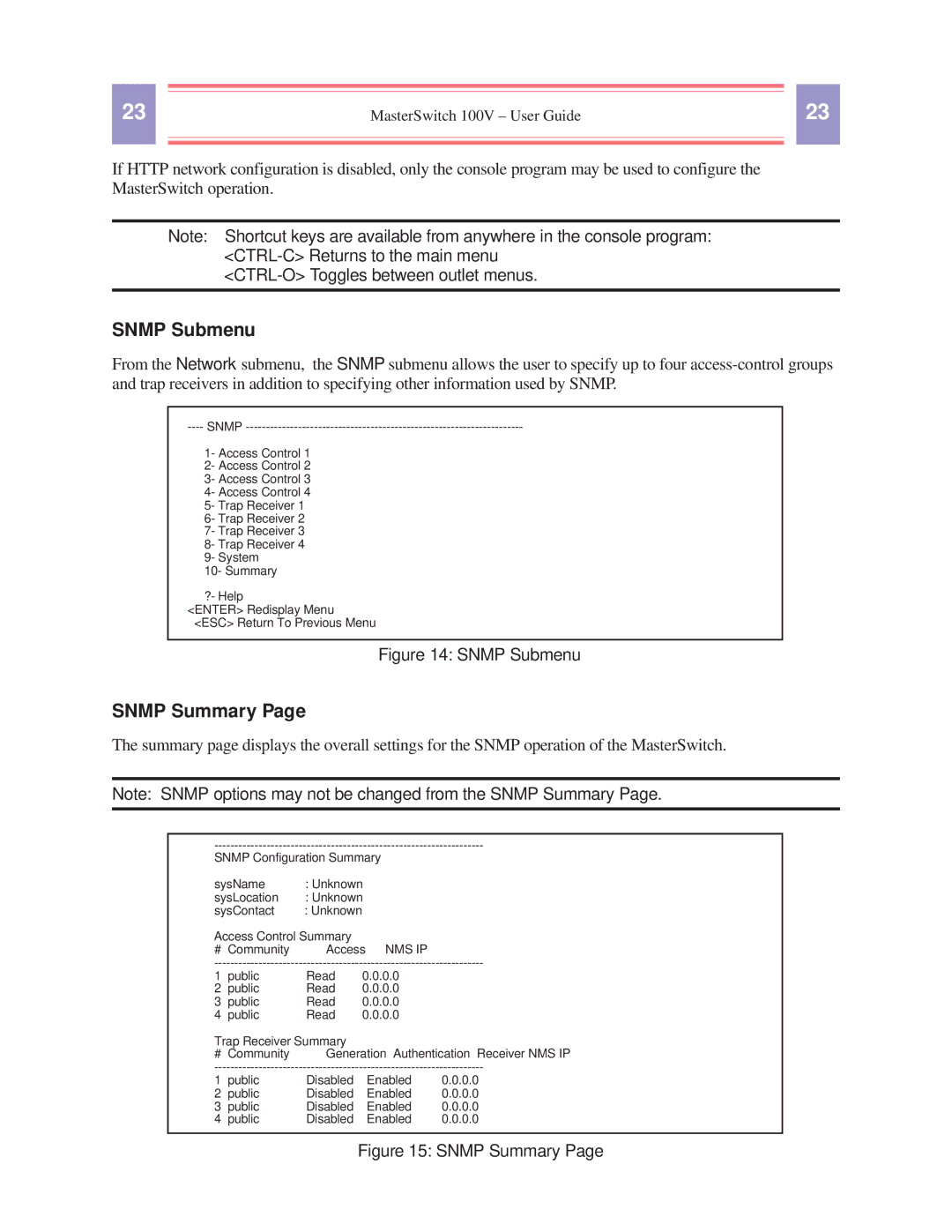23 |
|
|
| 23 |
| MasterSwitch 100V – User Guide | |||
|
|
|
|
|
|
|
|
|
|
If HTTP network configuration is disabled, only the console program may be used to configure the MasterSwitch operation.
Note: Shortcut keys are available from anywhere in the console program:
SNMP Submenu
From the Network submenu, the SNMP submenu allows the user to specify up to four
----SNMP
1- Access Control 1
2- Access Control 2
3- Access Control 3
4- Access Control 4
5- Trap Receiver 1
6- Trap Receiver 2
7- Trap Receiver 3
8- Trap Receiver 4
9- System
10- Summary
?- Help
<ENTER> Redisplay Menu
<ESC> Return To Previous Menu
Figure 14: SNMP Submenu
SNMP Summary Page
The summary page displays the overall settings for the SNMP operation of the MasterSwitch.
Note: SNMP options may not be changed from the SNMP Summary Page.
SNMP Configuration Summary
sysName | : Unknown |
sysLocation | : Unknown |
sysContact | : Unknown |
Access Control Summary |
|
|
# Community | Access | NMS IP |
1 | public | Read | 0.0.0.0 |
2 | public | Read | 0.0.0.0 |
3 | public | Read | 0.0.0.0 |
4 | public | Read | 0.0.0.0 |
Trap Receiver Summary |
|
| |
# | Community | Generation | Authentication Receiver NMS IP |
1 | public | Disabled | Enabled | 0.0.0.0 |
2 | public | Disabled | Enabled | 0.0.0.0 |
3 | public | Disabled | Enabled | 0.0.0.0 |
4 | public | Disabled | Enabled | 0.0.0.0 |