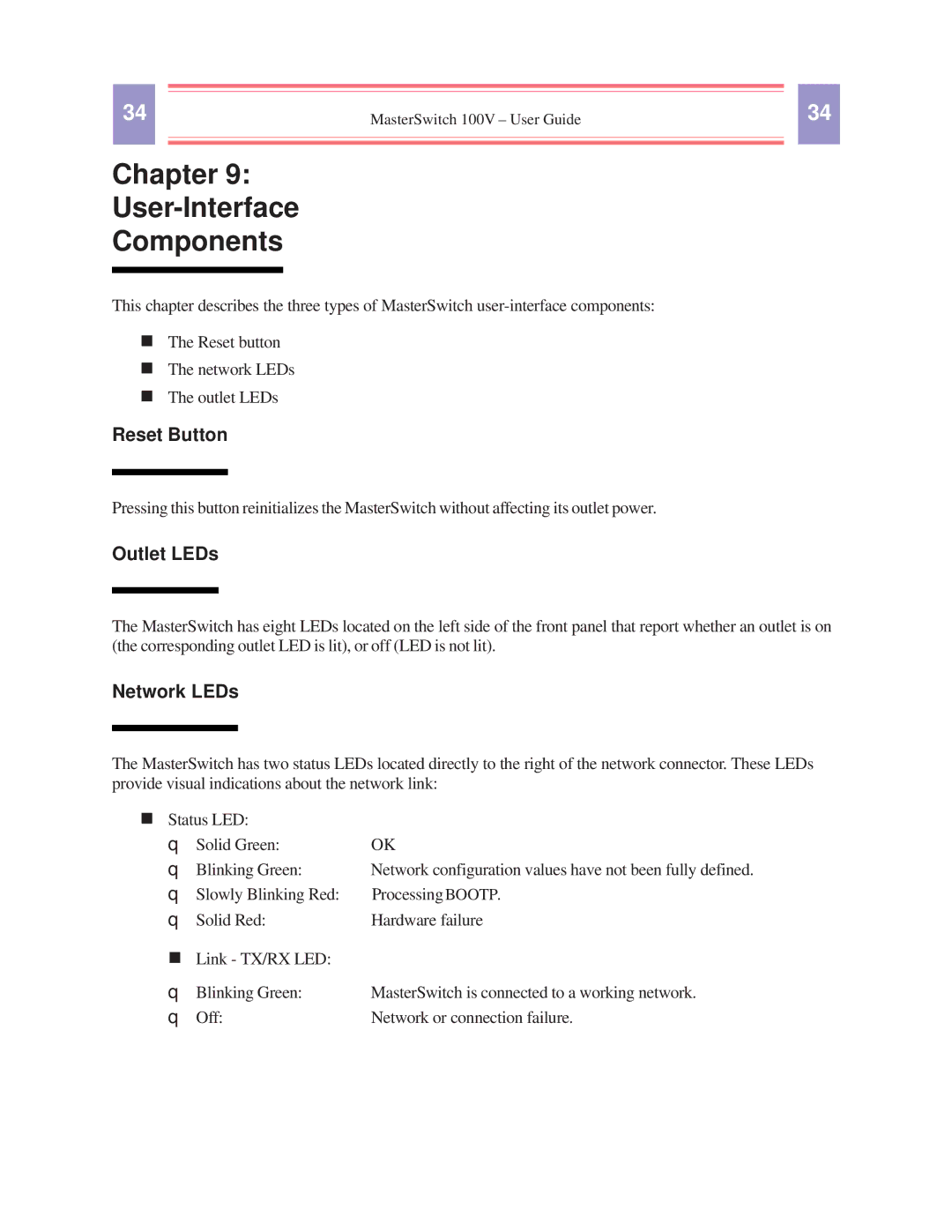34 |
|
|
| 34 |
| MasterSwitch 100V – User Guide |
| ||
|
|
|
|
|
|
|
|
|
|
Chapter 9:
User-Interface
Components
This chapter describes the three types of MasterSwitch
nThe Reset button
nThe network LEDs
nThe outlet LEDs
Reset Button
Pressing this button reinitializes the MasterSwitch without affecting its outlet power.
Outlet LEDs
The MasterSwitch has eight LEDs located on the left side of the front panel that report whether an outlet is on (the corresponding outlet LED is lit), or off (LED is not lit).
Network LEDs
The MasterSwitch has two status LEDs located directly to the right of the network connector. These LEDs provide visual indications about the network link:
nStatus LED:
q | Solid Green: | OK |
q | Blinking Green: | Network configuration values have not been fully defined. |
q | Slowly Blinking Red: | Processing BOOTP. |
q | Solid Red: | Hardware failure |
n | Link - TX/RX LED: |
|
q | Blinking Green: | MasterSwitch is connected to a working network. |
q | Off: | Network or connection failure. |