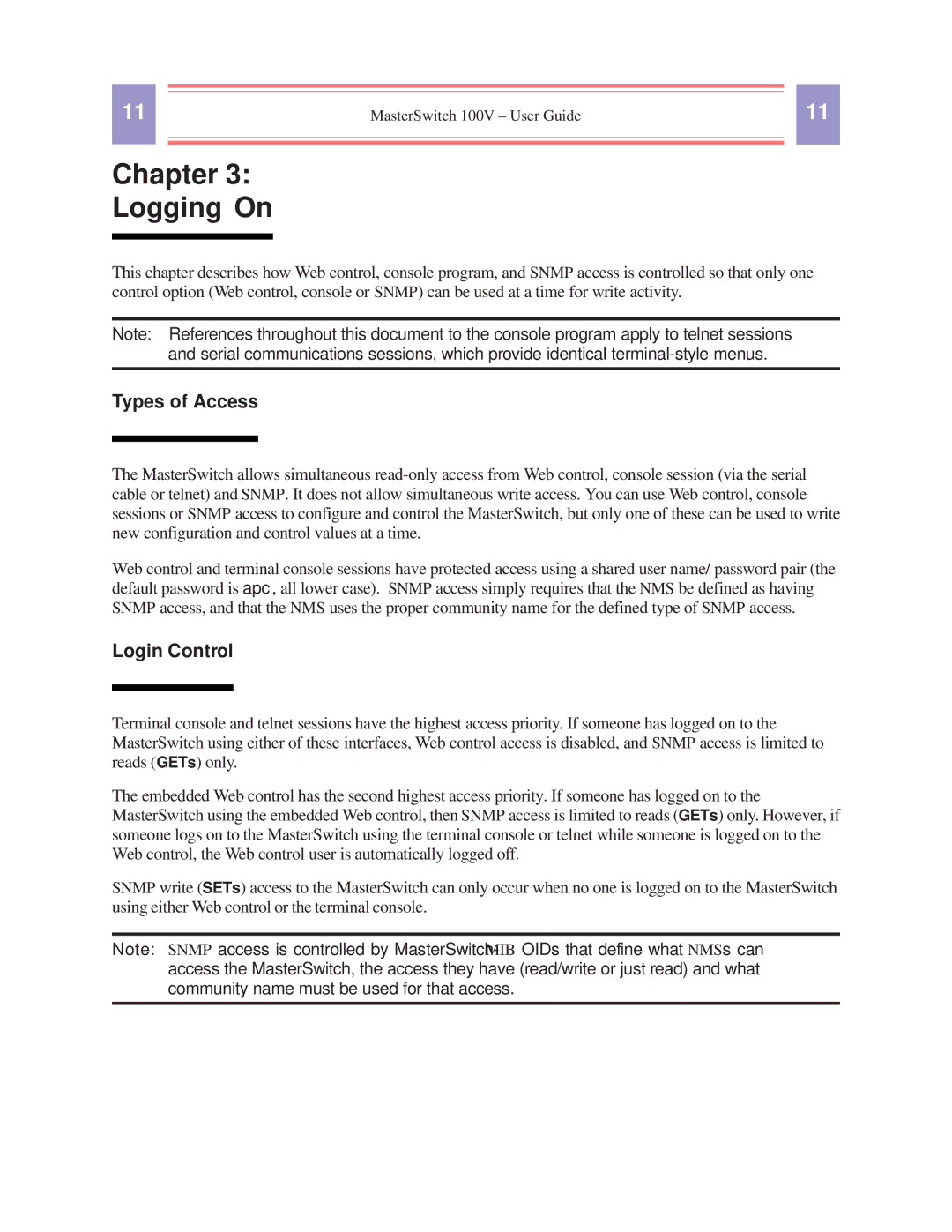11 |
|
|
| 11 |
| MasterSwitch 100V – User Guide | |||
|
|
|
|
|
|
|
|
|
|
Chapter 3:
Logging On
This chapter describes how Web control, console program, and SNMP access is controlled so that only one control option (Web control, console or SNMP) can be used at a time for write activity.
Note: References throughout this document to the console program apply to telnet sessions and serial communications sessions, which provide identical
Types of Access
The MasterSwitch allows simultaneous
Web control and terminal console sessions have protected access using a shared user name/ password pair (the default password is apc, all lower case). SNMP access simply requires that the NMS be defined as having SNMP access, and that the NMS uses the proper community name for the defined type of SNMP access.
Login Control
Terminal console and telnet sessions have the highest access priority. If someone has logged on to the MasterSwitch using either of these interfaces, Web control access is disabled, and SNMP access is limited to reads (GETs) only.
The embedded Web control has the second highest access priority. If someone has logged on to the MasterSwitch using the embedded Web control, then SNMP access is limited to reads (GETs) only. However, if someone logs on to the MasterSwitch using the terminal console or telnet while someone is logged on to the Web control, the Web control user is automatically logged off.
SNMP write (SETs) access to the MasterSwitch can only occur when no one is logged on to the MasterSwitch using either Web control or the terminal console.
Note: SNMP access is controlled by