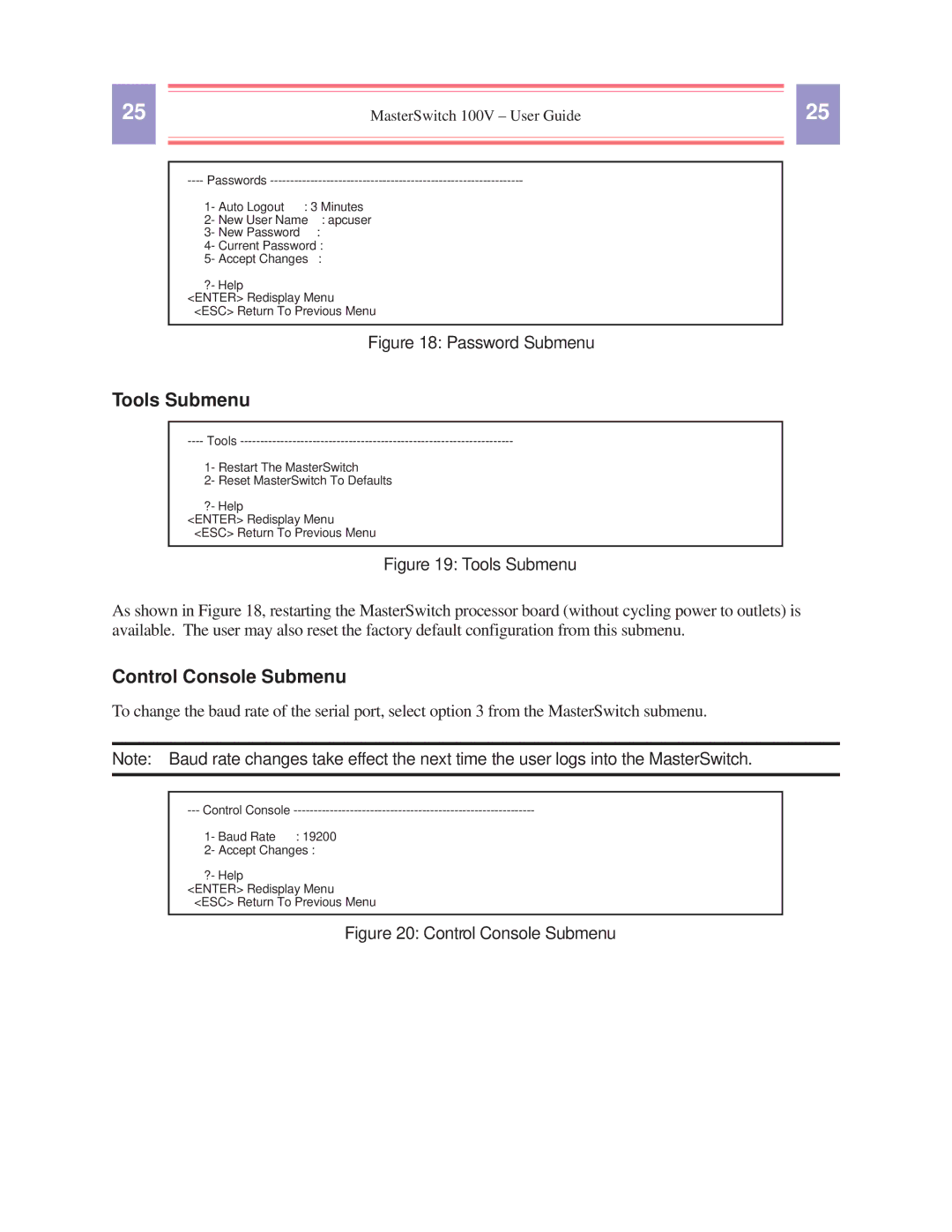25 |
|
|
|
|
|
| 25 |
|
| MasterSwitch 100V – User Guide | |||||
|
|
|
|
|
|
|
|
|
|
|
|
|
|
|
|
|
|
|
|
|
|
|
|
|
|
|
|
|
| ||
|
| 1- Auto Logout | : | 3 Minutes |
|
| |
|
| 2- New User Name | : apcuser |
|
| ||
|
| 3- New Password | : |
|
|
|
|
|
| 4- Current Password : |
|
|
|
| |
|
| 5- Accept Changes | : |
|
|
|
|
|
| ?- Help |
|
|
|
|
|
|
| <ENTER> Redisplay Menu |
|
|
|
|
|
|
| <ESC> Return To Previous Menu |
|
| |||
|
|
|
|
|
|
|
|
Figure 18: Password Submenu
Tools Submenu
----Tools
1- Restart The MasterSwitch
2- Reset MasterSwitch To Defaults
?- Help
<ENTER> Redisplay Menu
<ESC> Return To Previous Menu
Figure 19: Tools Submenu
As shown in Figure 18, restarting the MasterSwitch processor board (without cycling power to outlets) is available. The user may also reset the factory default configuration from this submenu.
Control Console Submenu
To change the baud rate of the serial port, select option 3 from the MasterSwitch submenu.
Note: Baud rate changes take effect the next time the user logs into the MasterSwitch.
1- Baud Rate | : 19200 |
2- Accept Changes :
?- Help
<ENTER> Redisplay Menu
<ESC> Return To Previous Menu