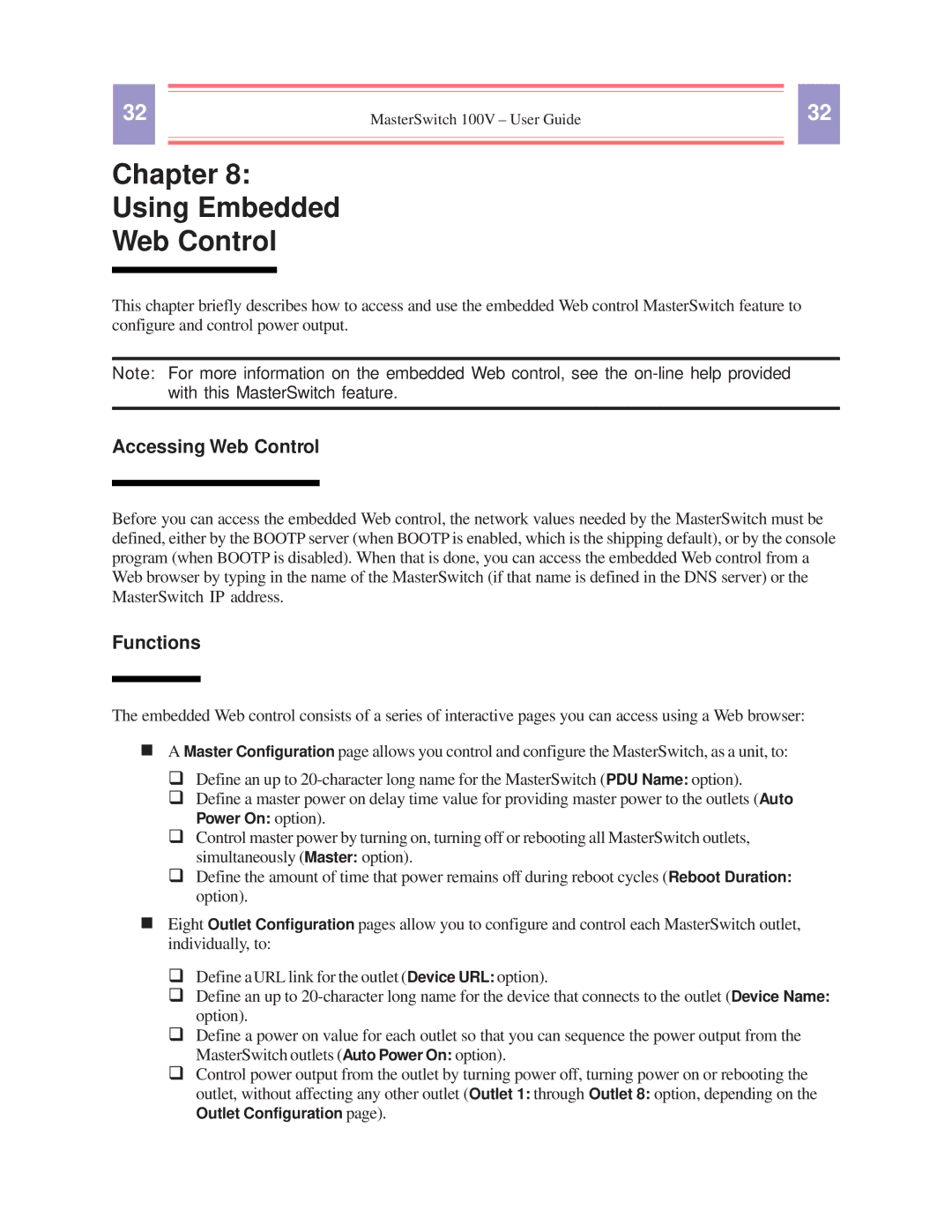32 |
|
|
| 32 |
| MasterSwitch 100V – User Guide |
| ||
|
|
|
|
|
|
|
|
|
|
Chapter 8:
Using Embedded
Web Control
This chapter briefly describes how to access and use the embedded Web control MasterSwitch feature to configure and control power output.
Note: For more information on the embedded Web control, see the
Accessing Web Control
Before you can access the embedded Web control, the network values needed by the MasterSwitch must be defined, either by the BOOTP server (when BOOTP is enabled, which is the shipping default), or by the console program (when BOOTP is disabled). When that is done, you can access the embedded Web control from a Web browser by typing in the name of the MasterSwitch (if that name is defined in the DNS server) or the MasterSwitch IP address.
Functions
The embedded Web control consists of a series of interactive pages you can access using a Web browser:
nA Master Configuration page allows you control and configure the MasterSwitch, as a unit, to:
q Define an up to
q Define a master power on delay time value for providing master power to the outlets (Auto
Power On: option).
q Control master power by turning on, turning off or rebooting all MasterSwitch outlets,
simultaneously (Master: option).
q Define the amount of time that power remains off during reboot cycles (Reboot Duration: option).
nEight Outlet Configuration pages allow you to configure and control each MasterSwitch outlet, individually, to:
q Define a URL link for the outlet (Device URL: option).
q Define an up to
option).
q Define a power on value for each outlet so that you can sequence the power output from the
MasterSwitch outlets (Auto Power On: option).
q Control power output from the outlet by turning power off, turning power on or rebooting the outlet, without affecting any other outlet (Outlet 1: through Outlet 8: option, depending on the
Outlet Configuration page).