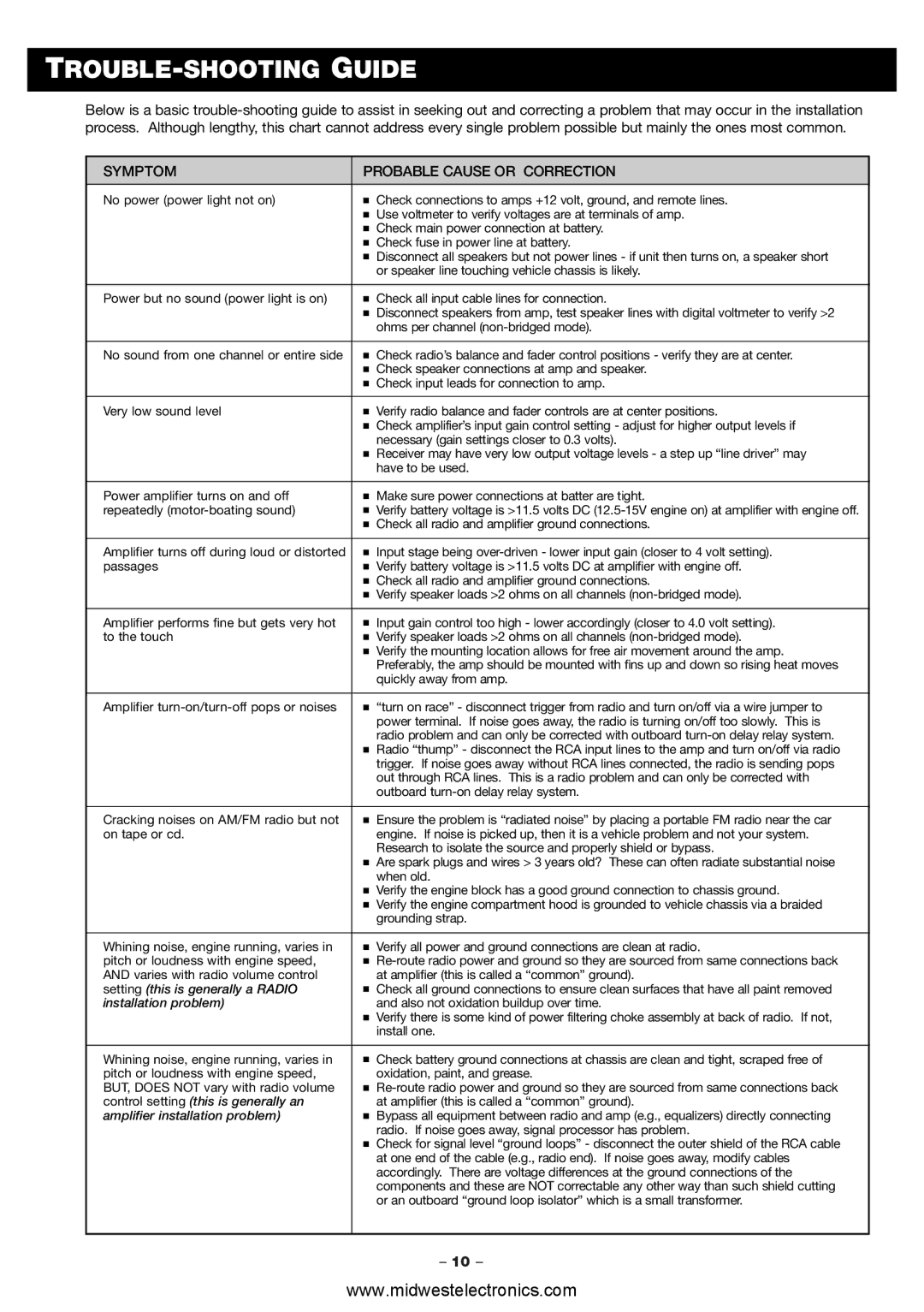PCA260, PCA2120 specifications
Blaupunkt, renowned for its commitment to quality audio products, has made significant strides in the audio landscape with its PCA series, particularly the PCA260 and PCA2120 amplifiers. These models are designed to elevate the listening experience, catering to both casual listeners and audiophiles alike.The Blaupunkt PCA260 is a powerful 2-channel amplifier that boasts a peak power output of 260 watts. This model is engineered for efficiency and performance, featuring advanced circuitry that allows for high fidelity sound reproduction. With a frequency response range of 10Hz to 30kHz, the PCA260 ensures clarity across all musical genres, delivering deep bass and crisp highs. Its compact design makes it easy to install, while the built-in short-circuit protection and thermal protection safeguard the amplifier against common electrical failures.
In contrast, the PCA2120 offers a slightly lower power output at 210 watts, but is no less impressive. It is a versatile 2-channel amplifier that can be utilized in various audio setups, whether for home theater systems or car audio installations. The PCA2120 features adjustable input sensitivity, which allows users to fine-tune the sound output according to their preferences. Its low-noise circuitry ensures minimal distortion, making it ideal for critical listening environments.
Both models incorporate high-level inputs, making them compatible with a wide range of audio sources, including modern devices and older systems. They also feature RCA line-level inputs, which provide flexibility in connectivity options. Furthermore, the heavy-duty heat sink design ensures that both the PCA260 and PCA2120 maintain optimal performance even during prolonged usage.
A standout characteristic of these amplifiers is their aesthetic design. The sleek, modern look, complemented by user-friendly controls and LED indicators, makes them an attractive addition to any setup. The durable construction indicates Blaupunkt's attention to quality, ensuring longevity in performance while maintaining an appealing appearance.
In summary, the Blaupunkt PCA260 and PCA2120 amplifiers are remarkable products that embody advanced audio technologies and robust features. With their powerful outputs, versatile connectivity options, and exceptional sound quality, they are poised to meet the needs of diverse audio enthusiasts, making them a worthy investment for elevating one's audio experience.