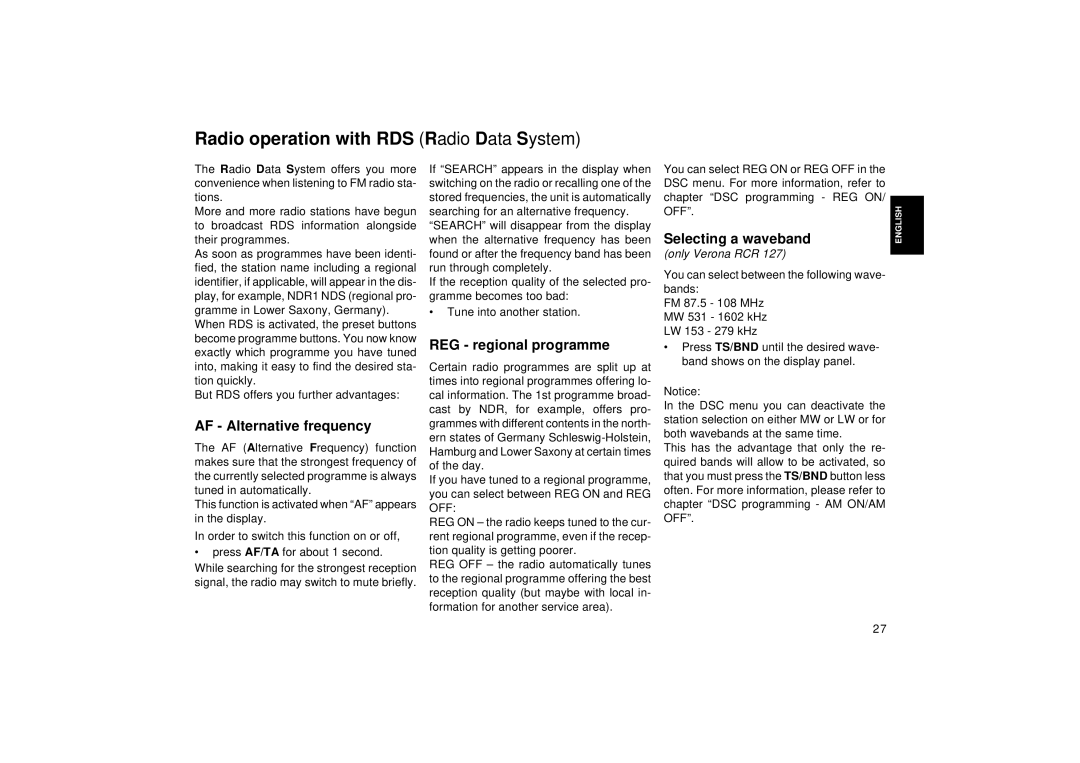Radio operation with RDS (Radio Data System)
If “SEARCH” appears in the display when | You can select REG ON or REG OFF in the |
switching on the radio or recalling one of the | DSC menu. For more information, refer to |
stored frequencies, the unit is automatically | chapter “DSC programming - REG ON/ |
searching for an alternative frequency. | OFF”. |
“SEARCH” will disappear from the display | Selecting a waveband |
when the alternative frequency has been | |
found or after the frequency band has been | (only Verona RCR 127) |
run through completely. |
|
If the reception quality of the selected pro- |
|
gramme becomes too bad: |
|
• Tune into another station. |
|
FRANÇAIS ENGLISH DEUTSCH
| REG - regional programme | |
| Certain radio programmes are split up at | |
| times into regional programmes offering lo- | |
| cal information. The 1st programme broad- | |
| cast by NDR, for example, offers pro- | |
AF - Alternative frequency | grammes with different contents in the north- | |
The AF (Alternative Frequency) function | ern states of Germany | |
Hamburg and Lower Saxony at certain times | ||
makes sure that the strongest frequency of | ||
of the day. | ||
the currently selected programme is always | ||
If you have tuned to a regional programme, | ||
tuned in automatically. | ||
you can select between REG ON and REG | ||
This function is activated when “AF” appears OFF: | ||
in the display. | REG ON – the radio keeps tuned to the cur- | |
| ||
In order to switch this function on or off, | rent regional programme, even if the recep- | |
• press AF/TA for about 1 second. | tion quality is getting poorer. | |
While searching for the strongest reception | REG OFF – the radio automatically tunes | |
| ||
signal, the radio may switch to mute briefly. to the regional programme offering the best reception quality (but maybe with local in-
formation for another service area).
•Press TS/BND until the desired wave- band shows on the display panel.
Notice:
In the DSC menu you can deactivate the station selection on either MW or LW or for both wavebands at the same time.
This has the advantage that only the re- quired bands will allow to be activated, so that you must press the TS/BND button less often. For more information, please refer to chapter “DSC programming - AM ON/AM OFF”.
ITALIANO NEDERLANDS SVENSKA
ESPAÑOL PORTUGUÊS
27