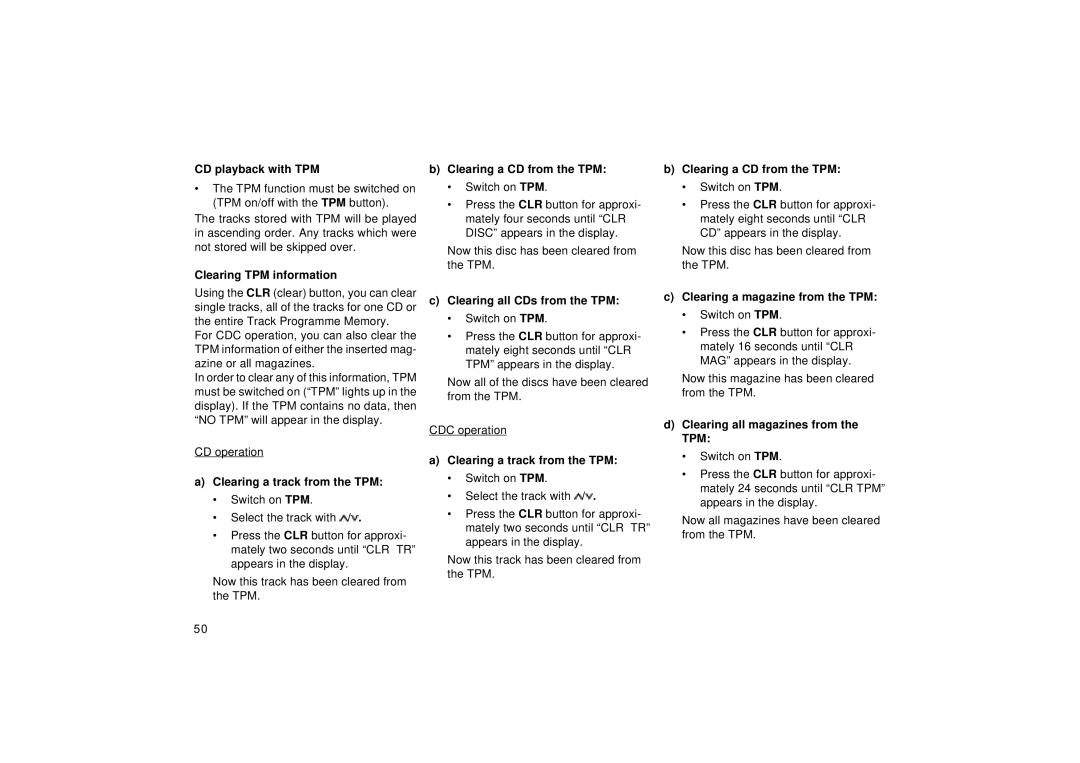CD playback with TPM
•The TPM function must be switched on (TPM on/off with the TPM button).
The tracks stored with TPM will be played in ascending order. Any tracks which were not stored will be skipped over.
Clearing TPM information
b)Clearing a CD from the TPM:
•Switch on TPM.
•Press the CLR button for approxi- mately four seconds until “CLR DISC” appears in the display.
Now this disc has been cleared from the TPM.
b)Clearing a CD from the TPM:
•Switch on TPM.
•Press the CLR button for approxi- mately eight seconds until “CLR CD” appears in the display.
Now this disc has been cleared from the TPM.
Using the CLR (clear) button, you can clear single tracks, all of the tracks for one CD or the entire Track Programme Memory.
For CDC operation, you can also clear the TPM information of either the inserted mag- azine or all magazines.
In order to clear any of this information, TPM must be switched on (“TPM” lights up in the display). If the TPM contains no data, then “NO TPM” will appear in the display.
CD operation
a)Clearing a track from the TPM:
•Switch on TPM.
•Select the track with ![]() /
/![]() .
.
•Press the CLR button for approxi- mately two seconds until “CLR TR” appears in the display.
Now this track has been cleared from the TPM.
c)Clearing all CDs from the TPM:
•Switch on TPM.
•Press the CLR button for approxi- mately eight seconds until “CLR TPM” appears in the display.
Now all of the discs have been cleared from the TPM.
CDC operation
a)Clearing a track from the TPM:
•Switch on TPM.
•Select the track with ![]() /
/![]() .
.
•Press the CLR button for approxi- mately two seconds until “CLR TR” appears in the display.
Now this track has been cleared from the TPM.
c)Clearing a magazine from the TPM:
•Switch on TPM.
•Press the CLR button for approxi- mately 16 seconds until “CLR MAG” appears in the display.
Now this magazine has been cleared from the TPM.
d)Clearing all magazines from the TPM:
•Switch on TPM.
•Press the CLR button for approxi- mately 24 seconds until “CLR TPM” appears in the display.
Now all magazines have been cleared from the TPM.
50