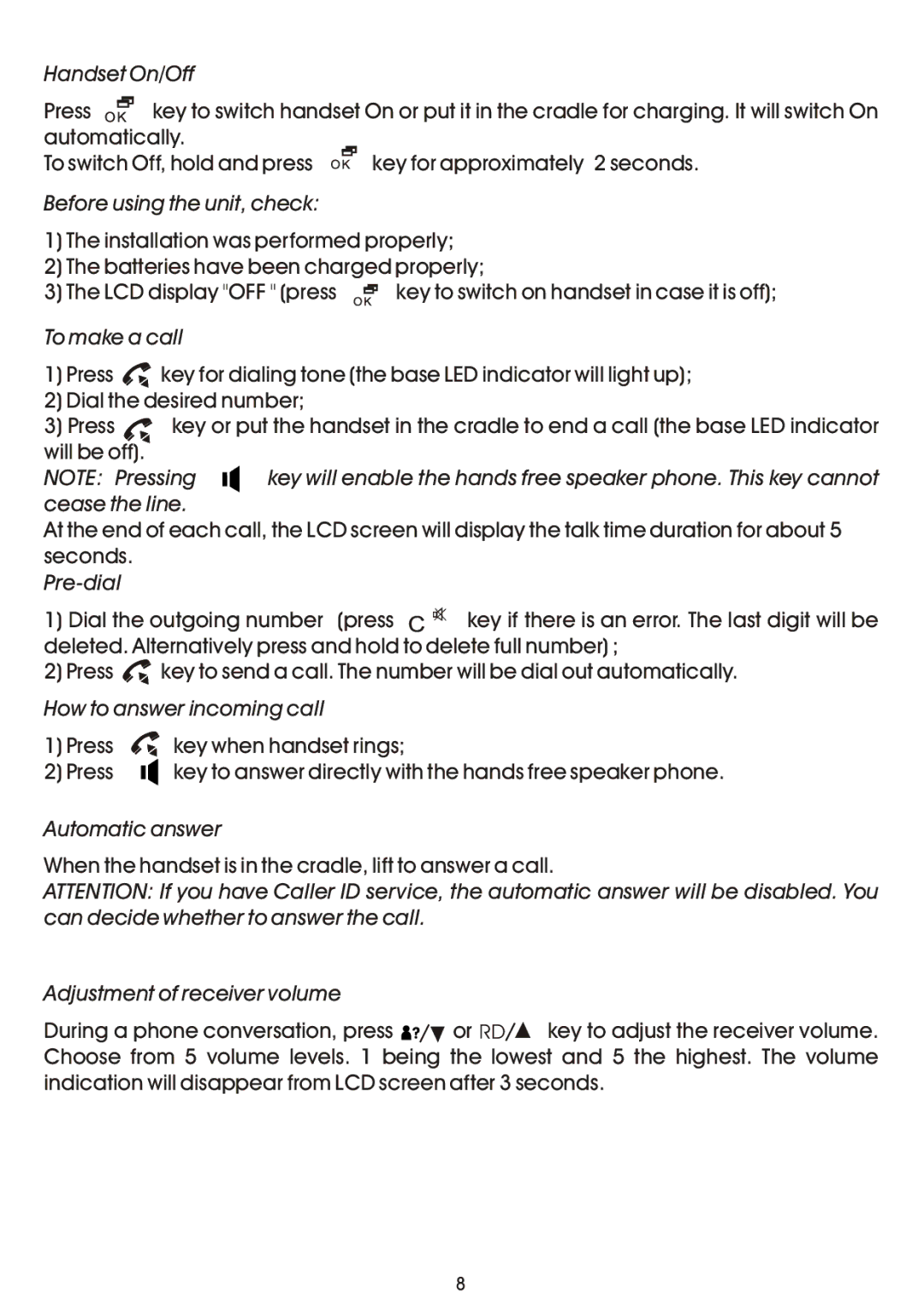Handset On/Off |
|
| ||
Press |
| key to switch handset On or put it in the cradle for charging. It will switch On | ||
| ||||
automatically. |
|
| ||
To switch Off, hold and press |
| key for approximately 2 seconds. | ||
| ||||
Before using the unit, check:
1)The installation was performed properly;
2)The batteries have been charged properly;
3) The LCD display "OFF " (press |
| key to switch on handset in case it is off); |
|
To make a call
1)Press ![]() key for dialing tone (the base LED indicator will light up);
key for dialing tone (the base LED indicator will light up);
2)Dial the desired number;
3) Press | key or put the handset in the cradle to end a call (the base LED indicator | |
will be off). |
|
|
NOTE: Pressing | key will enable the hands free speaker phone. This key cannot | |
cease the line. |
| |
At the end of each call, the LCD screen will display the talk time duration for about 5 seconds.
Pre-dial
1) Dial the outgoing number (press | key if there is an error. The last digit will be | |
deleted. Alternatively press and hold to delete full number) ; | ||
2) Press | key to send a call. The number will be dial out automatically. | |
How to answer incoming call |
| |
1) Press | key when handset rings; |
|
2) Press | key to answer directly with the hands free speaker phone. | |
Automatic answer
When the handset is in the cradle, lift to answer a call.
ATTENTION: If you have Caller ID service, the automatic answer will be disabled. You can decide whether to answer the call.
Adjustment of receiver volume
During a phone conversation, press ![]()
![]() or RD
or RD![]() key to adjust the receiver volume. Choose from 5 volume levels. 1 being the lowest and 5 the highest. The volume indication will disappear from LCD screen after 3 seconds.
key to adjust the receiver volume. Choose from 5 volume levels. 1 being the lowest and 5 the highest. The volume indication will disappear from LCD screen after 3 seconds.
8