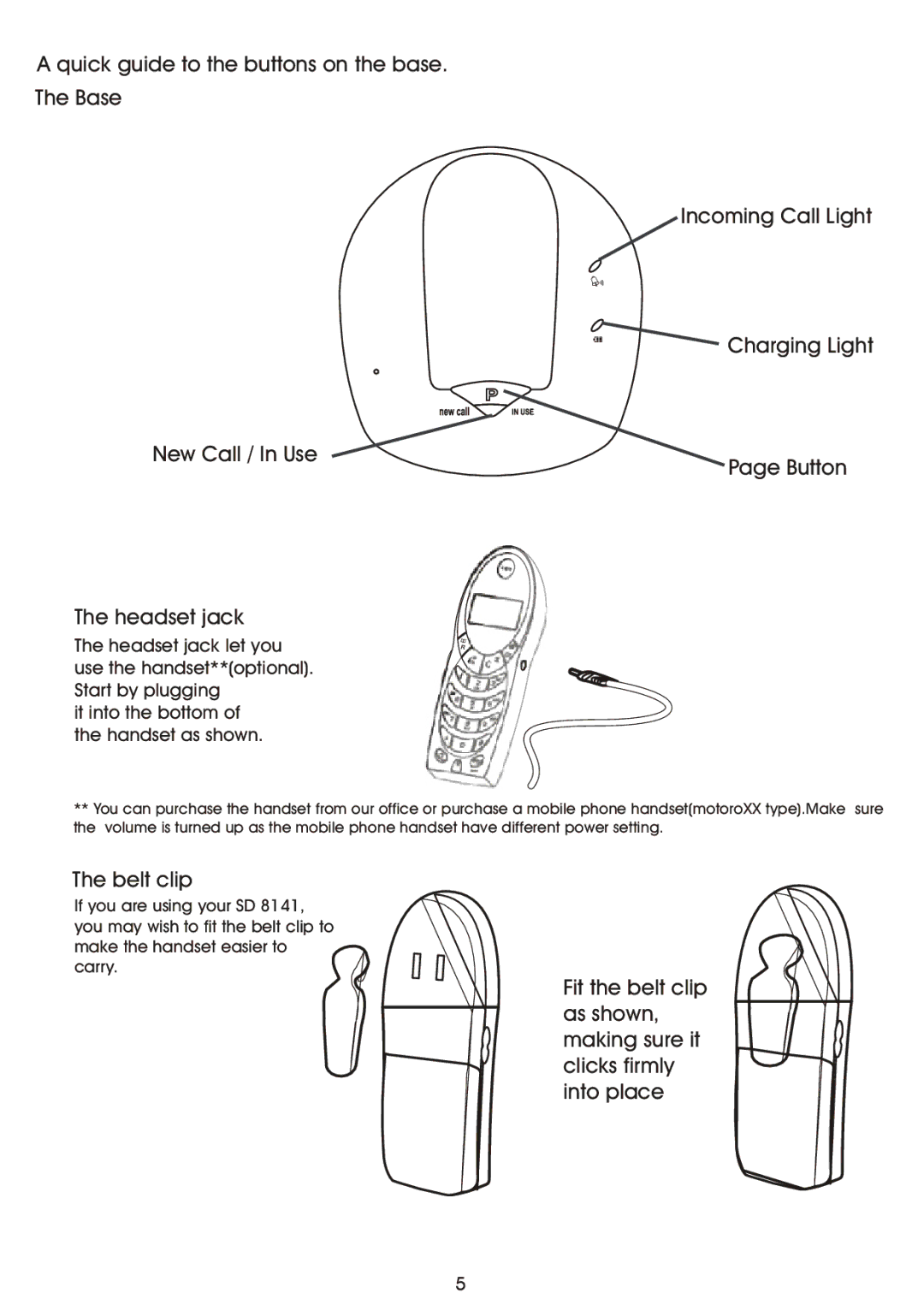A quick guide to the buttons on the base.
The Base
Incoming Call Light
![]() Charging Light
Charging Light
New Call / In Use
Page Button
The headset jack
The headset jack let you use the handset**(optional). Start by plugging
it into the bottom of the handset as shown.
**You can purchase the handset from our office or purchase a mobile phone handset(motoroXX type).Make sure the volume is turned up as the mobile phone handset have different power setting.
The belt clip
If you are using your SD 8141, you may wish to fit the belt clip to make the handset easier to carry.
Fit the belt clip
as shown,
making sure it
clicks firmly
into place
5