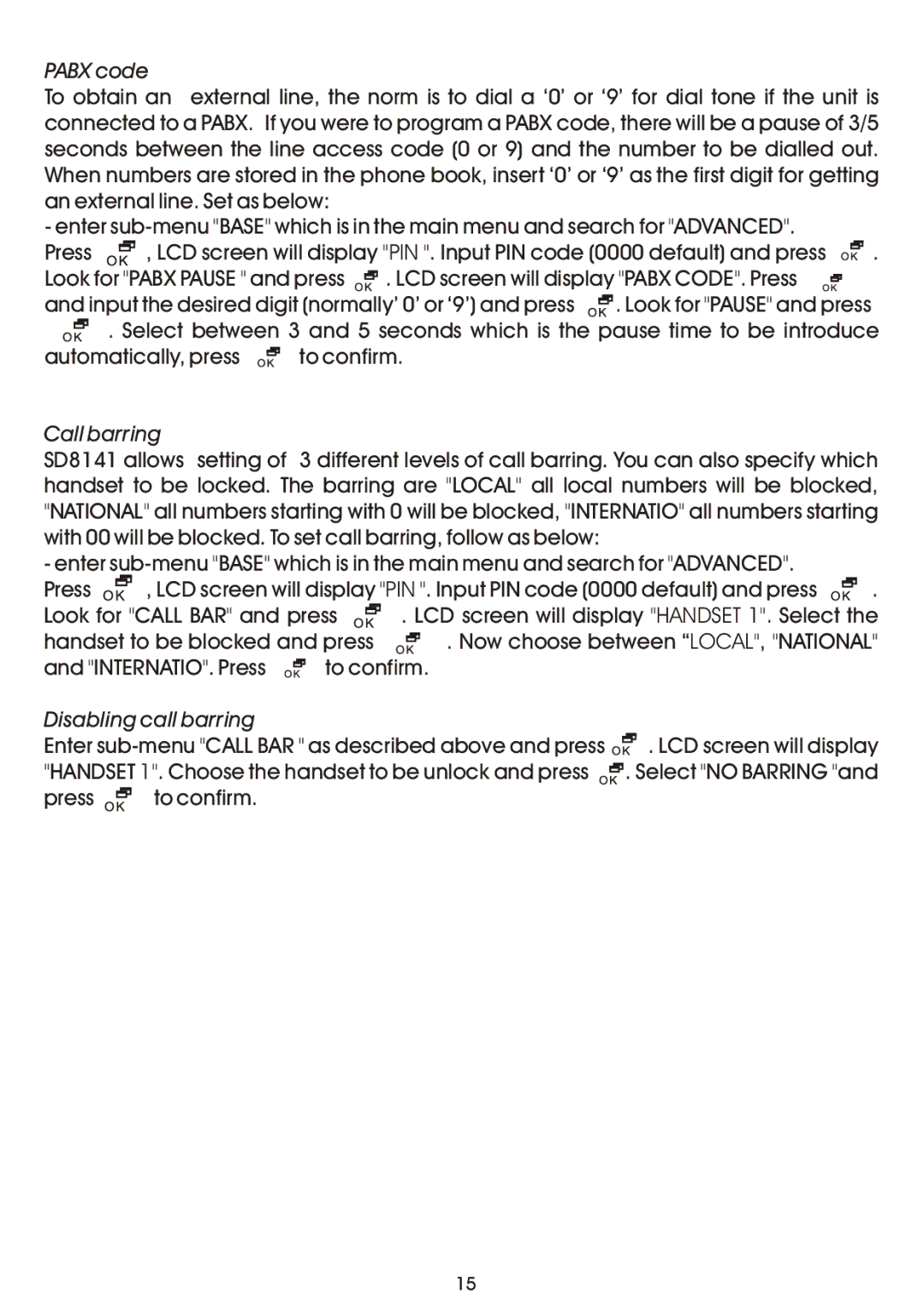PABX code
To obtain an external line, the norm is to dial a ‘0’ or ‘9’ for dial tone if the unit is connected to a PABX. If you were to program a PABX code, there will be a pause of 3/5 seconds between the line access code (0 or 9) and the number to be dialled out. When numbers are stored in the phone book, insert ‘0’ or ‘9’ as the first digit for getting
an external line. Set as below: |
|
|
|
|
|
|
| ||||||||
- enter |
| ||||||||||||||
Press |
|
| , LCD screen will display "PIN ". Input PIN code (0000 default) and press | . | |||||||||||
|
| ||||||||||||||
Look for "PABX PAUSE " and press |
| . LCD screen will display "PABX CODE". Press |
|
|
| ||||||||||
|
|
| |||||||||||||
|
|
| |||||||||||||
and input the desired digit (normally’ 0’ or ‘9’) and press |
| . Look for "PAUSE" and press |
| ||||||||||||
|
| ||||||||||||||
|
|
| . Select between 3 and 5 seconds which is the pause time to be introduce | ||||||||||||
|
|
| |||||||||||||
automatically, press |
|
| to confirm. |
|
|
|
|
| |||||||
|
|
|
|
|
| ||||||||||
Call barring |
|
|
|
|
|
|
|
| |||||||
SD8141 allows setting of | 3 different levels of call barring. You can also specify which | ||||||||||||||
handset to be locked. The barring are "LOCAL" all local numbers will be blocked, "NATIONAL" all numbers starting with 0 will be blocked, "INTERNATIO" all numbers starting with 00 will be blocked. To set call barring, follow as below:
- enter |
| ||||||||||||
Press |
| , LCD screen will display "PIN ". Input PIN code (0000 default) and press |
| . | |||||||||
|
| ||||||||||||
|
| ||||||||||||
Look for "CALL BAR" and press |
| . LCD screen will display "HANDSET 1". Select the | |||||||||||
| |||||||||||||
handset to be blocked and press |
|
| . Now choose between “LOCAL", "NATIONAL" | ||||||||||
|
| ||||||||||||
and "INTERNATIO". Press | to confirm. |
|
|
|
| ||||||||
Disabling call barring |
|
|
|
|
|
|
|
|
|
|
| ||
Enter |
| . LCD screen will display | |||||||||||
| |||||||||||||
"HANDSET 1". Choose the handset to be unlock and press |
|
| . Select "NO BARRING "and | ||||||||||
| |||||||||||||
press |
| to confirm. |
|
|
|
|
|
|
|
|
|
|
|
|
|
|
|
|
|
|
|
|
|
|
| ||
15