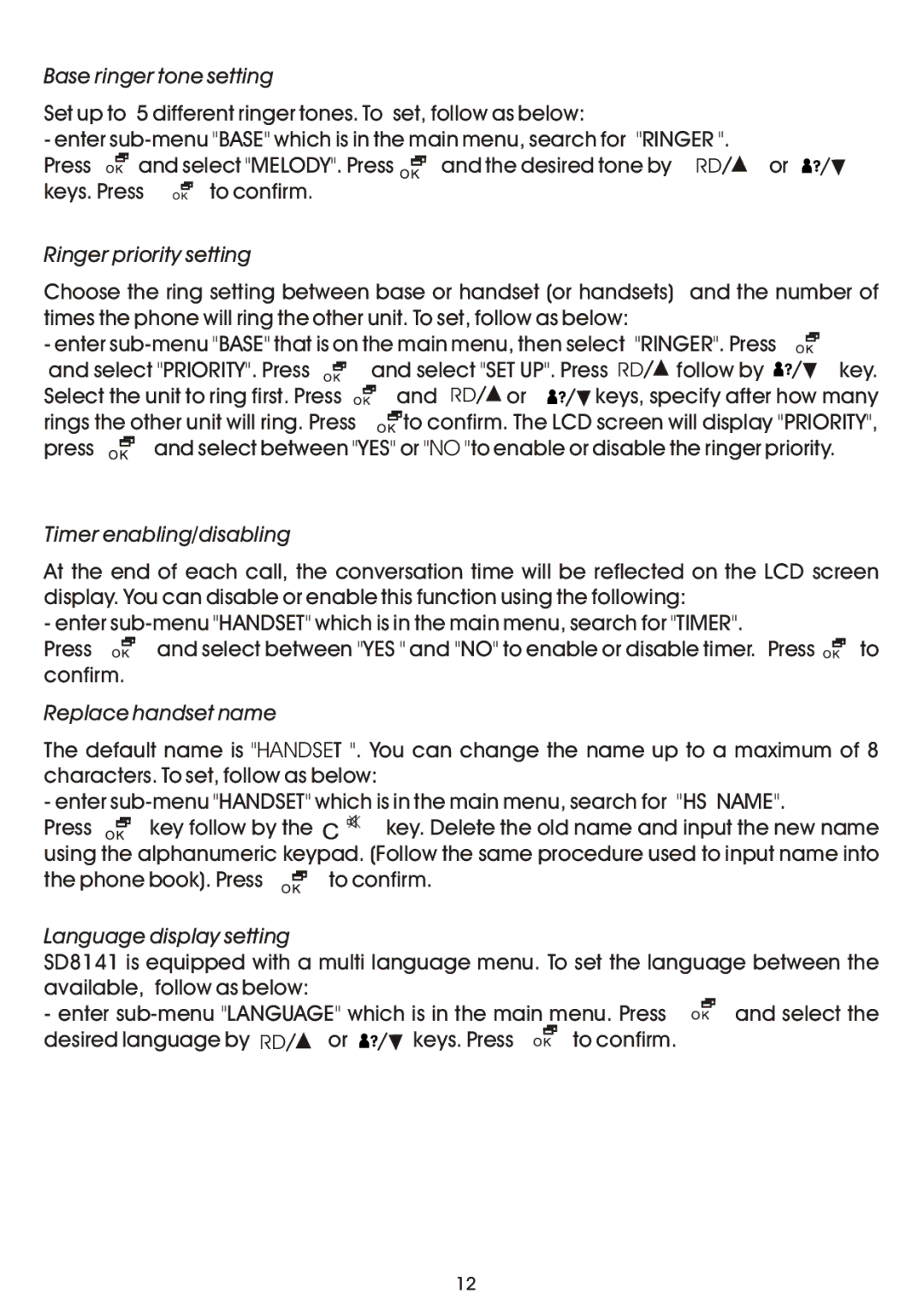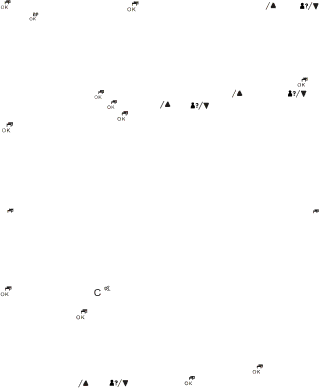
Base ringer tone setting |
|
|
|
|
|
|
|
|
|
|
|
| |||||||||
Set up to 5 different ringer tones. To set, follow as below: |
|
|
|
|
| ||||||||||||||||
- enter |
|
|
| ||||||||||||||||||
Press |
|
|
| and select "MELODY". Press |
|
| and the desired tone by | RD | or | ||||||||||||
|
|
| |||||||||||||||||||
keys. Press |
|
| to confirm. |
|
|
|
|
|
|
|
|
|
|
|
| ||||||
|
|
|
|
|
|
|
|
|
|
|
|
|
| ||||||||
Ringer priority setting |
|
|
|
|
|
|
|
|
|
|
|
| |||||||||
Choose the ring setting between base or handset (or handsets) | and the number of | ||||||||||||||||||||
times the phone will ring the other unit. To set, follow as below: |
|
|
|
| |||||||||||||||||
- enter |
|
| |||||||||||||||||||
| |||||||||||||||||||||
and select "PRIORITY". Press |
|
| and select "SET UP". Press RD | follow by |
|
| key. | ||||||||||||||
| |||||||||||||||||||||
Select the unit to ring first. Press |
|
| and | RD or | keys, specify after how many | ||||||||||||||||
| |||||||||||||||||||||
rings the other unit will ring. Press |
|
|
| to confirm. The LCD screen will display "PRIORITY", | |||||||||||||||||
|
|
| |||||||||||||||||||
press |
|
|
|
| and select between "YES" or "NO "to enable or disable the ringer priority. | ||||||||||||||||
|
|
|
| ||||||||||||||||||
Timer enabling/disabling
At the end of each call, the conversation time will be reflected on the LCD screen display. You can disable or enable this function using the following:
- enter
Press ![]()
![]() and select between "YES " and "NO" to enable or disable timer. Press
and select between "YES " and "NO" to enable or disable timer. Press ![]()
![]() to confirm.
to confirm.
Replace handset name
The default name is "HANDSET ". You can change the name up to a maximum of 8 characters. To set, follow as below:
- enter
Press |
| key follow by the | key. Delete the old name and input the new name |
using the alphanumeric keypad. (Follow the same procedure used to input name into
the phone book). Press |
| to confirm. |
|
Language display setting
SD8141 is equipped with a multi language menu. To set the language between the available, follow as below:
- enter |
| and select the | ||||
desired language by RD | or | keys. Press |
| to confirm. |
|
|
12