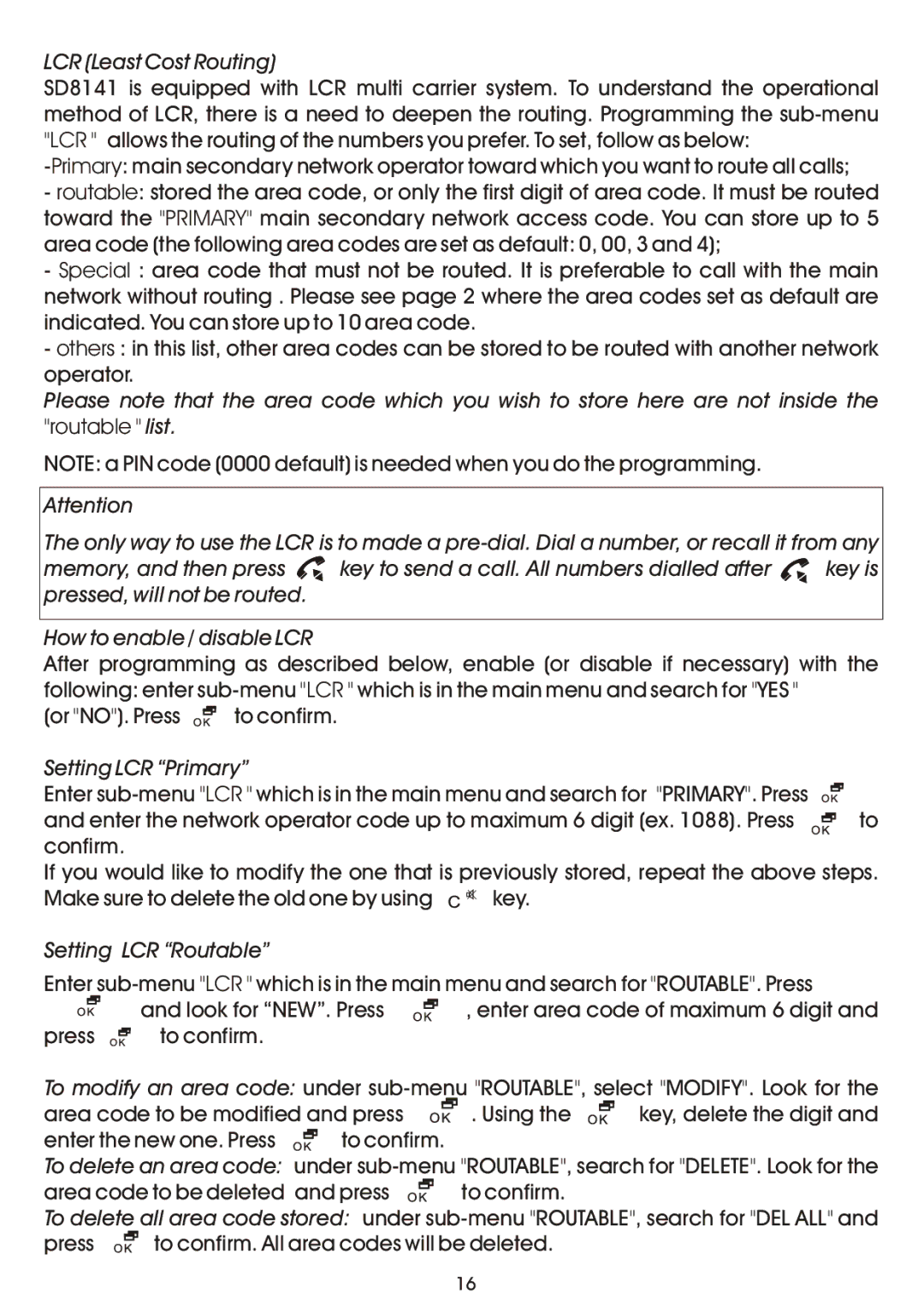LCR (Least Cost Routing)
SD8141 is equipped with LCR multi carrier system. To understand the operational method of LCR, there is a need to deepen the routing. Programming the
-routable: stored the area code, or only the first digit of area code. It must be routed toward the "PRIMARY" main secondary network access code. You can store up to 5 area code (the following area codes are set as default: 0, 00, 3 and 4);
-Special : area code that must not be routed. It is preferable to call with the main network without routing . Please see page 2 where the area codes set as default are indicated. You can store up to 10 area code.
-others : in this list, other area codes can be stored to be routed with another network operator.
Please note that the area code which you wish to store here are not inside the "routable " list.
NOTE: a PIN code (0000 default) is needed when you do the programming.
Attention
The only way to use the LCR is to made a
memory, and then press ![]() key to send a call. All numbers dialled after
key to send a call. All numbers dialled after ![]() key is pressed, will not be routed.
key is pressed, will not be routed.
How to enable / disable LCR
After programming as described below, enable (or disable if necessary) with the following: enter
(or "NO"). Press ![]()
![]() to confirm.
to confirm.
Setting LCR “Primary”
Enter
and enter the network operator code up to maximum 6 digit (ex. 1088). Press ![]()
![]() to confirm.
to confirm.
If you would like to modify the one that is previously stored, repeat the above steps.
Make sure to delete the old one by using ![]()
![]() key.
key.
Setting LCR “Routable”
Enter
|
| and look for “NEW”. Press |
| , enter area code of maximum 6 digit and |
press | to confirm. |
|
| |
To modify an area code: under
area code to be modified and press |
| . Using the |
|
| key, delete the digit and | ||
enter the new one. Press |
| to confirm. |
|
|
|
| |
|
|
|
|
| |||
To delete an area code: under
area code to be deleted and press ![]()
![]() to confirm.
to confirm.
To delete all area code stored: under
press |
| to confirm. All area codes will be deleted. |
16