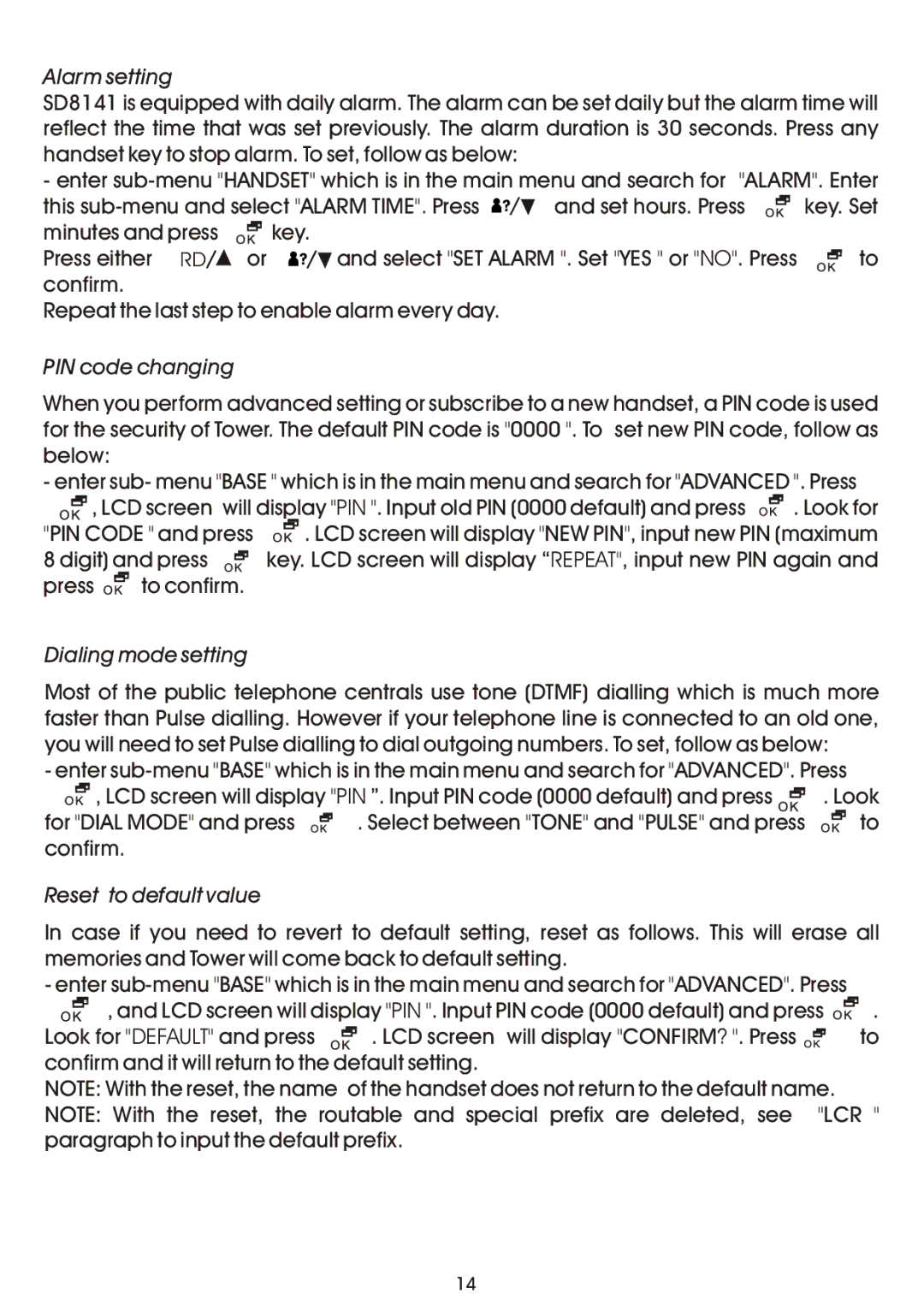Alarm setting
SD8141 is equipped with daily alarm. The alarm can be set daily but the alarm time will reflect the time that was set previously. The alarm duration is 30 seconds. Press any handset key to stop alarm. To set, follow as below:
-enter
this ![]()
![]() and set hours. Press
and set hours. Press ![]()
![]() key. Set
key. Set
minutes and press ![]()
![]() key.
key.
Press either RD | or | and select "SET ALARM ". Set "YES " or "NO". Press |
| to |
|
confirm.
Repeat the last step to enable alarm every day.
PIN code changing
When you perform advanced setting or subscribe to a new handset, a PIN code is used for the security of Tower. The default PIN code is "0000 ". To set new PIN code, follow as
below:
- enter sub- menu "BASE " which is in the main menu and search for "ADVANCED ". Press
|
| , LCD screen will display "PIN ". Input old PIN (0000 default) and press |
| . Look for | |||||||
"PIN CODE " and press |
|
| . LCD screen will display "NEW PIN", input new PIN (maximum | ||||||||
8 digit) and press |
|
| key. LCD screen will display “REPEAT", input new PIN again and | ||||||||
| |||||||||||
press |
| to confirm. |
|
|
|
|
| ||||
|
|
|
|
|
| ||||||
Dialing mode setting
Most of the public telephone centrals use tone (DTMF) dialling which is much more faster than Pulse dialling. However if your telephone line is connected to an old one,
you will need to set Pulse dialling to dial outgoing numbers. To set, follow as below:
- enter
|
| , LCD screen will display "PIN ”. Input PIN code (0000 default) and press |
|
| . Look | |||
|
|
| ||||||
for "DIAL MODE" and press | . Select between "TONE" and "PULSE" and press |
|
| to | ||||
|
| |||||||
confirm. |
|
|
|
|
|
| ||
Reset to default value
In case if you need to revert to default setting, reset as follows. This will erase all
memories and Tower will come back to default setting. |
|
|
| ||||||
- enter |
|
|
| ||||||
|
| , and LCD screen will display "PIN ". Input PIN code (0000 default) and press |
|
|
| . | |||
Look for "DEFAULT" and press |
|
| . LCD screen will display "CONFIRM? ". Press |
|
| to | |||
|
|
|
| ||||||
confirm and it will return to the default setting. |
|
|
| ||||||
NOTE: With the reset, the name of the handset does not return to the default name. |
|
|
| ||||||
NOTE: With the reset, the | routable and special prefix are deleted, see "LCR " | ||||||||
paragraph to input the default prefix.
14