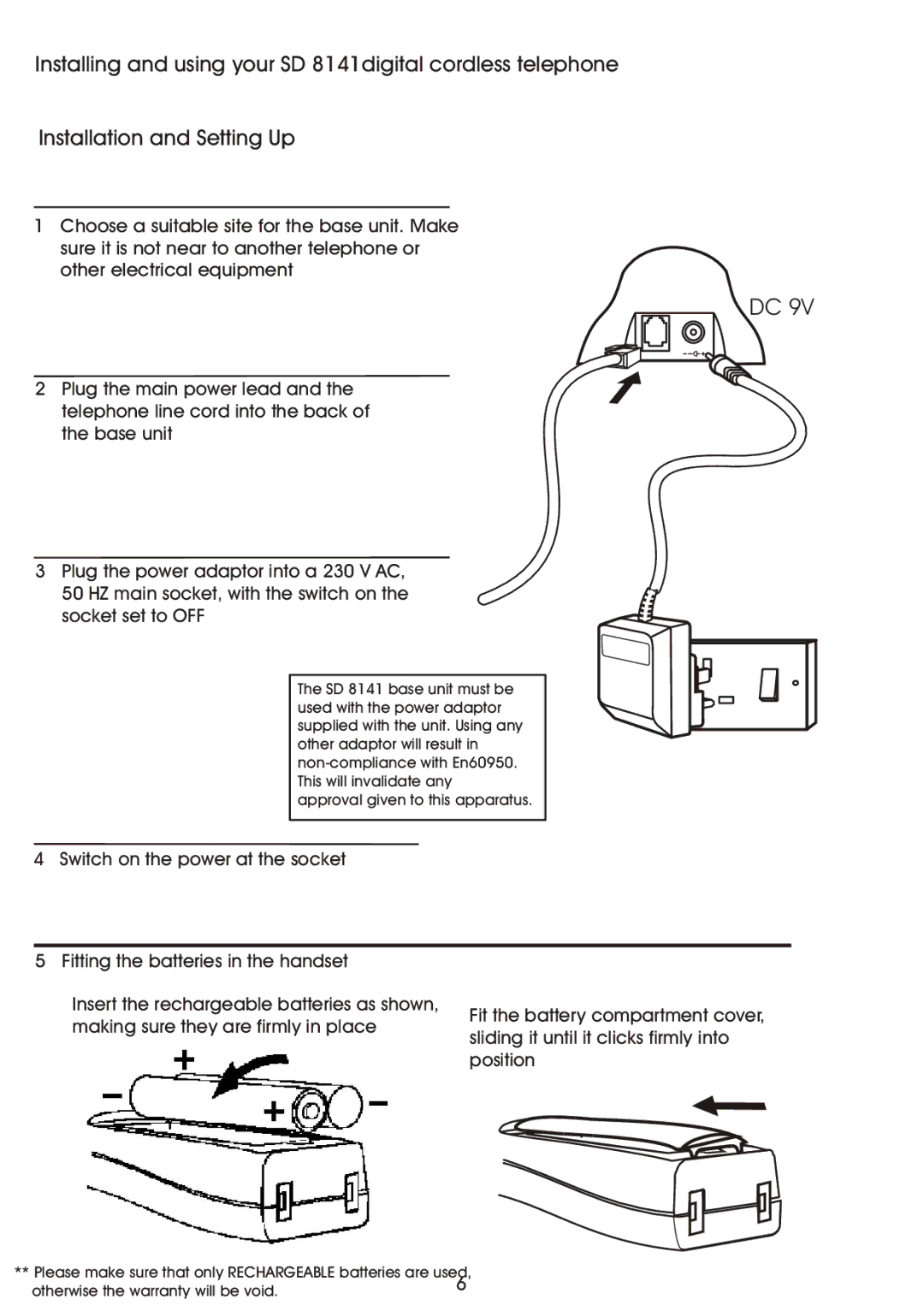Installing and using your SD 8141digital cordless telephone
Installation and Setting Up
1Choose a suitable site for the base unit. Make sure it is not near to another telephone or other electrical equipment
DC 9V
2 Plug the main power lead and the telephone line cord into the back of the base unit
3Plug the power adaptor into a 230 V AC, 50 HZ main socket, with the switch on the socket set to OFF
The SD 8141 base unit must be used with the power adaptor supplied with the unit. Using any other adaptor will result in
4 Switch on the power at the socket
5 Fitting the batteries in the handset
Insert the rechargeable batteries as shown,
Fit the battery compartment cover,
making sure they are firmly in place
sliding it until it clicks firmly into
position
** Please make sure that only RECHARGEABLE batteries are used,
otherwise the warranty will be void. | 6 |
|