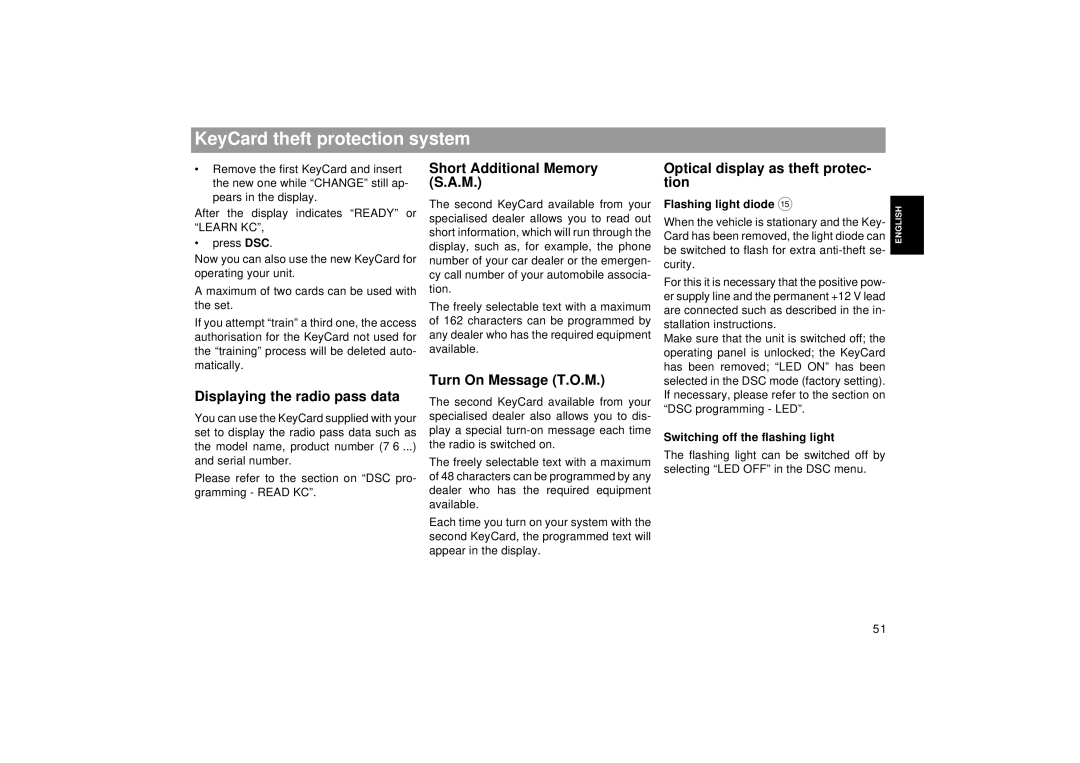KeyCard theft protection system
• Remove the first KeyCard and insert | Short Additional Memory | |
the new one while “CHANGE” still ap- | (S.A.M.) | |
pears in the display. | The second KeyCard available from your | |
After the display indicates “READY” or | ||
specialised dealer allows you to read out | ||
“LEARN KC”, | short information, which will run through the | |
• press DSC. | ||
display, such as, for example, the phone | ||
Now you can also use the new KeyCard for | ||
number of your car dealer or the emergen- | ||
operating your unit. | cy call number of your automobile associa- | |
A maximum of two cards can be used with | tion. | |
the set. | The freely selectable text with a maximum | |
If you attempt “train” a third one, the access | of 162 characters can be programmed by | |
authorisation for the KeyCard not used for | any dealer who has the required equipment | |
the “training” process will be deleted auto- | available. | |
matically. | Turn On Message (T.O.M.) | |
Displaying the radio pass data | ||
The second KeyCard available from your | ||
| ||
You can use the KeyCard supplied with your | specialised dealer also allows you to dis- | |
set to display the radio pass data such as | play a special | |
the model name, product number (7 6 ...) | the radio is switched on. | |
and serial number. | The freely selectable text with a maximum |
Please refer to the section on “DSC pro- of 48 characters can be programmed by any
gramming - READ KC”. | dealer who has the required equipment |
| available. |
| Each time you turn on your system with the |
| second KeyCard, the programmed text will |
| appear in the display. |
Optical display as theft protec- tion
Flashing light diode ?
When the vehicle is stationary and the Key- Card has been removed, the light diode can be switched to flash for extra
For this it is necessary that the positive pow- er supply line and the permanent +12 V lead are connected such as described in the in- stallation instructions.
Make sure that the unit is switched off; the operating panel is unlocked; the KeyCard has been removed; “LED ON” has been selected in the DSC mode (factory setting). If necessary, please refer to the section on “DSC programming - LED”.
Switching off the flashing light
The flashing light can be switched off by selecting “LED OFF” in the DSC menu.
DEUTSCH ENGLISH FRANÇAIS ITALIANO NEDERLANDS SVENSKA ESPAÑOL PORTUGUÊS
51