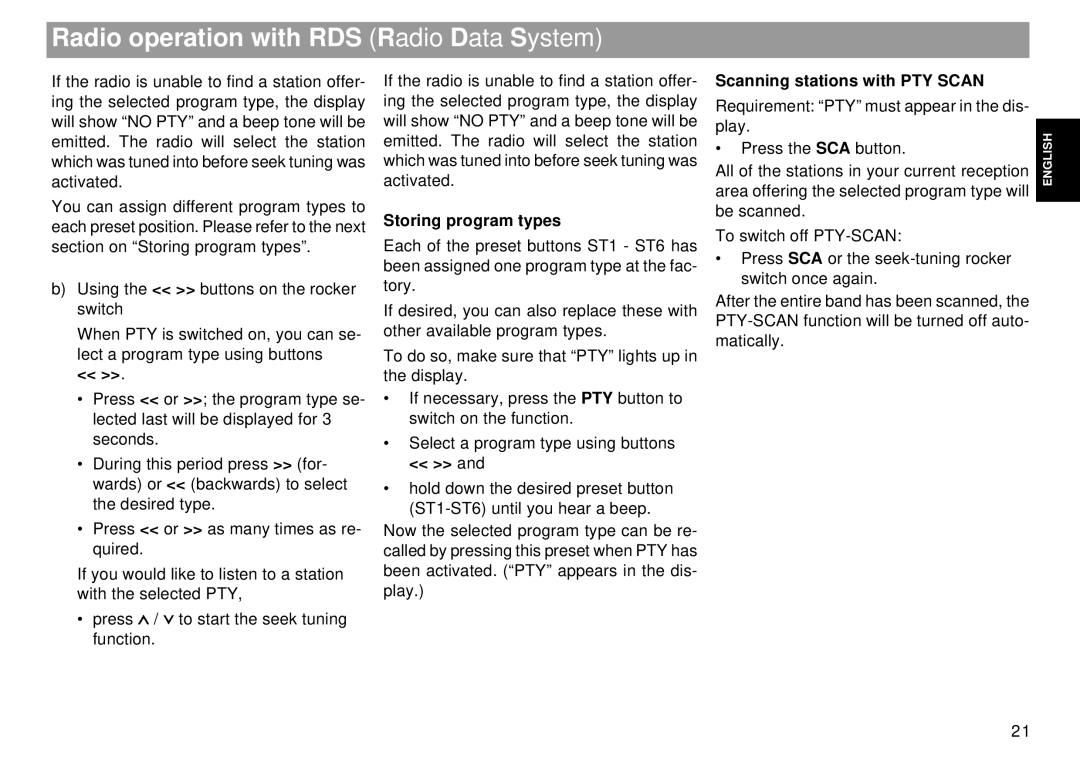Radio operation with RDS (Radio Data System)
If the radio is unable to find a station offer- ing the selected program type, the display will show “NO PTY” and a beep tone will be emitted. The radio will select the station which was tuned into before seek tuning was activated.
You can assign different program types to each preset position. Please refer to the next section on “Storing program types”.
b)Using the << >> buttons on the rocker switch
When PTY is switched on, you can se- lect a program type using buttons
<< >>.
•Press << or >>; the program type se- lected last will be displayed for 3 seconds.
•During this period press >> (for- wards) or << (backwards) to select the desired type.
•Press << or >> as many times as re- quired.
If you would like to listen to a station with the selected PTY,
•press ![]() /
/ ![]() to start the seek tuning function.
to start the seek tuning function.
If the radio is unable to find a station offer- ing the selected program type, the display will show “NO PTY” and a beep tone will be emitted. The radio will select the station which was tuned into before seek tuning was activated.
Storing program types
Each of the preset buttons ST1 - ST6 has been assigned one program type at the fac- tory.
If desired, you can also replace these with other available program types.
To do so, make sure that “PTY” lights up in the display.
•If necessary, press the PTY button to switch on the function.
•Select a program type using buttons << >> and
•hold down the desired preset button
Now the selected program type can be re- called by pressing this preset when PTY has been activated. (“PTY” appears in the dis- play.)
Scanning stations with PTY SCAN
Requirement: “PTY” must appear in the dis- play.
•Press the SCA button.
All of the stations in your current reception area offering the selected program type will be scanned.
To switch off
•Press SCA or the
After the entire band has been scanned, the
ENGLISH
21