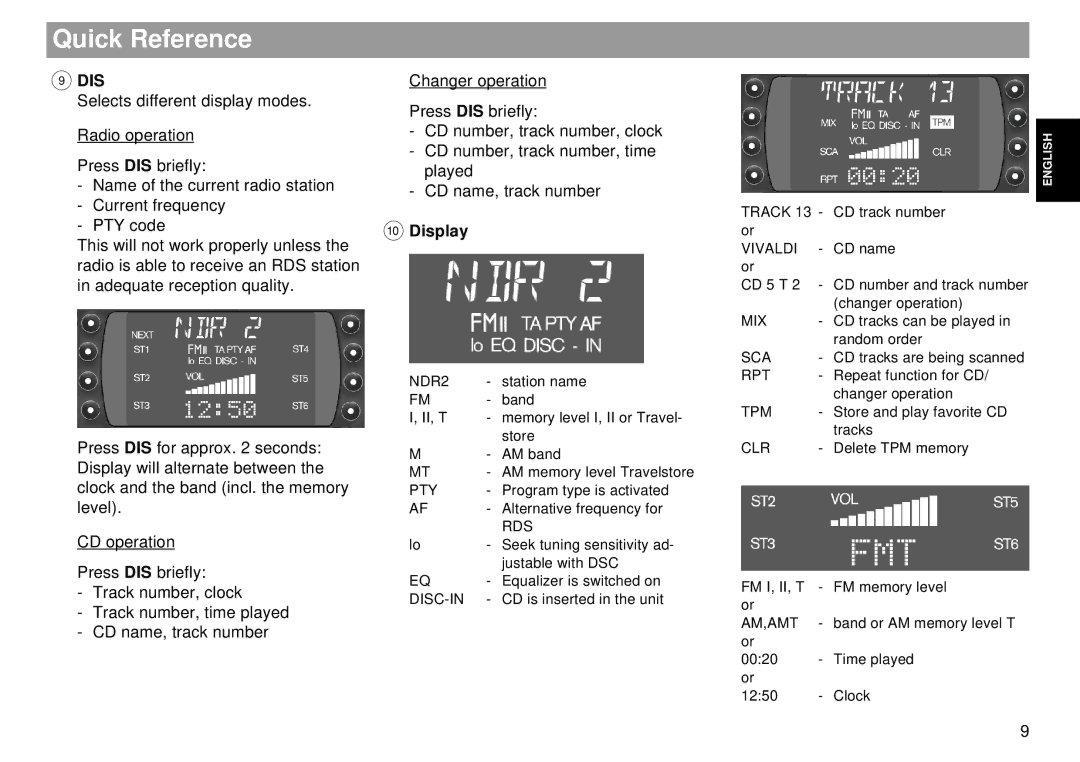Quick Reference
9DIS
Selects different display modes. Radio operation
Press DIS briefly:
-Name of the current radio station
-Current frequency
-PTY code
This will not work properly unless the radio is able to receive an RDS station in adequate reception quality.
Press DIS for approx. 2 seconds: Display will alternate between the clock and the band (incl. the memory level).
CD operation
Press DIS briefly:
-Track number, clock
-Track number, time played
-CD name, track number
Changer operation
Press DIS briefly:
-CD number, track number, clock
-CD number, track number, time played
-CD name, track number
:Display
NDR2 | - | station name |
FM | - | band |
I, II, T | - memory level I, II or Travel- | |
|
| store |
M | - | AM band |
MT | - AM memory level Travelstore | |
PTY | - Program type is activated | |
AF | - | Alternative frequency for |
|
| RDS |
lo | - Seek tuning sensitivity ad- | |
|
| justable with DSC |
EQ | - Equalizer is switched on | |
- CD is inserted in the unit | ||
TRACK 13 - CD track number or
VIVALDI or
CD 5 T 2
MIX
SCA
RPT
TPM
CLR
FM I, II, T or
AM,AMT or 00:20 or 12:50
ENGLISH
9