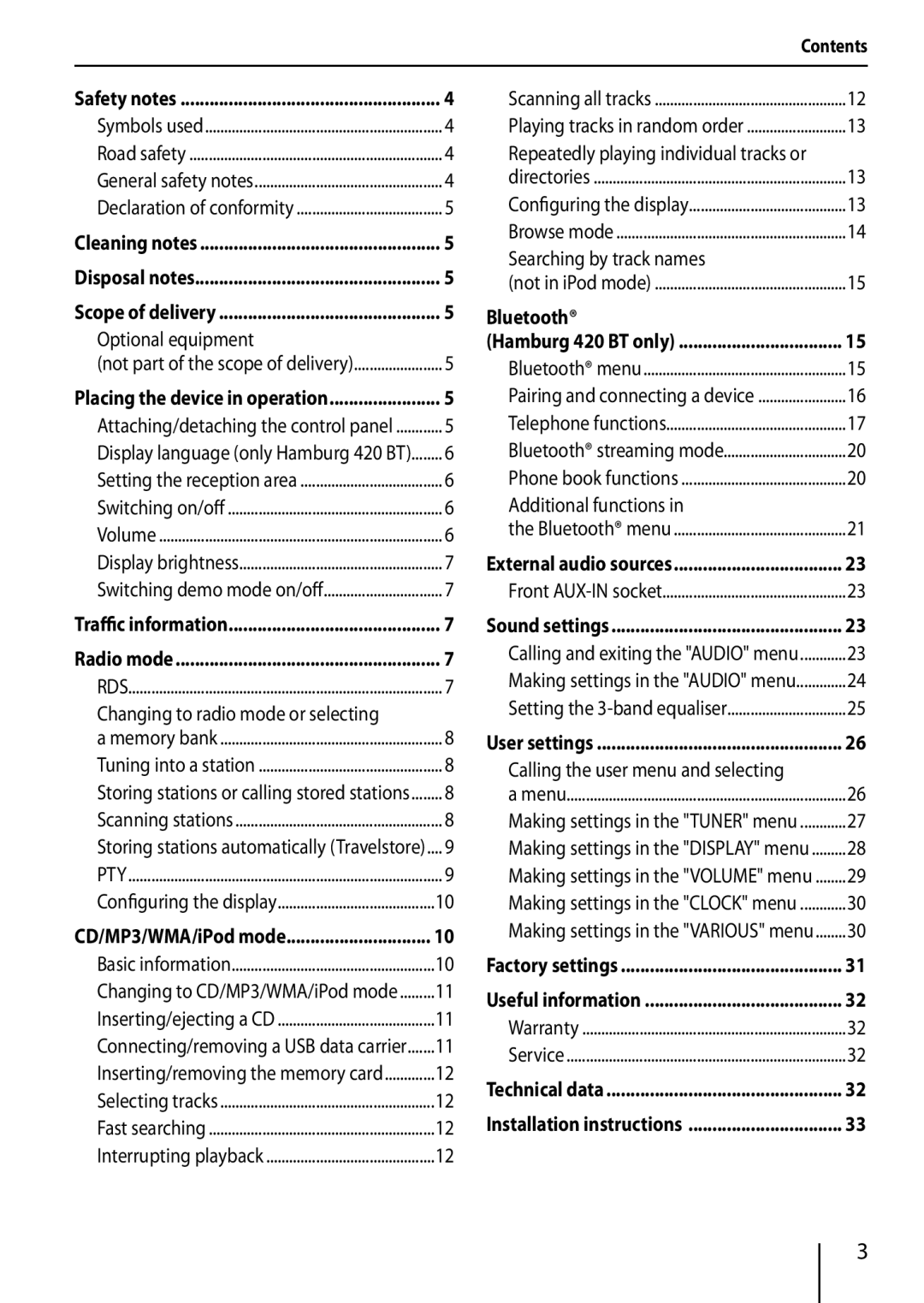Contents
Safety notes | 4 |
Symbols used | 4 |
Road safety | 4 |
General safety notes | 4 |
Declaration of conformity | 5 |
Cleaning notes | 5 |
Disposal notes | 5 |
Scope of delivery | 5 |
Optional equipment |
|
(not part of the scope of delivery) | 5 |
Placing the device in operation | 5 |
Attaching/detaching the control panel | 5 |
Display language (only Hamburg 420 BT) | 6 |
Setting the reception area | 6 |
Switching on/off | 6 |
Volume | 6 |
Display brightness | 7 |
Switching demo mode on/off | 7 |
Traffic information | 7 |
Radio mode | 7 |
RDS | 7 |
Changing to radio mode or selecting |
|
a memory bank | 8 |
Tuning into a station | 8 |
Storing stations or calling stored stations | 8 |
Scanning stations | 8 |
Storing stations automatically (Travelstore).... | 9 |
PTY | 9 |
Configuring the display | 10 |
CD/MP3/WMA/iPod mode | 10 |
Basic information | 10 |
Changing to CD/MP3/WMA/iPod mode | 11 |
Inserting/ejecting a CD | 11 |
Connecting/removing a USB data carrier | 11 |
Inserting/removing the memory card | 12 |
Selecting tracks | 12 |
Fast searching | 12 |
Interrupting playback | 12 |
Scanning all tracks | 12 |
Playing tracks in random order | 13 |
Repeatedly playing individual tracks or |
|
directories | 13 |
Configuring the display | 13 |
Browse mode | 14 |
Searching by track names |
|
(not in iPod mode) | 15 |
Bluetooth® |
|
(Hamburg 420 BT only) | 15 |
Bluetooth® menu | 15 |
Pairing and connecting a device | 16 |
Telephone functions | 17 |
Bluetooth® streaming mode | 20 |
Phone book functions | 20 |
Additional functions in |
|
the Bluetooth® menu | 21 |
External audio sources | 23 |
Front | 23 |
Sound settings | 23 |
Calling and exiting the "AUDIO" menu | 23 |
Making settings in the "AUDIO" menu | 24 |
Setting the | 25 |
User settings | 26 |
Calling the user menu and selecting |
|
a menu | 26 |
Making settings in the "TUNER" menu | 27 |
Making settings in the "DISPLAY" menu | 28 |
Making settings in the "VOLUME" menu | 29 |
Making settings in the "CLOCK" menu | 30 |
Making settings in the "VARIOUS" menu | 30 |
Factory settings | 31 |
Useful information | 32 |
Warranty | 32 |
Service | 32 |
Technical data | 32 |
Installation instructions | 33 |
3