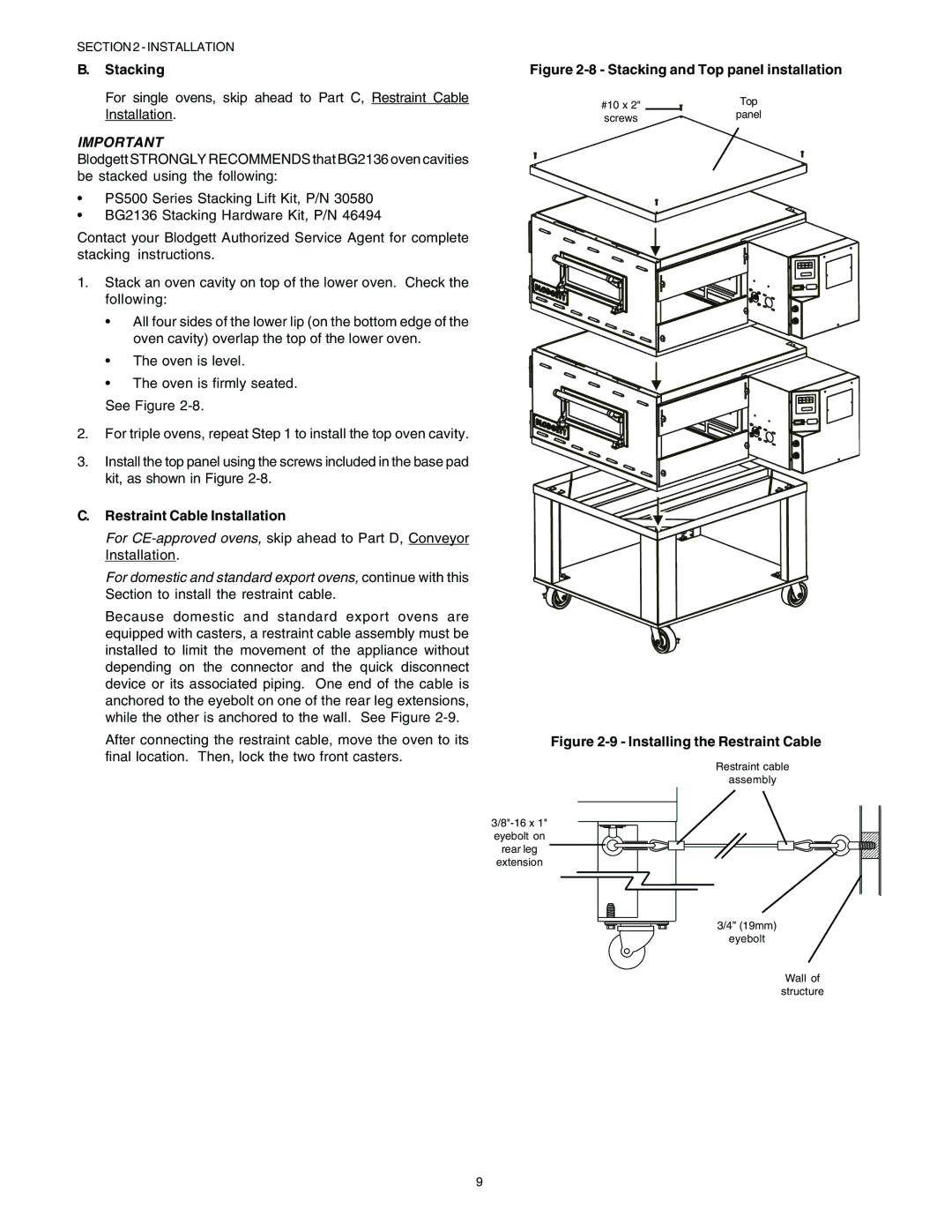SECTION 2 - INSTALLATION
B.Stacking
For single ovens, skip ahead to Part C, Restraint Cable Installation.
IMPORTANT
Blodgett STRONGLY RECOMMENDS that BG2136 oven cavities be stacked using the following:
•PS500 Series Stacking Lift Kit, P/N 30580
•BG2136 Stacking Hardware Kit, P/N 46494
Contact your Blodgett Authorized Service Agent for complete stacking instructions.
1.Stack an oven cavity on top of the lower oven. Check the following:
•All four sides of the lower lip (on the bottom edge of the oven cavity) overlap the top of the lower oven.
•The oven is level.
•The oven is firmly seated.
See Figure
2.For triple ovens, repeat Step 1 to install the top oven cavity.
3.Install the top panel using the screws included in the base pad kit, as shown in Figure
C.Restraint Cable Installation
For
For domestic and standard export ovens, continue with this Section to install the restraint cable.
Because domestic and standard export ovens are equipped with casters, a restraint cable assembly must be installed to limit the movement of the appliance without depending on the connector and the quick disconnect device or its associated piping. One end of the cable is anchored to the eyebolt on one of the rear leg extensions, while the other is anchored to the wall. See Figure
After connecting the restraint cable, move the oven to its final location. Then, lock the two front casters.
Figure 2-8 - Stacking and Top panel installation
#10 x 2" | Top | |
panel | ||
screws | ||
|
Figure 2-9 - Installing the Restraint Cable
Restraint cable
assembly
3/4” (19mm)
eyebolt
Wall of
structure
ENGLISH
9