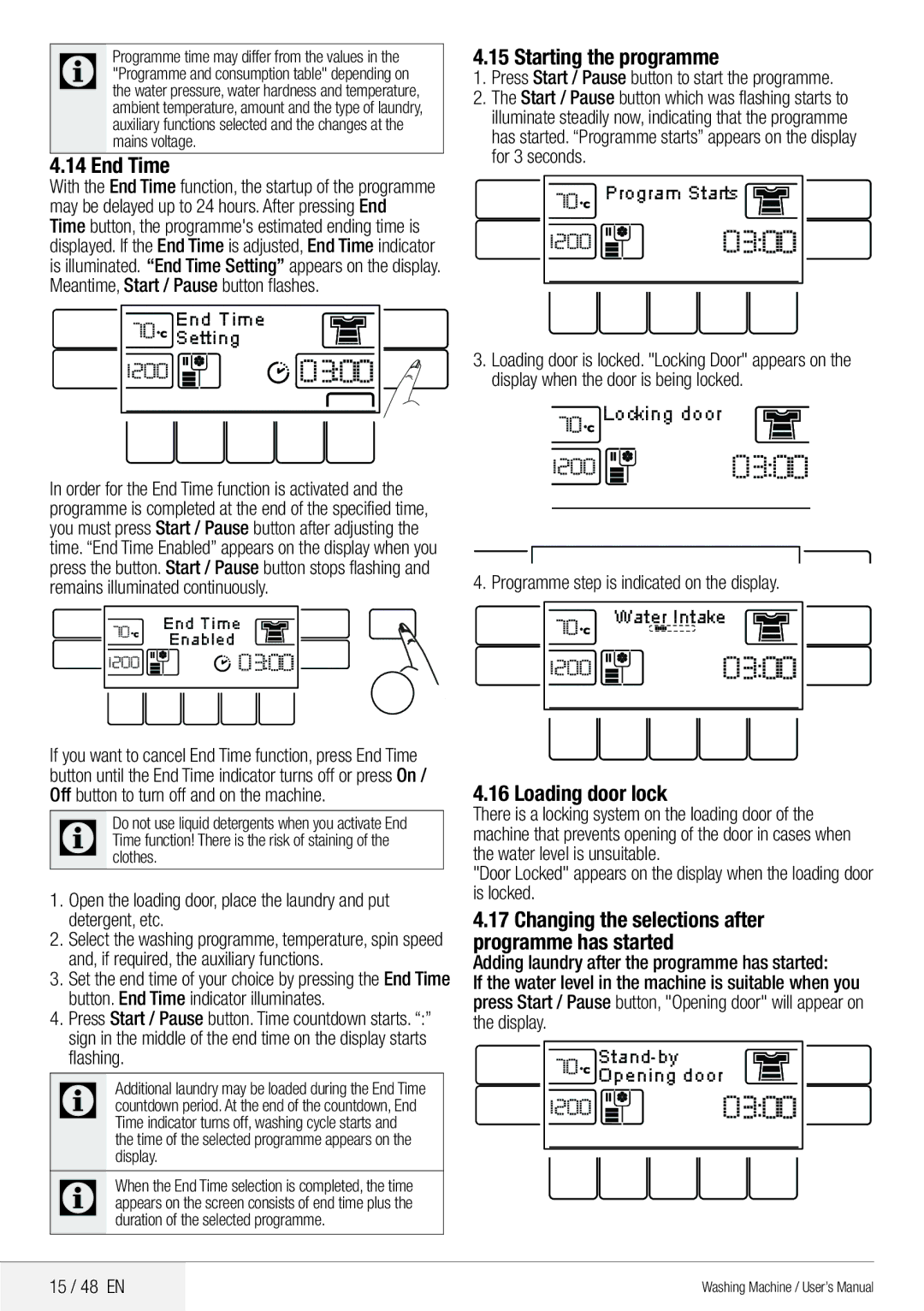Programme time may differ from the values in the C "Programme and consumption table" depending on
the water pressure, water hardness and temperature, ambient temperature, amount and the type of laundry, auxiliary functions selected and the changes at the mains voltage.
4.14 End Time
With the End Time function, the startup of the programme may be delayed up to 24 hours. After pressing End Time button, the programme's estimated ending time is displayed. If the End Time is adjusted, End Time indicator is illuminated. “End Time Setting” appears on the display. Meantime, Start / Pause button flashes.
End Time |
Setting |
4.15 Starting the programme
1.Press Start / Pause button to start the programme.
2.The Start / Pause button which was flashing starts to illuminate steadily now, indicating that the programme has started. “Programme starts” appears on the display for 3 seconds.
![]()
![]() Program Starts
Program Starts ![]()
![]()
![]()
3.Loading door is locked. "Locking Door" appears on the display when the door is being locked.
![]() Locking door
Locking door
In order for the End Time function is activated and the programme is completed at the end of the specified time, you must press Start / Pause button after adjusting the time. “End Time Enabled” appears on the display when you press the button. Start / Pause button stops flashing and remains illuminated continuously.
End Time |
Enabled |
4.Programme step is indicated on the display.
![]()
![]() Water Intake
Water Intake ![]()
If you want to cancel End Time function, press End Time button until the End Time indicator turns off or press On / Off button to turn off and on the machine.
Do not use liquid detergents when you activate End C Timeclothes.function! There is the risk of staining of the
1.Open the loading door, place the laundry and put detergent, etc.
2.Select the washing programme, temperature, spin speed and, if required, the auxiliary functions.
3.Set the end time of your choice by pressing the End Time button. End Time indicator illuminates.
4.Press Start / Pause button. Time countdown starts. “:” sign in the middle of the end time on the display starts flashing.
Additional laundry may be loaded during the End Time C countdown period. At the end of the countdown, End
Time indicator turns off, washing cycle starts and the time of the selected programme appears on the display.
When the End Time selection is completed, the time C appears on the screen consists of end time plus the
duration of the selected programme.
4.16 Loading door lock
There is a locking system on the loading door of the machine that prevents opening of the door in cases when the water level is unsuitable.
"Door Locked" appears on the display when the loading door is locked.
4.17Changing the selections after programme has started
Adding laundry after the programme has started:
If the water level in the machine is suitable when you press Start / Pause button, "Opening door" will appear on
the display.
![]()
![]()
![]()
![]()
![]()
![]()
![]() Opening door
Opening door
15 / 48 EN | Washing Machine / User’s Manual |
|
|