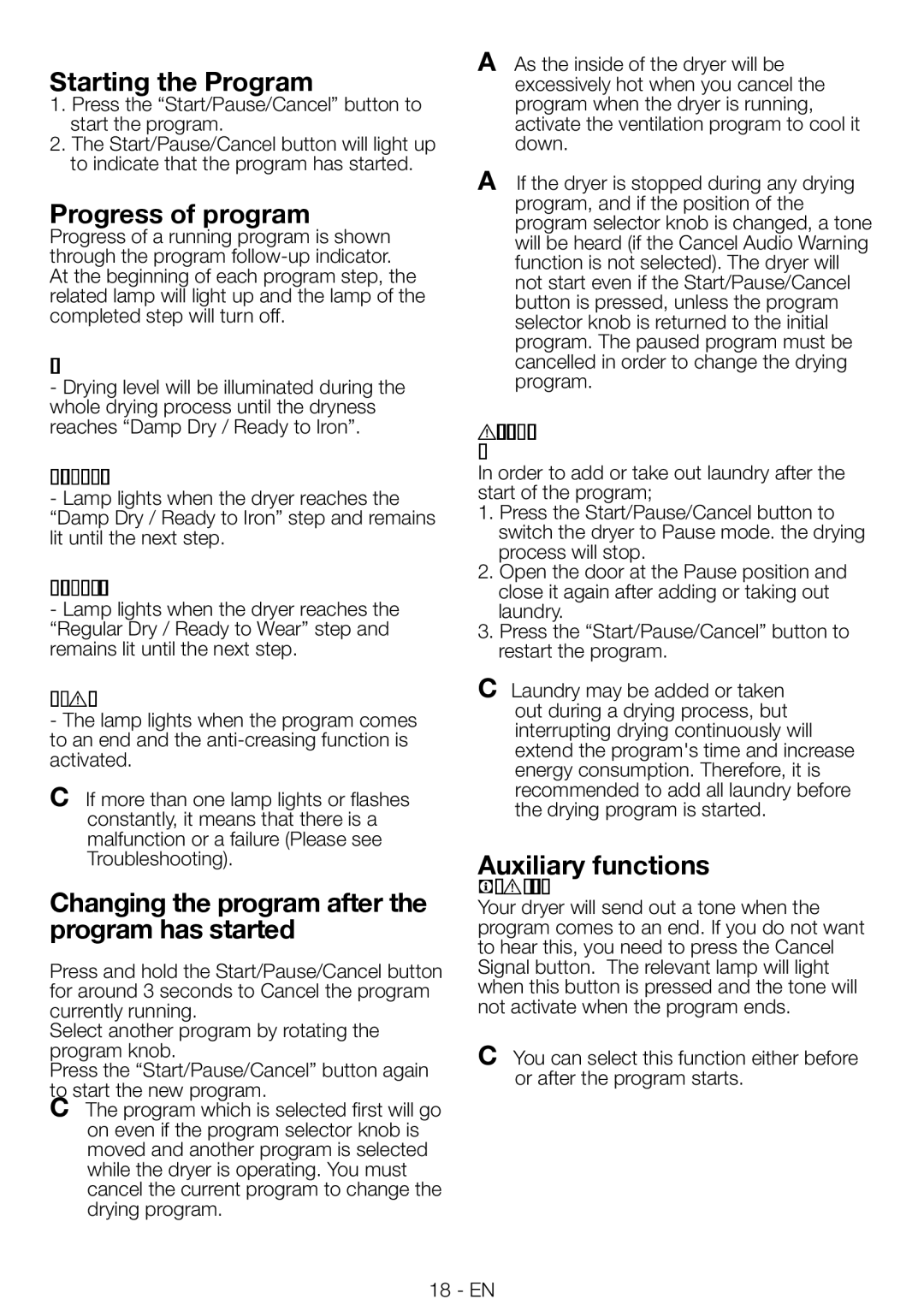DV16540NBL00 specifications
The Blomberg DV16540NBL00 is a premium tumble dryer designed for efficiency, convenience, and exceptional performance. With its modern aesthetic and user-friendly features, this appliance is ideal for families and individuals seeking a reliable solution for their laundry needs.One of the standout features of the Blomberg DV16540NBL00 is its generous 8 kg load capacity, making it suitable for handling large laundry loads. This capacity allows users to dry more clothes in a single cycle, saving time and energy. The dryer operates with a heat pump technology, which not only dries clothes efficiently but also minimizes energy consumption, earning it an impressive energy rating of A+. This technology uses a closed-loop system to recycle hot air, reducing overall energy usage and cost.
Equipped with a range of drying programs, the Blomberg DV16540NBL00 offers tailored solutions for various fabric types and clothing items. These include specific settings for cotton, synthetics, and delicate fabrics, ensuring optimal drying conditions for each load. The sensor drying technology is another highlight, as it detects moisture levels in the drum and adjusts drying times accordingly, preventing over-drying and protecting fabric quality.
Additionally, the DV16540NBL00 features a user-friendly digital display, making it easy to select programs and monitor cycle progress. The machine benefits from a delay timer, allowing users to set a convenient drying schedule, which is particularly helpful for those with busy lifestyles.
Maintenance is straightforward with the Blomberg DV16540NBL00, thanks to its built-in self-cleaning condenser. This feature ensures that the condenser remains clean and efficient, reducing the need for frequent manual cleaning and enhancing the longevity of the appliance.
In terms of design, the dryer showcases a sleek, modern look with a door that opens wide for easy access to the drum. The drum itself is designed with a soft-care feature to gently tumble clothes without causing damage, ensuring that items come out soft and fluffy.
Overall, the Blomberg DV16540NBL00 combines efficiency, advanced technology, and user-friendly features, making it an excellent choice for anyone looking to enhance their laundry experience while minimizing environmental impact. Whether you are dealing with everyday laundry or special fabrics, this tumble dryer stands out as a reliable and efficient household appliance.