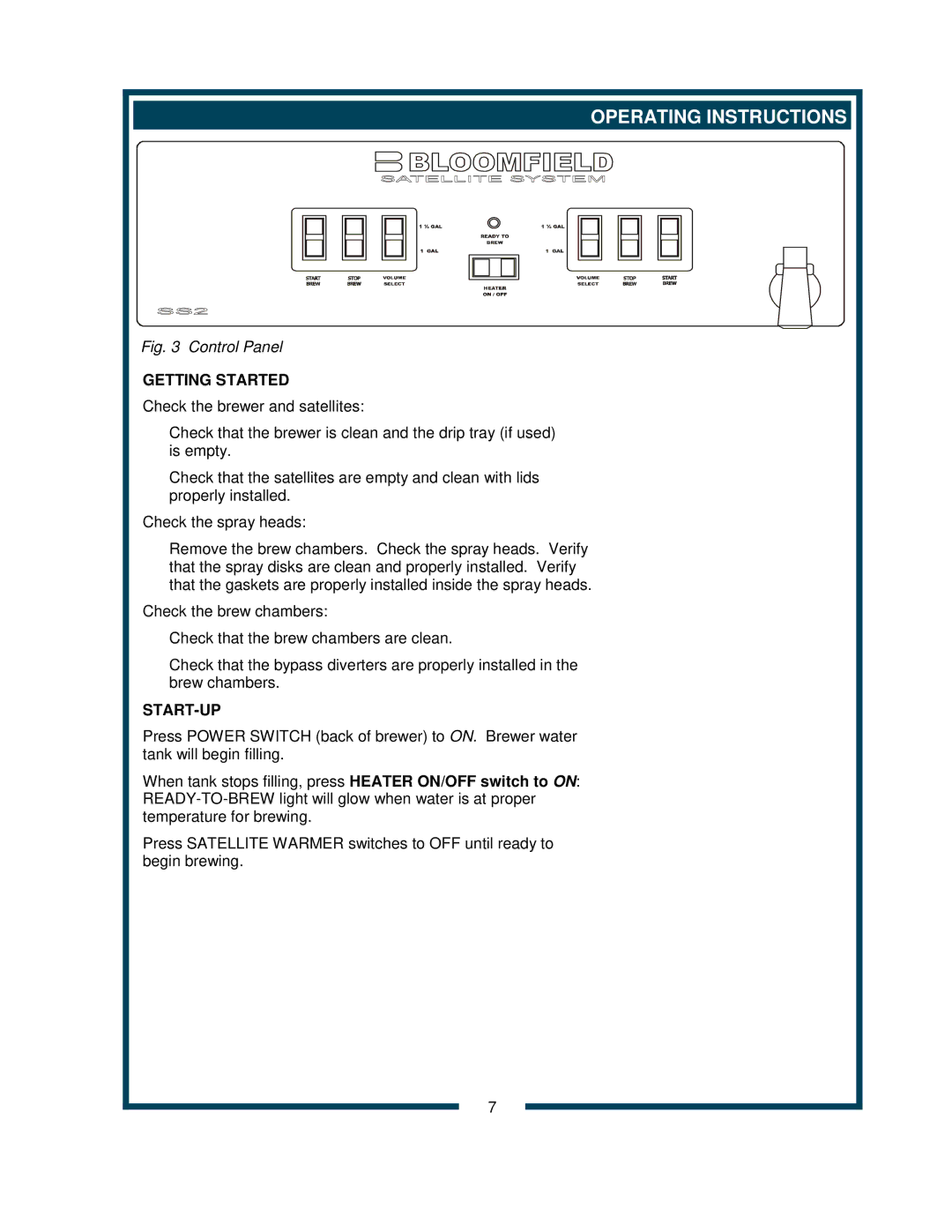9220 9221 specifications
The Bloomfield 9220 and 9221 are two advanced models in the realm of commercial coffee brewing equipment, specifically designed to cater to the demands of cafes, restaurants, and other high-volume establishments. These brewers stand out due to their user-friendly features, consistent brewing capabilities, and innovative technologies that enhance the coffee-making experience.One of the defining characteristics of the Bloomfield 9220 and 9221 is their digital control system, which simplifies operation. The intuitive interface allows users to easily adjust brew parameters, ensuring that the coffee is brewed to perfection every time. With programmable options, operators can set brew times, temperatures, and even pre-infusion cycles, which gives them the flexibility to accommodate various coffee bean types and customer preferences.
Both models are equipped with advanced temperature control systems, ensuring that water is heated to the ideal brewing temperature. This feature is crucial for extracting the best flavors from the coffee grounds, allowing for a rich and aromatic cup of coffee. The brew baskets are designed for optimal water flow, which ensures even saturation of the coffee grounds, further enhancing extraction quality.
In terms of capacity, the Bloomfield 9220 and 9221 can brew multiple pots simultaneously, making them particularly suited for busy environments. The models typically feature dual warmers, allowing brewed coffee to be served immediately while maintaining optimal temperatures. This aspect is crucial in a commercial setting where quick service is paramount.
The construction of the Bloomfield brewers reflects durability and ease of maintenance. Made with high-quality stainless steel, these machines not only look sleek but are also built to withstand the rigors of a bustling kitchen. Routine cleaning is straightforward, which helps ensure that the equipment remains in top condition and contributes to the overall flavor profile of the coffee.
Energy efficiency is another highlight of the Bloomfield 9220 and 9221. These models are designed to minimize energy consumption without compromising brewing quality. This is a significant consideration for establishments looking to reduce their overhead costs while still delivering exceptional coffee to their customers.
In summary, the Bloomfield 9220 and 9221 are prime choices for anyone in the commercial coffee marketplace. With their advanced brewing technology, user-friendly digital controls, durable construction, and energy efficiency, these brewers offer a robust solution for high-volume coffee production, ensuring satisfaction for both operators and coffee enthusiasts alike.