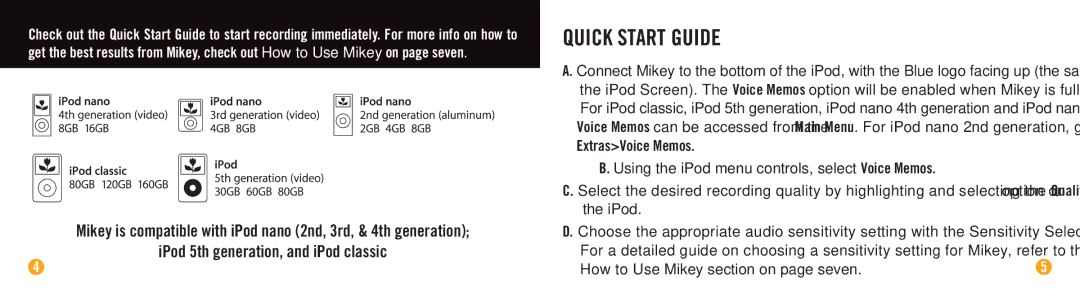Check out the Quick Start Guide to start recording immediately. For more info on how to get the best results from Mikey, check out How to Use Mikey on page seven.
Mikey is compatible with iPod nano (2nd, 3rd, & 4th generation);
iPod 5th generation, and iPod classic
4
QUICK START GUIDE
A. Connect Mikey to the bottom of the iPod, with the Blue logo facing up (the same direction as the iPod Screen). The Voice Memos option will be enabled when Mikey is fully connected. For iPod classic, iPod 5th generation, iPod nano 4th generation and iPod nano 3rd generation, Voice Memos can be accessed from the Main Menu. For iPod nano 2nd generation, go to
Extras>Voice Memos.
B. Using the iPod menu controls, select Voice Memos.
C. Select the desired recording quality by highlighting and selecting the Quality option on the iPod.
D. Choose the appropriate audio sensitivity setting with the Sensitivity Selector on Mikey.
For a detailed guide on choosing a sensitivity setting for Mikey, refer to the | 5 |
How to Use Mikey section on page seven. |