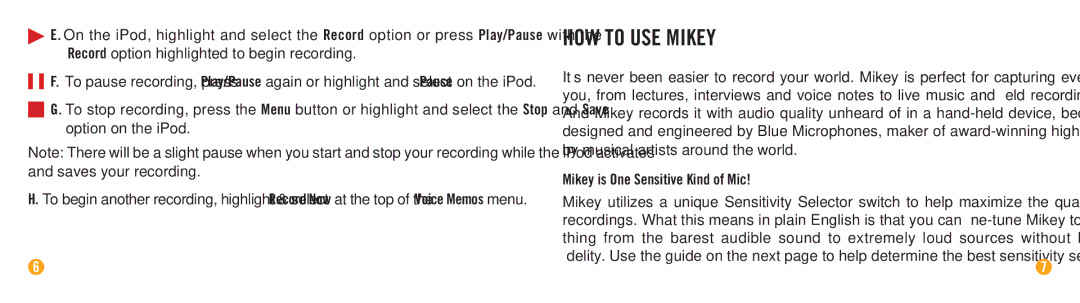E. On the iPod, highlight and select the Record option or press Play/Pause with the Record option highlighted to begin recording.
F. To pause recording, press Play/Pause again or highlight and select Pause on the iPod.
G. To stop recording, press the Menu button or highlight and select the Stop and Save option on the iPod.
Note: There will be a slight pause when you start and stop your recording while the iPod activates and saves your recording.
H. To begin another recording, highlight & select Record Now at the top of the Voice Memos menu.
6
HOW TO USE MIKEY
It’s never been easier to record your world. Mikey is perfect for capturing everything around you, from lectures, interviews and voice notes to live music and field recordings. Anything. And Mikey records it with audio quality unheard of in a
Mikey is One Sensitive Kind of Mic!
Mikey utilizes a unique Sensitivity Selector switch to help maximize the quality of all your recordings. What this means in plain English is that you can
fidelity. Use the guide on the next page to help determine the best sensitivity setting:
7