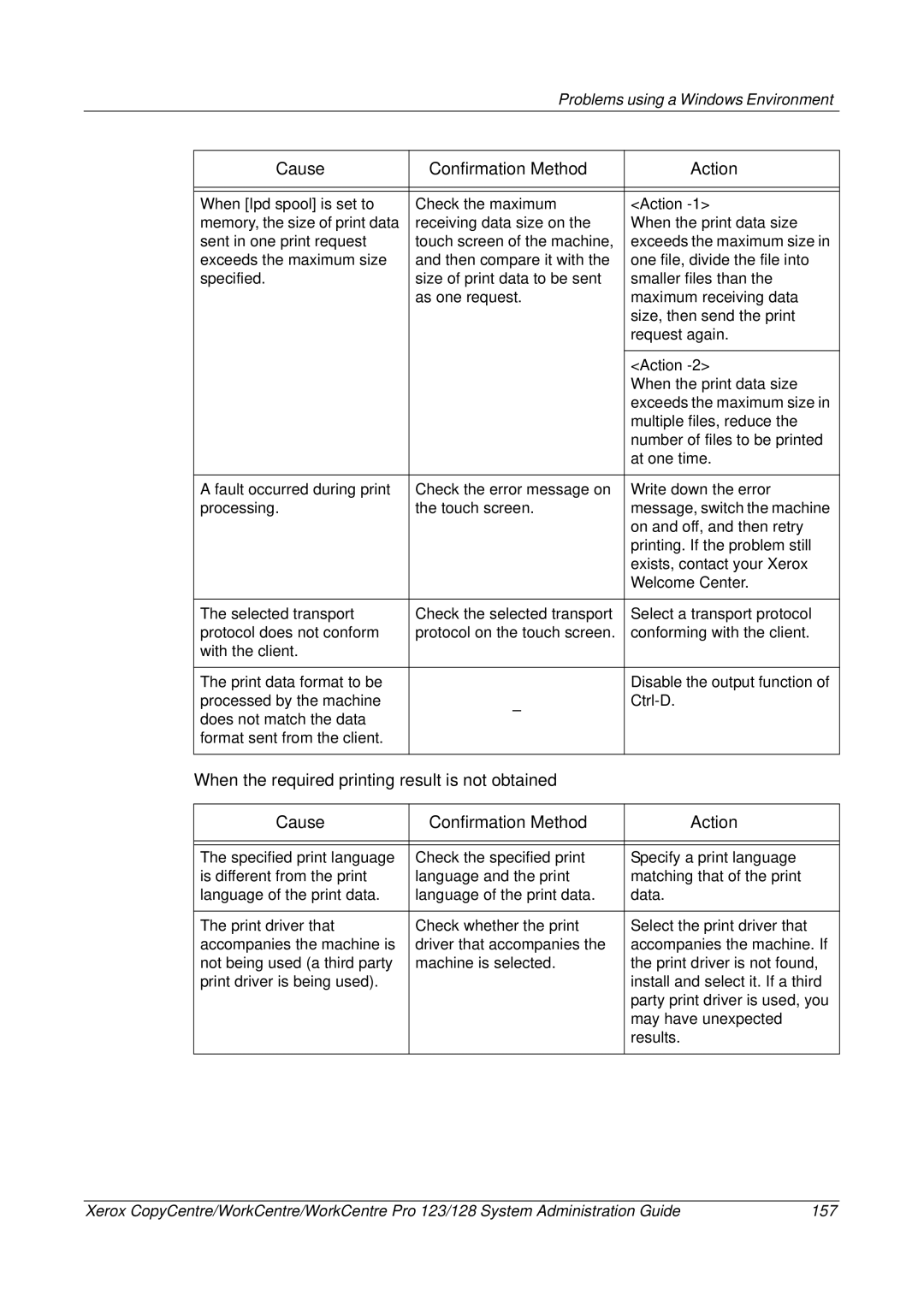Problems using a Windows Environment
Cause | Confirmation Method | Action |
|
|
|
|
|
|
When [Ipd spool] is set to | Check the maximum | <Action |
memory, the size of print data | receiving data size on the | When the print data size |
sent in one print request | touch screen of the machine, | exceeds the maximum size in |
exceeds the maximum size | and then compare it with the | one file, divide the file into |
specified. | size of print data to be sent | smaller files than the |
| as one request. | maximum receiving data |
|
| size, then send the print |
|
| request again. |
|
|
|
|
| <Action |
|
| When the print data size |
|
| exceeds the maximum size in |
|
| multiple files, reduce the |
|
| number of files to be printed |
|
| at one time. |
|
|
|
A fault occurred during print | Check the error message on | Write down the error |
processing. | the touch screen. | message, switch the machine |
|
| on and off, and then retry |
|
| printing. If the problem still |
|
| exists, contact your Xerox |
|
| Welcome Center. |
|
|
|
The selected transport | Check the selected transport | Select a transport protocol |
protocol does not conform | protocol on the touch screen. | conforming with the client. |
with the client. |
|
|
|
|
|
The print data format to be |
| Disable the output function of |
processed by the machine | – | |
does not match the data |
| |
|
| |
format sent from the client. |
|
|
|
|
|
When the required printing result is not obtained |
| |
|
|
|
Cause | Confirmation Method | Action |
|
|
|
|
|
|
The specified print language | Check the specified print | Specify a print language |
is different from the print | language and the print | matching that of the print |
language of the print data. | language of the print data. | data. |
|
|
|
The print driver that | Check whether the print | Select the print driver that |
accompanies the machine is | driver that accompanies the | accompanies the machine. If |
not being used (a third party | machine is selected. | the print driver is not found, |
print driver is being used). |
| install and select it. If a third |
|
| party print driver is used, you |
|
| may have unexpected |
|
| results. |
|
|
|
Xerox CopyCentre/WorkCentre/WorkCentre Pro 123/128 System Administration Guide | 157 |