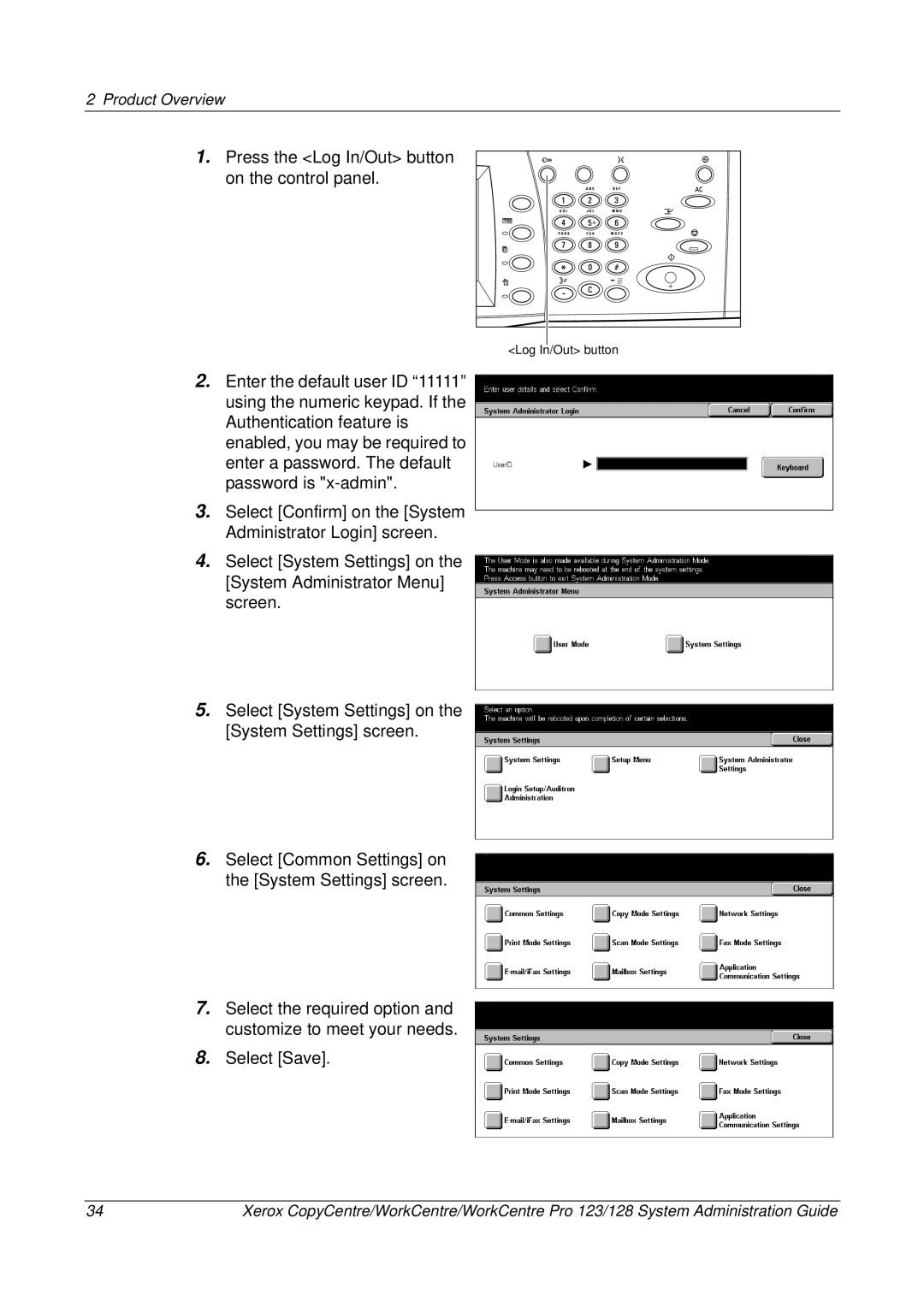2 Product Overview
1.Press the <Log In/Out> button on the control panel.
2.Enter the default user ID “11111” using the numeric keypad. If the Authentication feature is enabled, you may be required to enter a password. The default password is
3.Select [Confirm] on the [System Administrator Login] screen.
4.Select [System Settings] on the [System Administrator Menu] screen.
5.Select [System Settings] on the [System Settings] screen.
6.Select [Common Settings] on the [System Settings] screen.
<Log In/Out> button |
7.Select the required option and customize to meet your needs.
8.Select [Save].
34 | Xerox CopyCentre/WorkCentre/WorkCentre Pro 123/128 System Administration Guide |