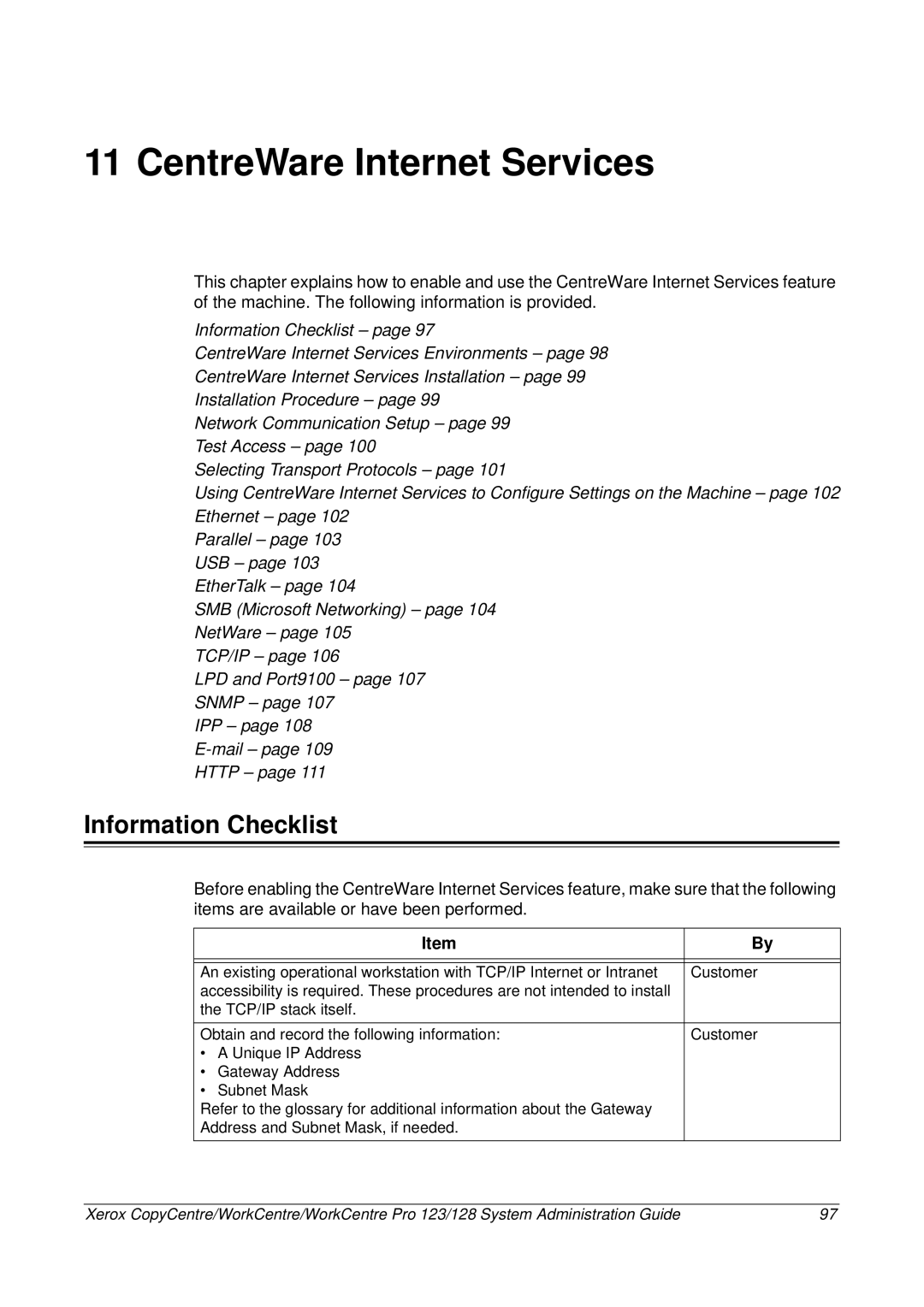11 CentreWare Internet Services
This chapter explains how to enable and use the CentreWare Internet Services feature of the machine. The following information is provided.
Information Checklist – page 97
CentreWare Internet Services Environments – page 98 CentreWare Internet Services Installation – page 99 Installation Procedure – page 99
Network Communication Setup – page 99 Test Access – page 100
Selecting Transport Protocols – page 101
Using CentreWare Internet Services to Configure Settings on the Machine – page 102 Ethernet – page 102
Parallel – page 103 USB – page 103 EtherTalk – page 104
SMB (Microsoft Networking) – page 104 NetWare – page 105
TCP/IP – page 106
LPD and Port9100 – page 107 SNMP – page 107
IPP – page 108
Information Checklist
Before enabling the CentreWare Internet Services feature, make sure that the following items are available or have been performed.
| Item | By |
|
| |
|
| |
An existing operational workstation with TCP/IP Internet or Intranet | Customer | |
accessibility is required. These procedures are not intended to install |
| |
the TCP/IP stack itself. |
| |
|
| |
Obtain and record the following information: | Customer | |
• A Unique IP Address |
| |
• | Gateway Address |
|
• | Subnet Mask |
|
Refer to the glossary for additional information about the Gateway |
| |
Address and Subnet Mask, if needed. |
| |
Xerox CopyCentre/WorkCentre/WorkCentre Pro 123/128 System Administration Guide | 97 |