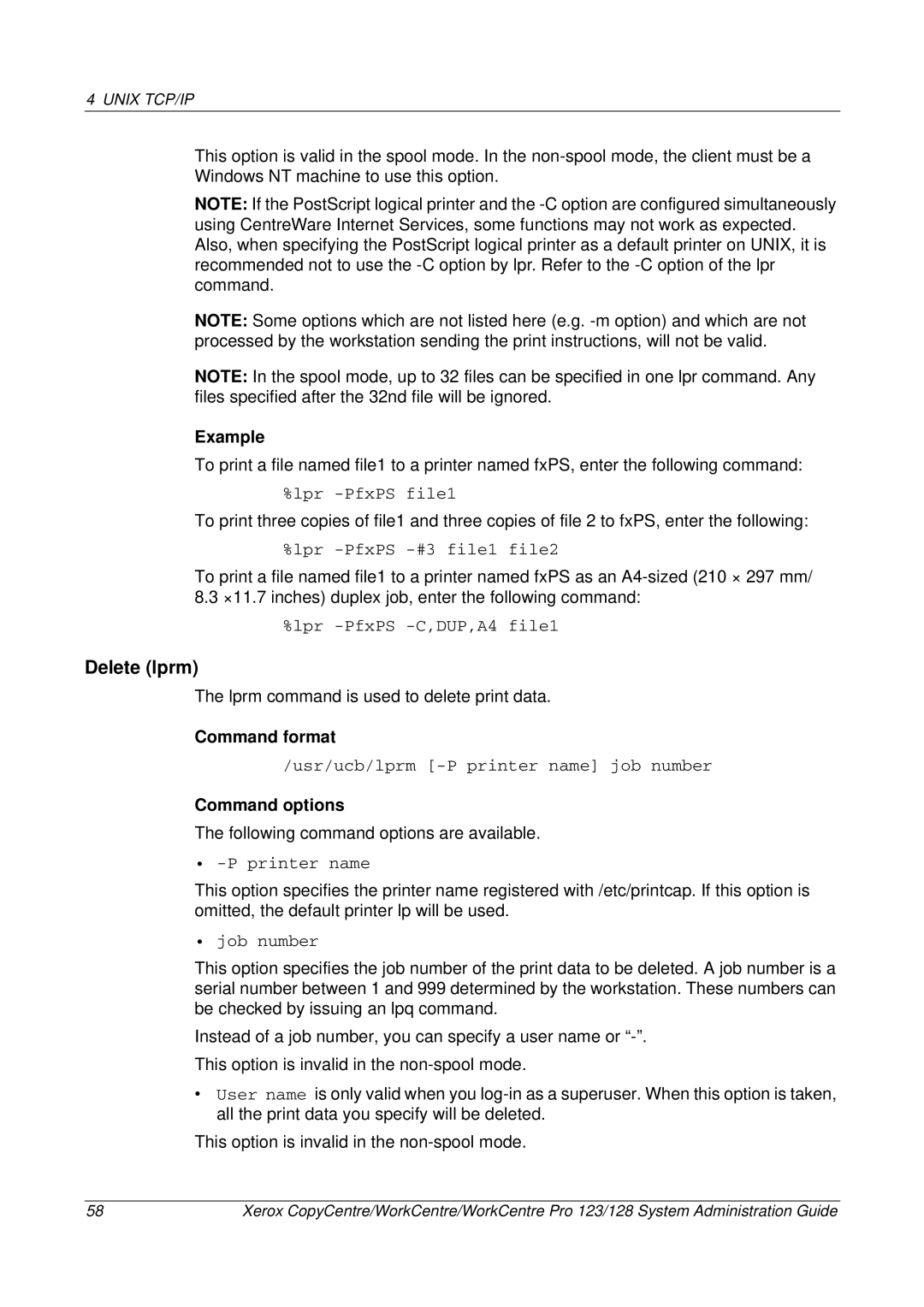4 UNIX TCP/IP
This option is valid in the spool mode. In the
NOTE: If the PostScript logical printer and the
NOTE: Some options which are not listed here (e.g.
NOTE: In the spool mode, up to 32 files can be specified in one lpr command. Any files specified after the 32nd file will be ignored.
Example
To print a file named file1 to a printer named fxPS, enter the following command:
%lpr
To print three copies of file1 and three copies of file 2 to fxPS, enter the following:
%lpr -PfxPS -#3 file1 file2
To print a file named file1 to a printer named fxPS as an
8.3×11.7 inches) duplex job, enter the following command:
%lpr
Delete (lprm)
The lprm command is used to delete print data.
Command format
/usr/ucb/lprm
Command options
The following command options are available.
• -P printer name
This option specifies the printer name registered with /etc/printcap. If this option is omitted, the default printer lp will be used.
• job number
This option specifies the job number of the print data to be deleted. A job number is a serial number between 1 and 999 determined by the workstation. These numbers can be checked by issuing an lpq command.
Instead of a job number, you can specify a user name or
•User name is only valid when you
This option is invalid in the
58 | Xerox CopyCentre/WorkCentre/WorkCentre Pro 123/128 System Administration Guide |