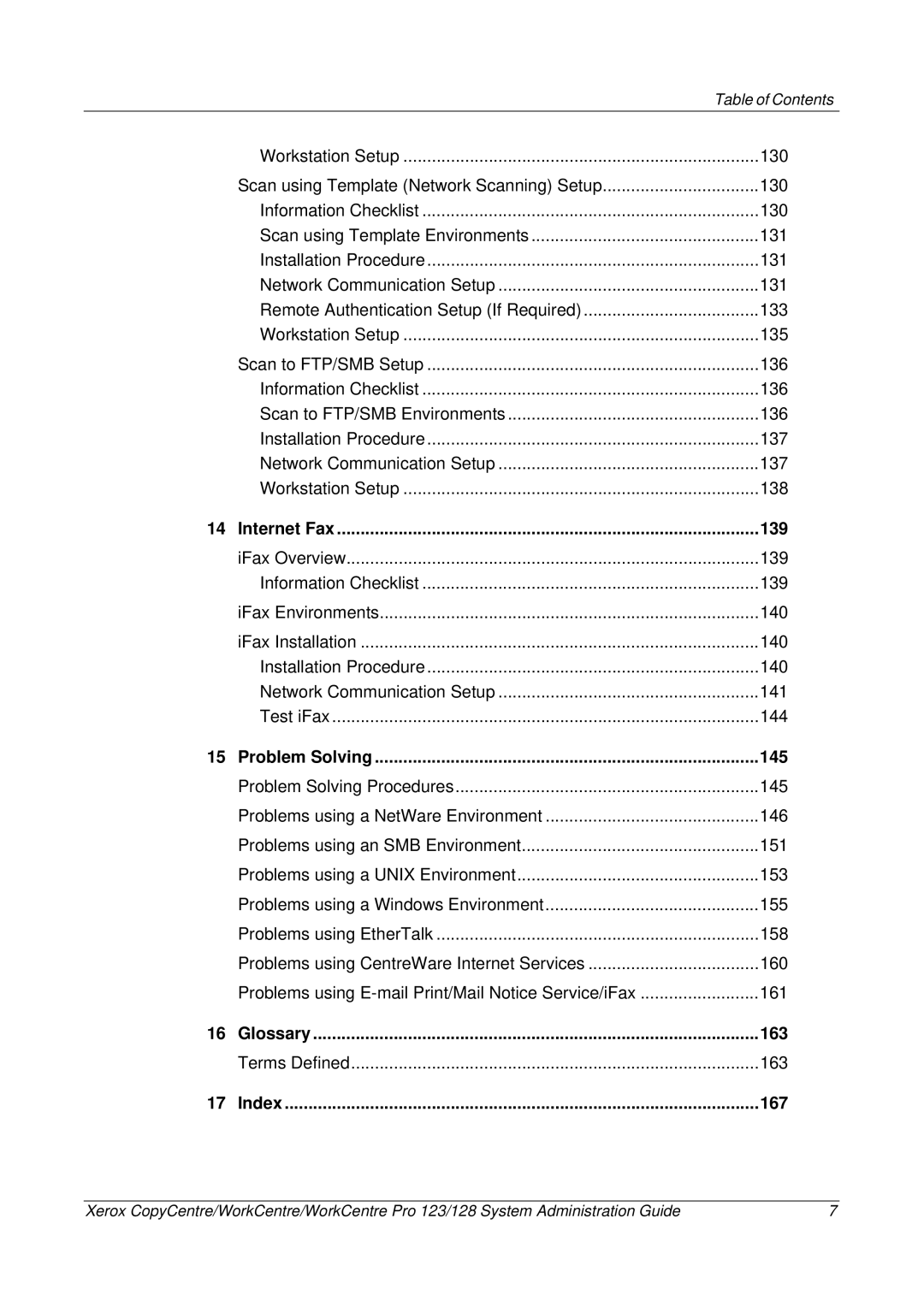|
| Table of Contents |
| Workstation Setup | 130 |
| Scan using Template (Network Scanning) Setup | 130 |
| Information Checklist | 130 |
| Scan using Template Environments | 131 |
| Installation Procedure | 131 |
| Network Communication Setup | 131 |
| Remote Authentication Setup (If Required) | 133 |
| Workstation Setup | 135 |
| Scan to FTP/SMB Setup | 136 |
| Information Checklist | 136 |
| Scan to FTP/SMB Environments | 136 |
| Installation Procedure | 137 |
| Network Communication Setup | 137 |
| Workstation Setup | 138 |
14 | Internet Fax | 139 |
| iFax Overview | 139 |
| Information Checklist | 139 |
| iFax Environments | 140 |
| iFax Installation | 140 |
| Installation Procedure | 140 |
| Network Communication Setup | 141 |
| Test iFax | 144 |
15 | Problem Solving | 145 |
| Problem Solving Procedures | 145 |
| Problems using a NetWare Environment | 146 |
| Problems using an SMB Environment | 151 |
| Problems using a UNIX Environment | 153 |
| Problems using a Windows Environment | 155 |
| Problems using EtherTalk | 158 |
| Problems using CentreWare Internet Services | 160 |
| Problems using | 161 |
16 | Glossary | 163 |
| Terms Defined | 163 |
17 | Index | 167 |
Xerox CopyCentre/WorkCentre/WorkCentre Pro 123/128 System Administration Guide | 7 |