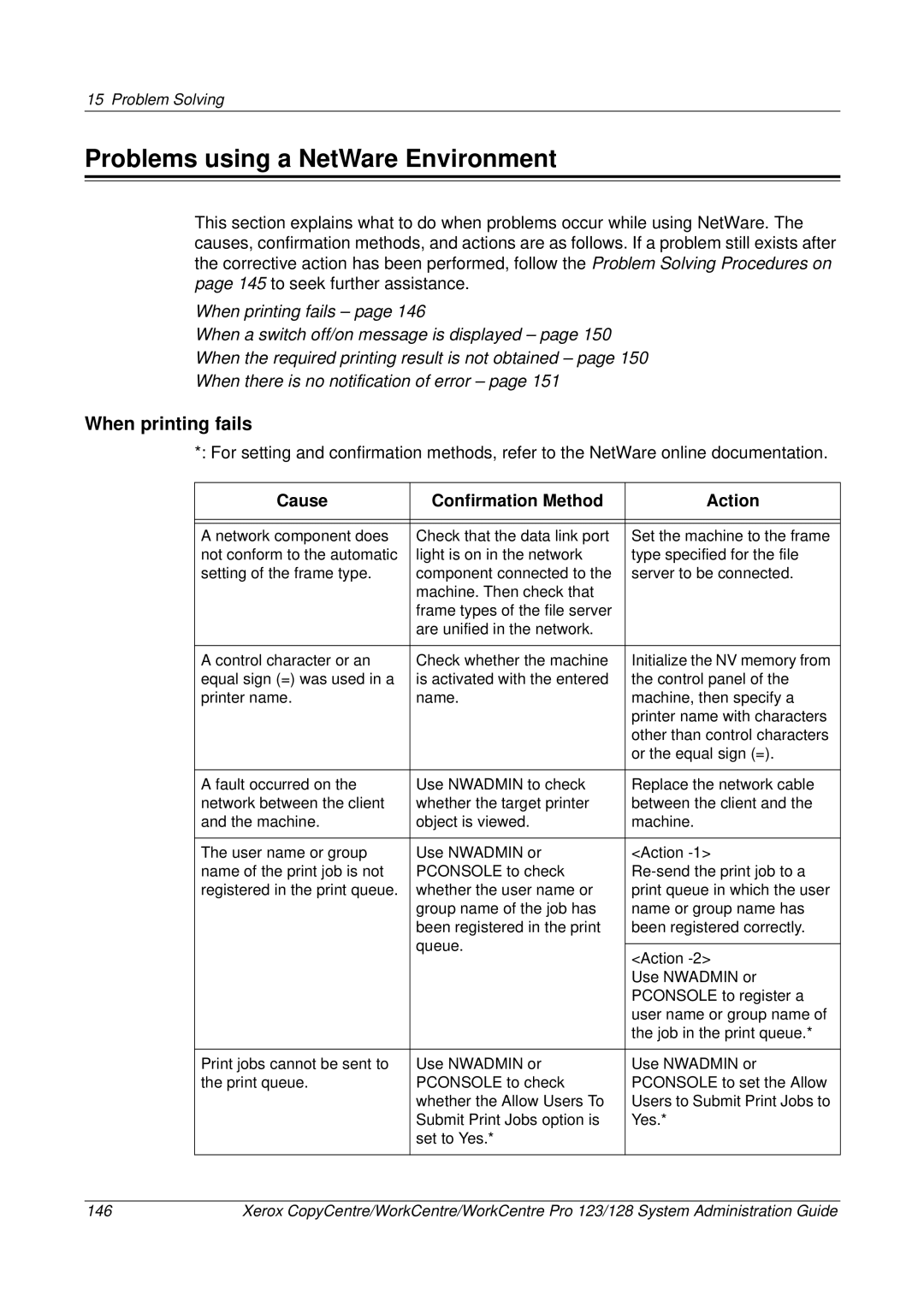15 Problem Solving
Problems using a NetWare Environment
This section explains what to do when problems occur while using NetWare. The causes, confirmation methods, and actions are as follows. If a problem still exists after the corrective action has been performed, follow the Problem Solving Procedures on page 145 to seek further assistance.
When printing fails – page 146
When a switch off/on message is displayed – page 150
When the required printing result is not obtained – page 150
When there is no notification of error – page 151
When printing fails
*: For setting and confirmation methods, refer to the NetWare online documentation.
Cause | Confirmation Method | Action |
|
|
|
|
|
|
A network component does | Check that the data link port | Set the machine to the frame |
not conform to the automatic | light is on in the network | type specified for the file |
setting of the frame type. | component connected to the | server to be connected. |
| machine. Then check that |
|
| frame types of the file server |
|
| are unified in the network. |
|
|
|
|
A control character or an | Check whether the machine | Initialize the NV memory from |
equal sign (=) was used in a | is activated with the entered | the control panel of the |
printer name. | name. | machine, then specify a |
|
| printer name with characters |
|
| other than control characters |
|
| or the equal sign (=). |
|
|
|
A fault occurred on the | Use NWADMIN to check | Replace the network cable |
network between the client | whether the target printer | between the client and the |
and the machine. | object is viewed. | machine. |
|
|
|
The user name or group | Use NWADMIN or | <Action |
name of the print job is not | PCONSOLE to check | |
registered in the print queue. | whether the user name or | print queue in which the user |
| group name of the job has | name or group name has |
| been registered in the print | been registered correctly. |
| queue. |
|
| <Action | |
|
| |
|
| Use NWADMIN or |
|
| PCONSOLE to register a |
|
| user name or group name of |
|
| the job in the print queue.* |
|
|
|
Print jobs cannot be sent to | Use NWADMIN or | Use NWADMIN or |
the print queue. | PCONSOLE to check | PCONSOLE to set the Allow |
| whether the Allow Users To | Users to Submit Print Jobs to |
| Submit Print Jobs option is | Yes.* |
| set to Yes.* |
|
|
|
|
146 | Xerox CopyCentre/WorkCentre/WorkCentre Pro 123/128 System Administration Guide |