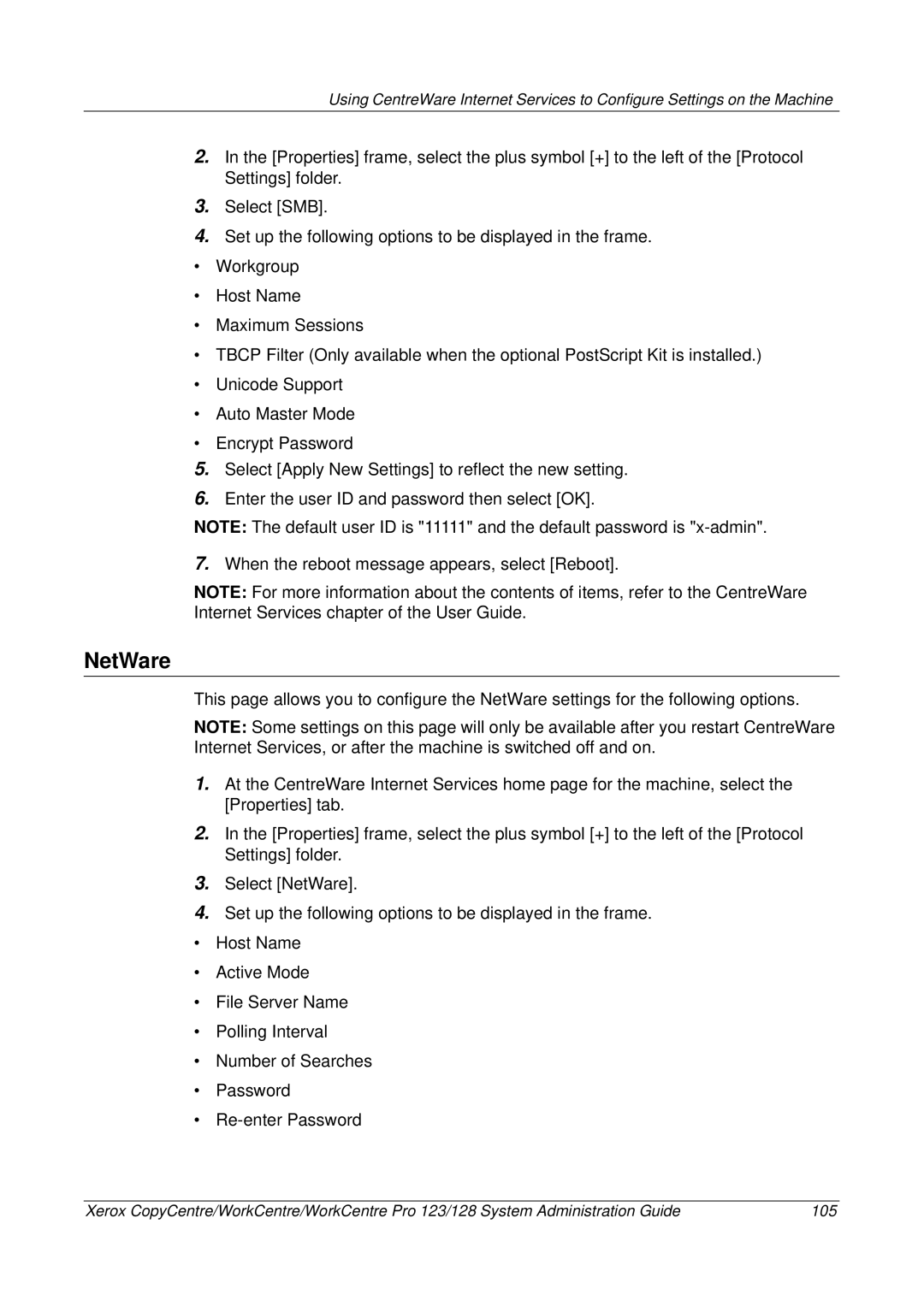Using CentreWare Internet Services to Configure Settings on the Machine
2.In the [Properties] frame, select the plus symbol [+] to the left of the [Protocol Settings] folder.
3.Select [SMB].
4.Set up the following options to be displayed in the frame.
•Workgroup
•Host Name
•Maximum Sessions
•TBCP Filter (Only available when the optional PostScript Kit is installed.)
•Unicode Support
•Auto Master Mode
•Encrypt Password
5.Select [Apply New Settings] to reflect the new setting.
6.Enter the user ID and password then select [OK].
NOTE: The default user ID is "11111" and the default password is
7.When the reboot message appears, select [Reboot].
NOTE: For more information about the contents of items, refer to the CentreWare Internet Services chapter of the User Guide.
NetWare
This page allows you to configure the NetWare settings for the following options.
NOTE: Some settings on this page will only be available after you restart CentreWare Internet Services, or after the machine is switched off and on.
1.At the CentreWare Internet Services home page for the machine, select the [Properties] tab.
2.In the [Properties] frame, select the plus symbol [+] to the left of the [Protocol Settings] folder.
3.Select [NetWare].
4.Set up the following options to be displayed in the frame.
•Host Name
•Active Mode
•File Server Name
•Polling Interval
•Number of Searches
•Password
•
Xerox CopyCentre/WorkCentre/WorkCentre Pro 123/128 System Administration Guide | 105 |